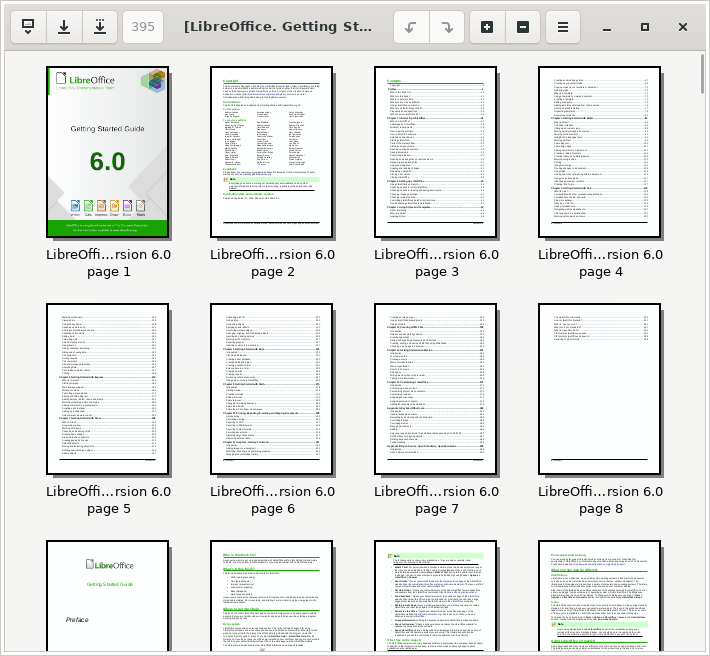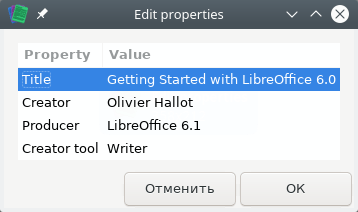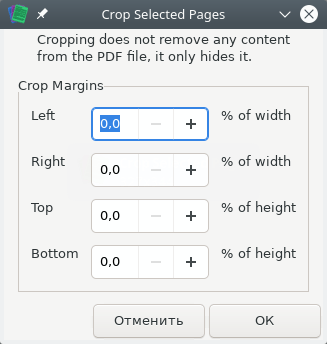PDFArranger – free and open source software that helps you merge or split PDF documents, as well as rotate, crop, and rearrange their pages
Review
- It is possible to import a PDF document to an already opened one;
- You can export selected pages to a separate document;
- Document zoom support;
- You can edit document properties: title, creator, producer, creator tool;
- You can undo/redo actions with the document;
- It is a frontend for pikepdf;
- Move pages with the mouse (Drag&Drop);
- Select multiple pages: Ctrl + left mouse button;
- Support for keyboard shortcuts.
Available actions with one or more pages:
- Delete;
- Cut;
- Copy;
- Paste after;
- Paste special (paste: before, interleave odd/even);
- Rotate left/right;
- Crop;
- Duplicate;
- Reverse order;
- Split pages;
- Export selected pages.
Screenshots Software
Installation
The software PDFArranger is available for installation on Linux and Windows.

Install Sotware via Software Center (Appstream)

Install Software via PPA repository
sudo add-apt-repository ppa:linuxuprising/apps sudo apt-get update sudo apt-get install pdfarranger

Install Software via RPM package

Install Software via Flatpak package
flatpak install flathub com.github.jeromerobert.pdfarranger

Install Software via MSI/Portable package on Windows
Software Information
| Language Interface: | English, Russian, Deutsch, Spanish, French and others |
| Description version: | 1.6.2 |
| Developer: | Team PDFArranger |
| Programming language: | Python, GTK+ |
| License: | GPL v3 |
| Software website: | github.com/jeromerobert/pdfarranger |