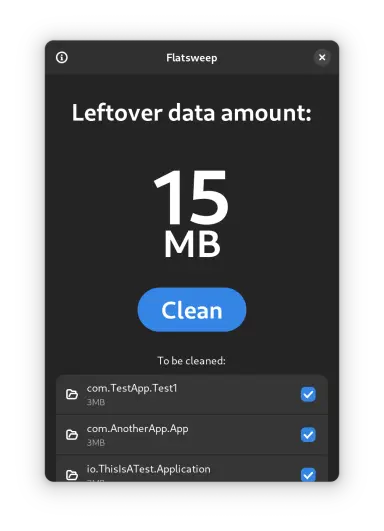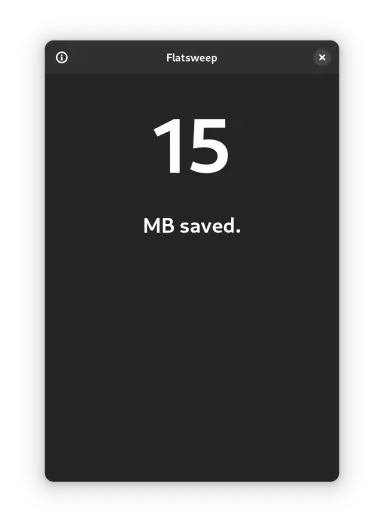Flatsweep is a program for Flatpak leftover cleaner. A free and open source program
Review
When you uninstall a Flatpak, it can leave some files behind on your computer. Flatsweep helps you easily get rid of the residue left on your system by uninstalled Flatpaks.
Flatsweep uses GTK4 and Libadwaita to provide a coherent user interface that integrates nicely with GNOME, but you can use it on any desktop environment of course.
Program features:
- Shows the total number of remaining Flatpak packages (in MB) that can be deleted;
- You can choose which remnants of Flatpak packages you want to delete;
- It is possible to view the storage location of the Flatpak package: to do this, click on the folder icon next to the package name, clicking on it in the file manager will open the storage location of the package;
- After clearing, it shows how much space (in MB) has been saved.
Caution: Flatsweep exclusively looks at the default Flatpak install directory. If you have set a custom install path, it might accidentally delete files that weren’t supposed to be deleted. If you have no idea what a ‘custom install path’ is, you’ll be fine.
Screenshots Software
Installation
The software Flatsweep is available for installation on Linux.

Install Software via Flatpak package
flatpak install flathub io.github.giantpinkrobots.flatsweep
Software Information
| Language Interface: | English, Russian, Deutsch, Spanish, French and others |
| Description version: | 2024.3.20 |
| Developer: | Giant Pink Robots! |
| Programming language: | Python |
| License: | MPL-2.0 license |
| Software website: | github.com/giantpinkrobots/flatsweep |