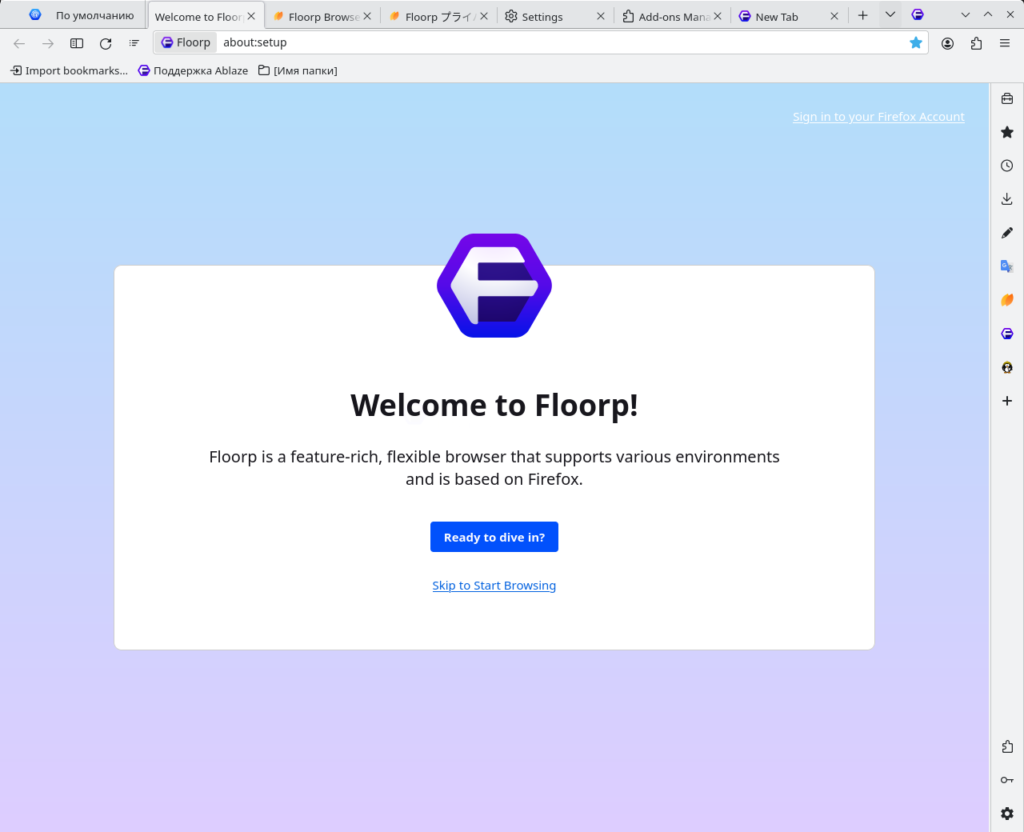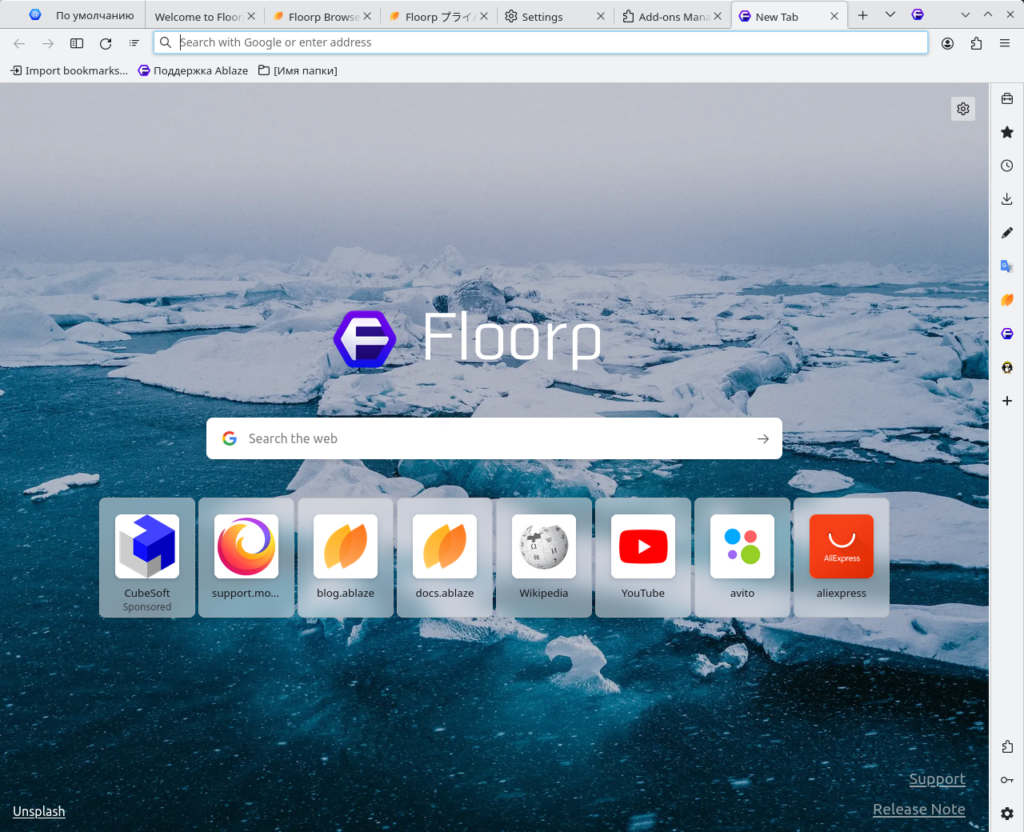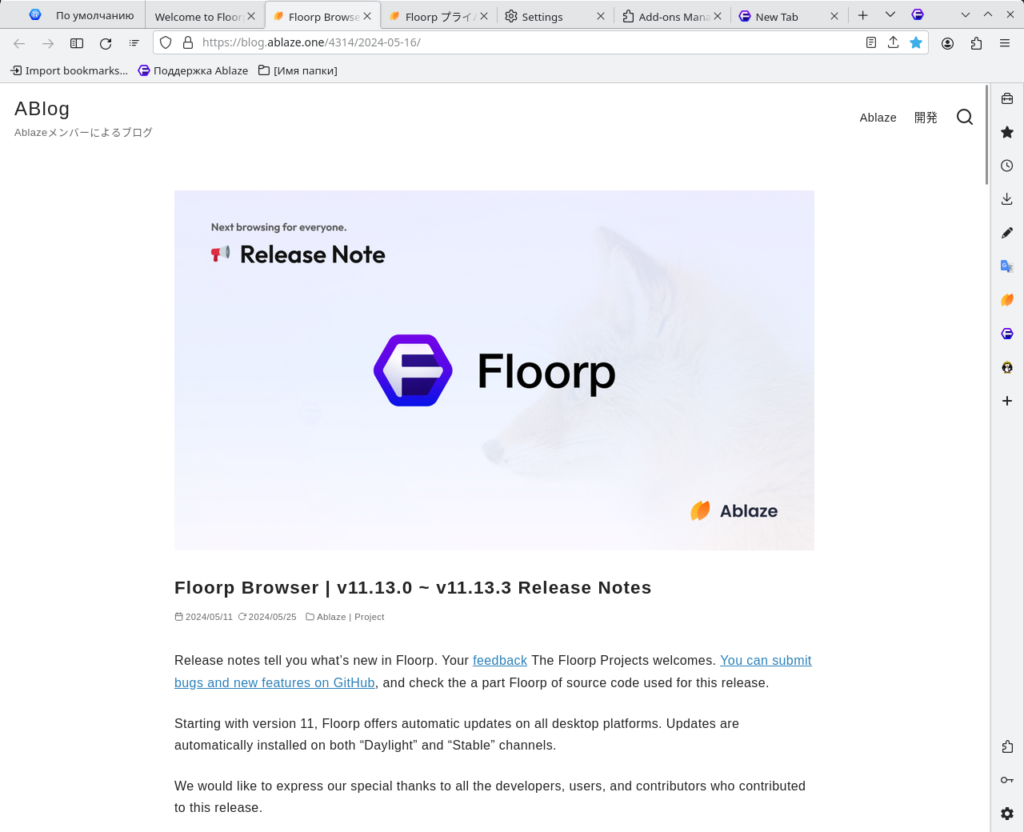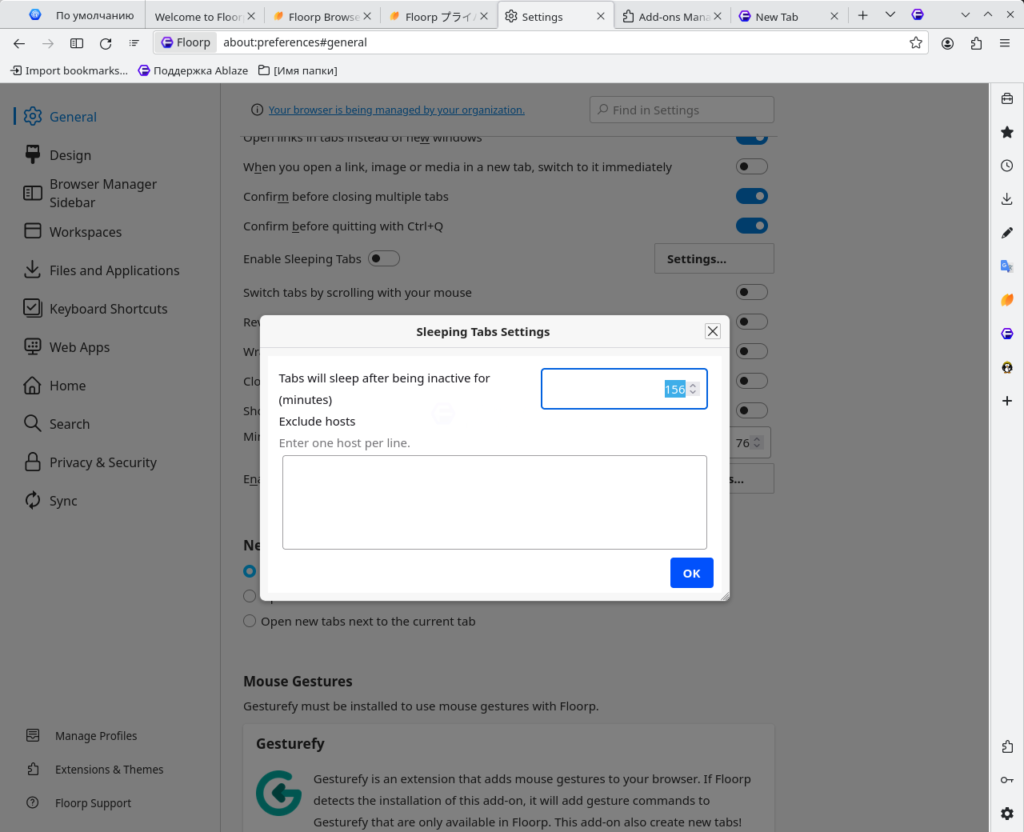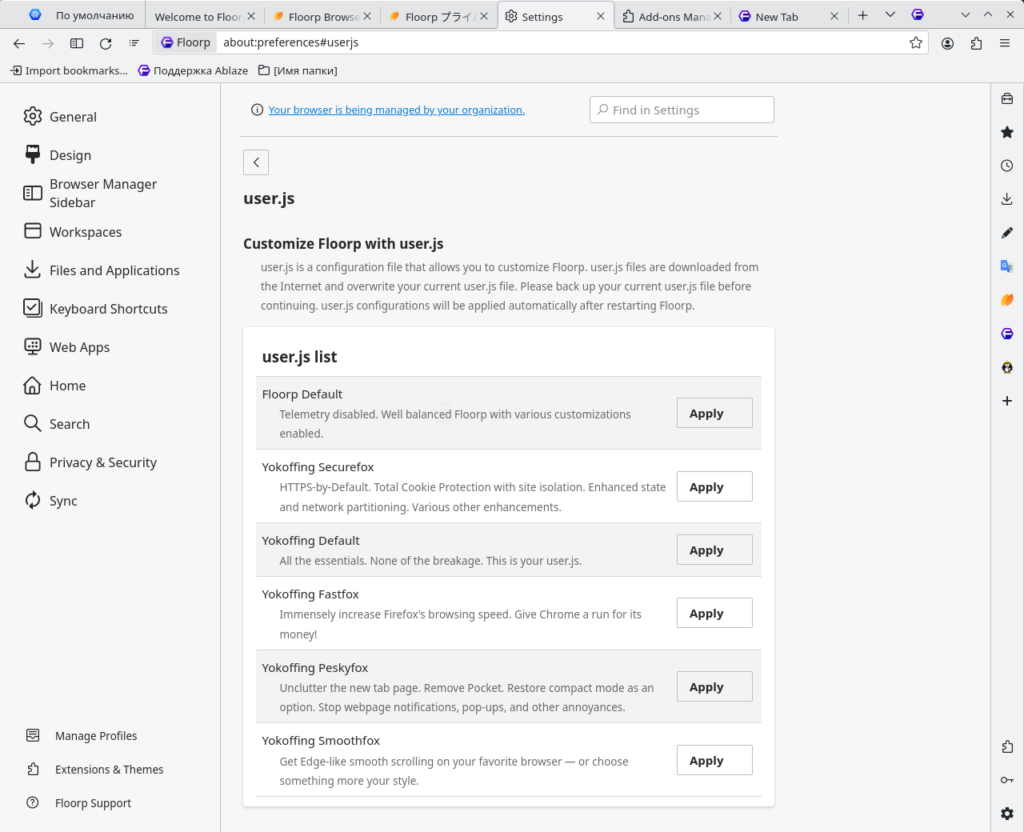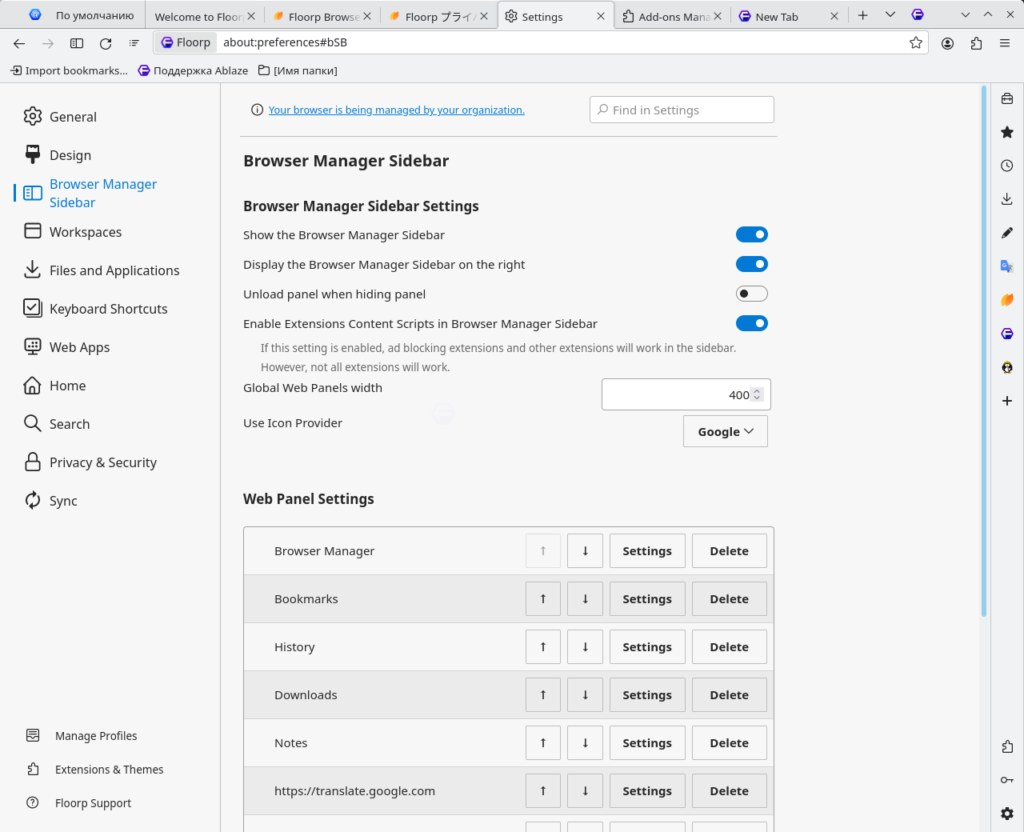Floorp is a flexible, feature-rich browser focused on privacy and data protection, based on Firefox
Review
- Import bookmarks, passwords, history, and autofill data to Floorp;
- Floorp notes. Floorp Notes uses Firefox Sync to sync your notes with other devices. Backup is available (when Floorp is started, a backup is created);
- Efficiency. You can select the level of memory consumption: minimum, balance, or best performance. You can also choose user.js for use in Floorp: a configuration file that allows you to disable telemetry, enable HTTPS by default, increase the viewing speed, smooth scrolling, and more;
- Support for “sleeping tabs”: tabs go into sleep mode after being inactive for a certain time (you can set it in minutes), you can also add exceptions;
- Offers plugins: Gesturefy (mouse gestures), TWP – Translate Web Pages (translated pages in real-time using Google or Yandex);
- You can select a user agent: select from the available ones or add a third-party user agent;
- Customize the appearance of the browser: select Floorp designs written by third-party developers (some designs may not be compatible with your configuration), such as Firefox Proton UI, Lepton UI and others. Customizing designs: hiding browser elements, adjusting the position / address bar / tab bar/ sidebar. Customize text and background colors, as well as unvisited and visited links;
- Sidebar (similar to the sidebar in the Vivaldi browser). It contains: bookmarks, history, downloads, notes, translator, adding websites. You can disable the sidebar, change the order of the icons, and restore the default settings;
- Support for workspaces;
- Multi-level tab bar support. There are also vertical tabs;
- Support for customizable hotkeys;
- Privacy and protection: repeats what is available to you in Firefox – three levels of protection: standard, strict and custom. There is protection against fingerprinting and IP address leaks (fingerprinting is a tracking mechanism that relies on the unique features of your browser and operating system).
Screenshots Software
Installation
The software Floorp is available for installation on Linux, Windows and macOS.

Install Software via Flatpak package
flatpak install flathub one.ablaze.floorp

Install Software via EXE package on Windows

Install Software via DMG package for macOS
Software Information
| Language Interface: | English, Russian, Deutsch, Spanish, French and others |
| Description version: | 11.13.3 |
| Developer: | Floorp Project |
| Programming language: | Gecko, SpiderMonkey |
| License: | Mozilla Public License 2.0 and Floorp SHARED SOURCE LICENSE |
| Software website: | floorp.app/en |