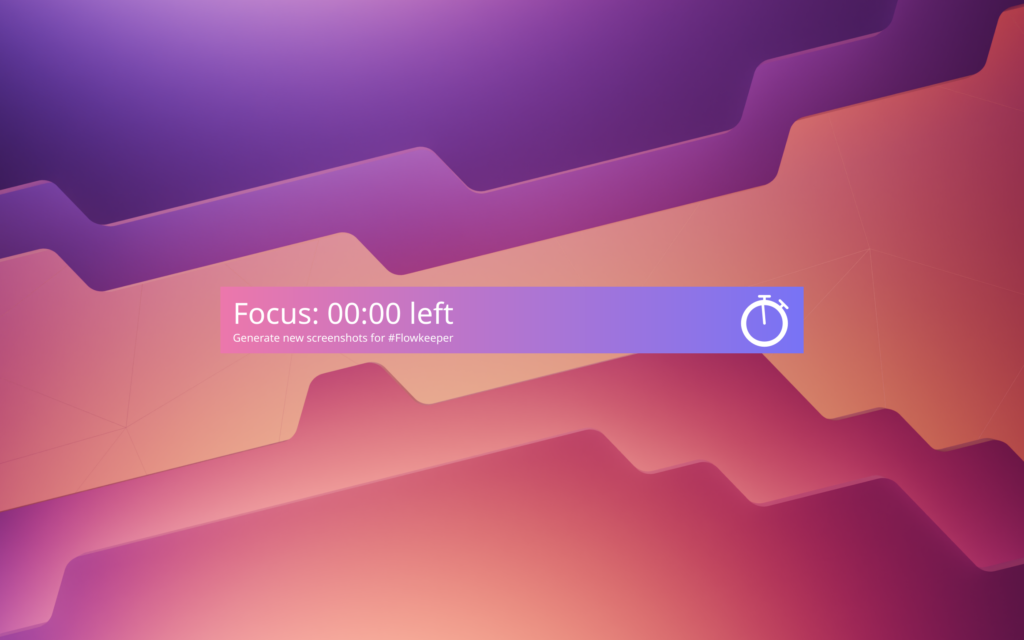Flowkeeper is an application for tracking tasks with a Pomodoro timer. Free and open source program
Review
- Flowkeeper allows you to track tasks using Pomodoro technology;
- You can create task lists (change the name and delete);
- Tasks can be created, named, deleted, hidden, and Pomodoro timers can be added to tasks, as well as tags can be added to tasks to sort them;
- You can view task completion statistics for a day, a week, a month, 6 months, and a year;
- You can pin the program window on top of other programs.;
- You can also hide the task list block;
- Data import/export support;
- You can choose the duration of the Pomodoro timer’s work and rest time;
- You can turn off the sound notifications (select your own sound signal), as well as select the sound output source;
- You can choose the font and its size;
- Support for multiple design themes, including dark;
- It has a portable version and does not require administrator rights.;
- Stores your data locally and does not track you;
- It is 100% free, without subscriptions or paid versions.
Screenshots Software
Installation
The software Flowkeeper is available for installation on Linux, Windows and macOS.

Install Software via Deb package

Install Software via Flatpak package
flatpak install flathub org.flowkeeper.Flowkeeper

Install Software via AppImage package

Install Software via EXE package on Windows

Install Software via DMG package for macOS
Software Information
| Language Interface: | English |
| Description version: | 1.0.0 |
| Developer: | Flowkeeper Team |
| Programming language: | Python |
| License: | GPL v3 |
| Software website: | flowkeeper.org |