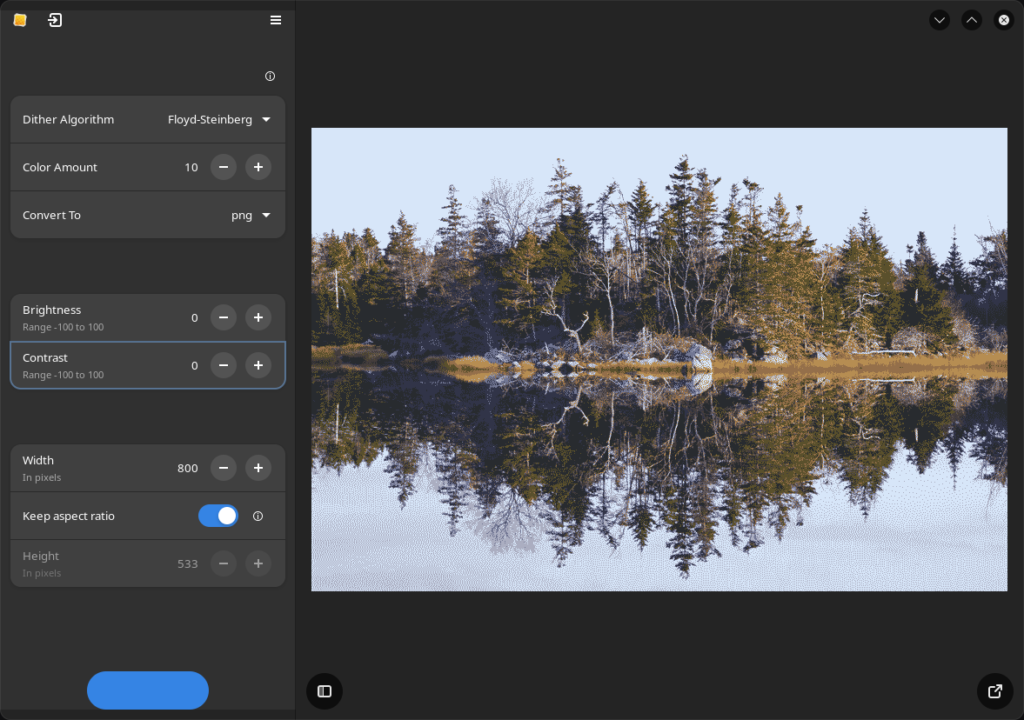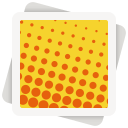
Halftone is a simple lossy image compression application using the dithering technique. A free and open source program
Review
Reference: Dithering, dithering — when processing digital signals, it is the mixing of pseudo-random noise with a specially selected spectrum into the primary signal. It is used in the processing of digital audio, video and graphic information to reduce the negative effect of quantization
- Support for three different dithering algorithms: you can choose between the classic Floyd-Steinberg algorithm, the interesting Riemersma algorithm and Bayer (aka ordered) dithering, known from the Game Boys game;
- It is possible to preview the image in real time: that is, how the image will look after processing;
- Support for converting images to many formats: avif, bmp, gif, heic, heif, jpg, jxl, png, tiff, webp;
- You can select the number of colors (from 1 to 256), as well as brightness and contrast (from -100 to 100);
- It is possible to change the image resolution while maintaining the aspect ratio.
Screenshots Software
Installation
The software Halftone is available for installation on Linux.

Install Software via Flatpak package
flatpak install flathub io.github.tfuxu.Halftone
Alternative installation methods not supported by the developers:

Install Software via Snap package
sudo snap install halftone
Software Information
| Language Interface: | English, Russian and others |
| Description version: | 0.6.1 |
| Developer: | tfuxu |
| Programming language: | Python |
| License: | GPL v3 |
| Software website: | github.com/tfuxu/halftone |