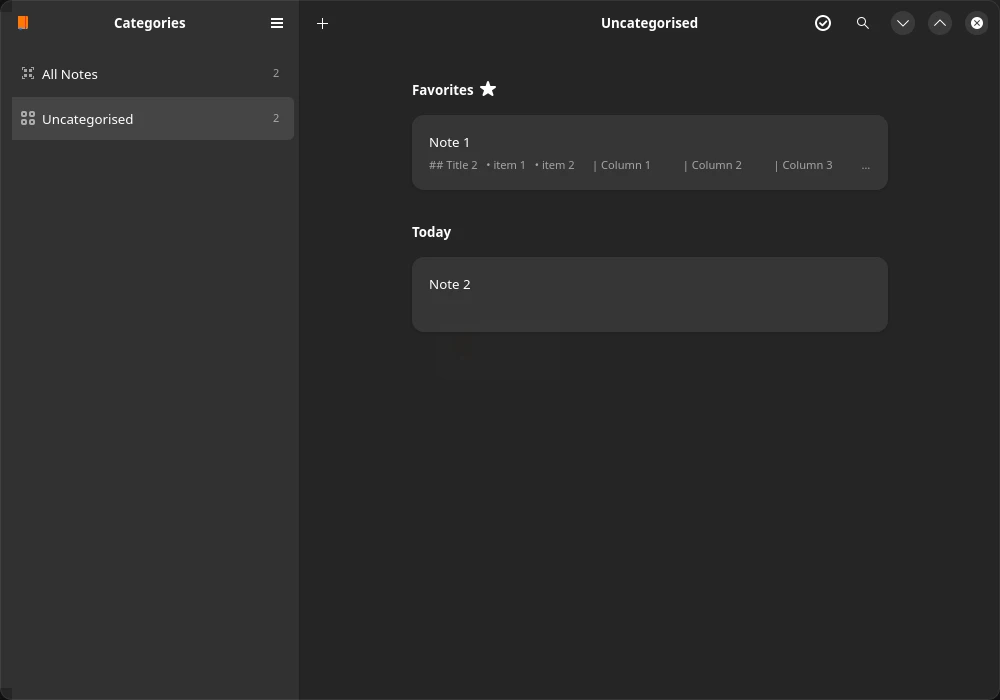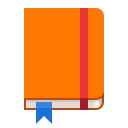
Iotas is a simple note-taking with a mobile design and optional speedy Nextcloud Notes sync
Review
- Creating and editing notes: WYSIWYG editor support:
- WYSIWYG editor support: headings, bold/italics/strikethrough, lists and task lists, link insertion, horizontal line, quote, code block, table;
- Changing the title of a note;
- Changing the category;
- Changing the font size;
- Export to PDF, ODT, HTML and Markdown (writing in markdown is supported but optional, providing);
- Editing notes offline and syncing when connected to the Network;
- Support for the optional speedy sync with Nextcloud Notes;
- Filtering by category;
- Support for adding notes to favorites;
- Spell check support;
- Search in a collection or by individual notes;
- Focus mode support;
- Support for themes: light and dark;
- Monospaced font support (optional);
- It is possible to hide the editor’s title bar;
- Syntax highlighting using themes;
- Convergent design that allows you to use Yota both on the desktop and on a mobile device;
- Search from GNOME Shell;
- Backup and restore notes (from the CLI for use without synchronization);
- Support for keyboard shortcuts.
Slightly more technical details:
- Nextcloud Notes sync is via the REST API, not WebDAV, which makes it snappy.
- There’s basic sync conflict detection.
- Notes are constantly saved.
- Large note collections are partially loaded to quicken startup.
- Notes are stored in SQLite, providing for fast search (FTS) without reinventing the wheel. Plain files can be retrieved by making a backup (CLI).
Screenshots Software
Installation
The software Iotas is available for installation on Linux.

Install Software via Flatpak package
flatpak install flathub org.gnome.World.Iotas
Software Information
| Language Interface: | English, Russian, Deutsch, Spanish, French and others |
| Description version: | 0.9.5 |
| Developer: | Chris Heywood |
| Programming language: | Python |
| License: | GPL v3 |
| Software website: | gitlab.gnome.org/World/iotas |