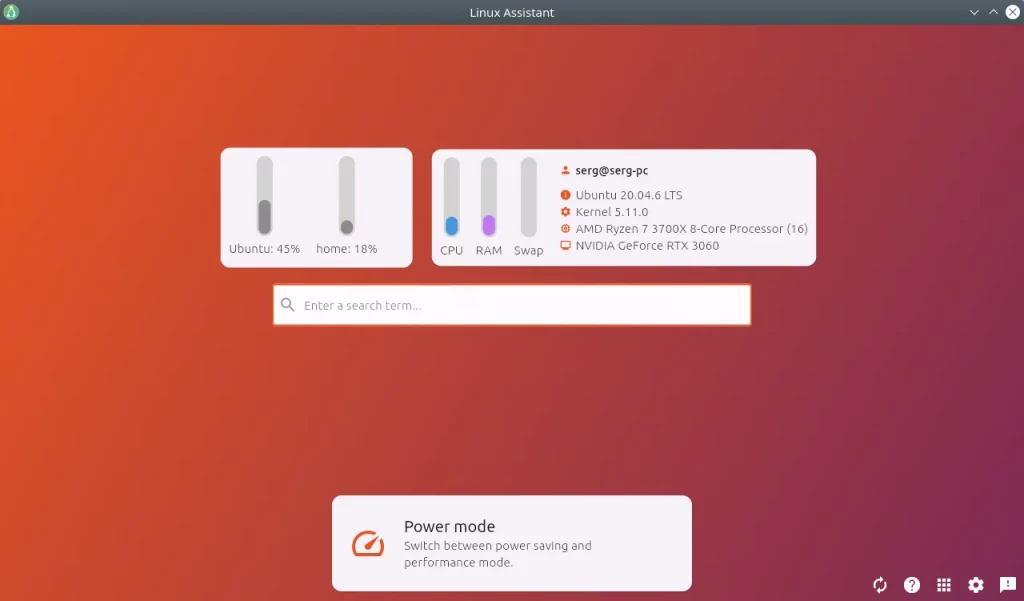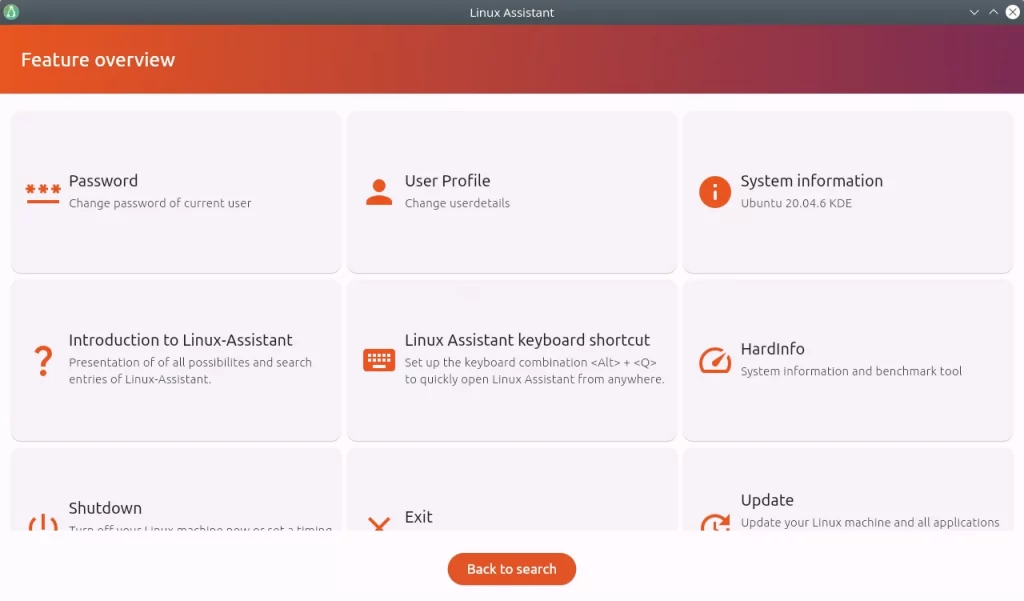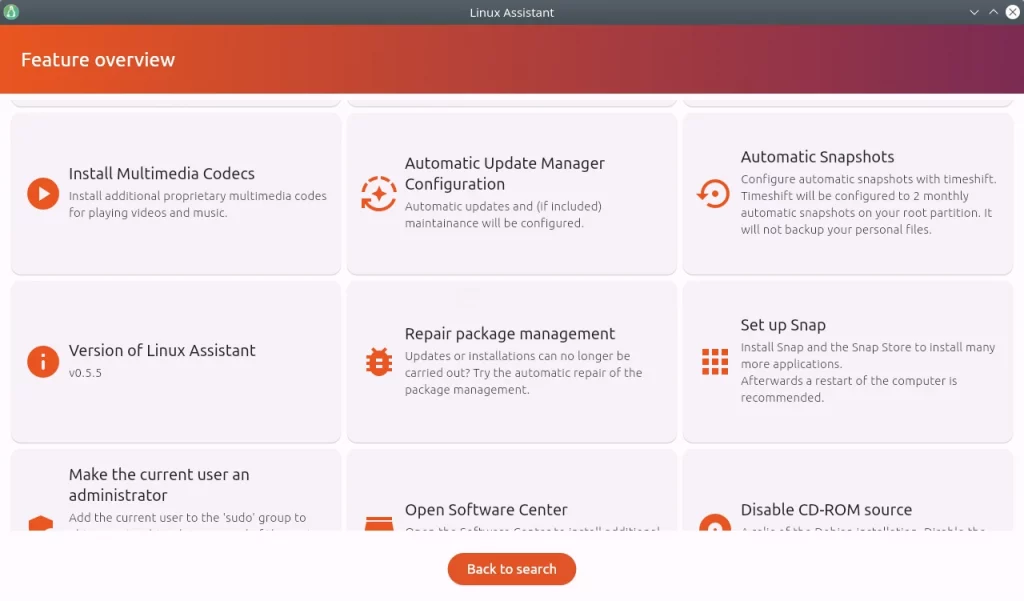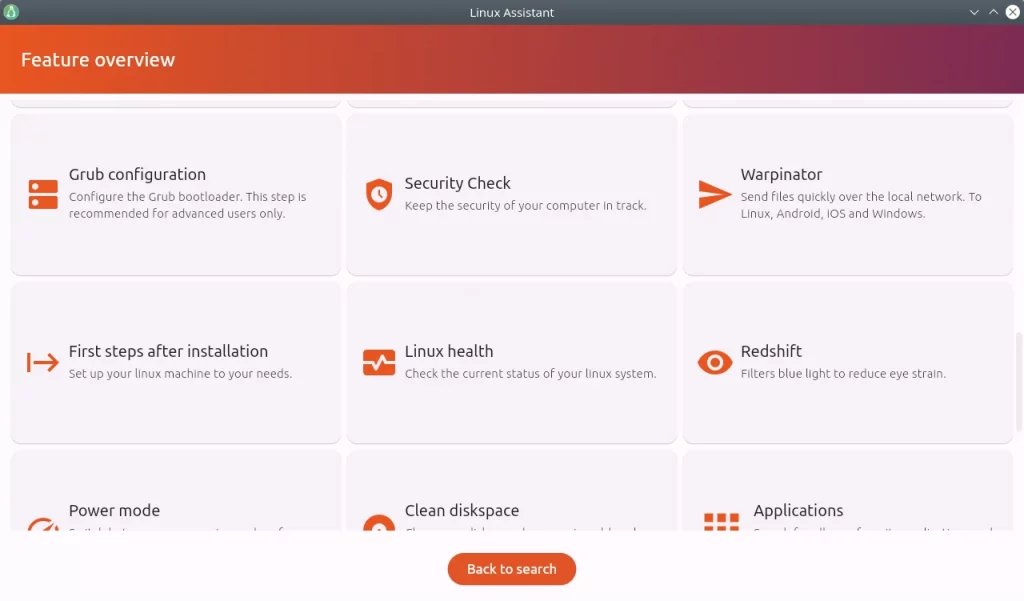Linux Assistant is a tool for searching and assisting in the administration of Linux systems. Free and open source program
Review
Supported distributions:
- Ubuntu,
- Debian,
- Linux Mint & LMDE,
- Pop!_OS,
- MX Linux,
- Zorin OS,
- KDE neon,
- openSUSE,
- Fedora,
- Arch,
- Manjaro,
- EndeavourOS.
Supported Desktop environments:
- GNOME,
- KDE,
- Cinnamon,
- Xfce.
The main page of Linux Assistant displays the usage of the disk, processor (CPU), RAM and swap file, basic system information (user name, name of the distribution and its version, kernel version, information about the processor and video card), as well as a search bar, one of the program’s features is shown below. On the bottom right, you can find the program settings, as well as access to all the features of the program.
Program features:
- Powerful full-text search (launching programs, opening folders, files, bookmarks from the browser, etc.);
- Changing the password of the current user;
- Changing User Profile Details;
- Setting keyboard shortcuts to quickly open the program: Alt+Q;
- Viewing system information and performing performance tests via hardinfo;
- Turning off the computer: setting the time in minutes;
- System and application updates (APT, Flatpak, Snap);
- Installing multimedia codecs (ubuntu-restricted-extras);
- Creation of automatic backups (snapshots) using the Timeshift program;
- Fixing broken packages;
- Integration of Flatpak and Snapd;
- Grub Configuration;
- Security check;
- Transfer files over a local network via Warpinator;
- Disk cleanup (removing old packages and cache);
- And other possibilities.
Screenshots Software
Installation
The software Linux Assistant is available for installation on Linux.

Install Software via Deb package

Install Software via RPM package
Software Information
| Language Interface: | English, German, Italian |
| Description version: | 0.0.5 |
| Developer: | Jean3219 |
| Programming language: | Dart (Flutter), Python |
| License: | GPL v3 |
| Software website: | linux-assistant.org |