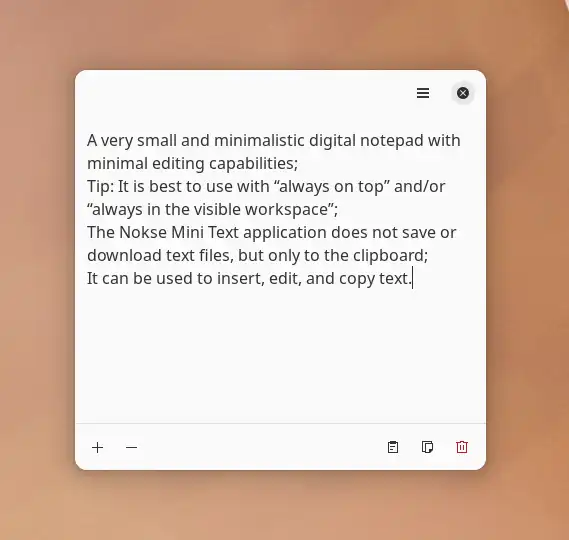Nokse Mini Text – a board for temporary notes. Free and open source program
Review
- A very small and minimalistic digital notepad with minimal editing capabilities;
- Tip: It is best to use with “always on top” and/or “always in the visible workspace”;
- The Nokse Mini Text application does not save or download text files, but only to the clipboard;
- It can be used to insert, edit, and copy text.
Screenshots Software
Installation
The software Nokse Mini Text is available for installation on Linux.

Install Software via Flatpak package
flatpak install flathub io.github.nokse22.minitext

Install Software via Snap package
sudo snap install mini-text
Software Information
| Language Interface: | English, Russian and others |
| Description version: | 0.2.2 |
| Developer: | Nokse22 |
| Programming language: | Python |
| License: | GPL v3 |
| Software website: | github.com/Nokse22/mini-text |