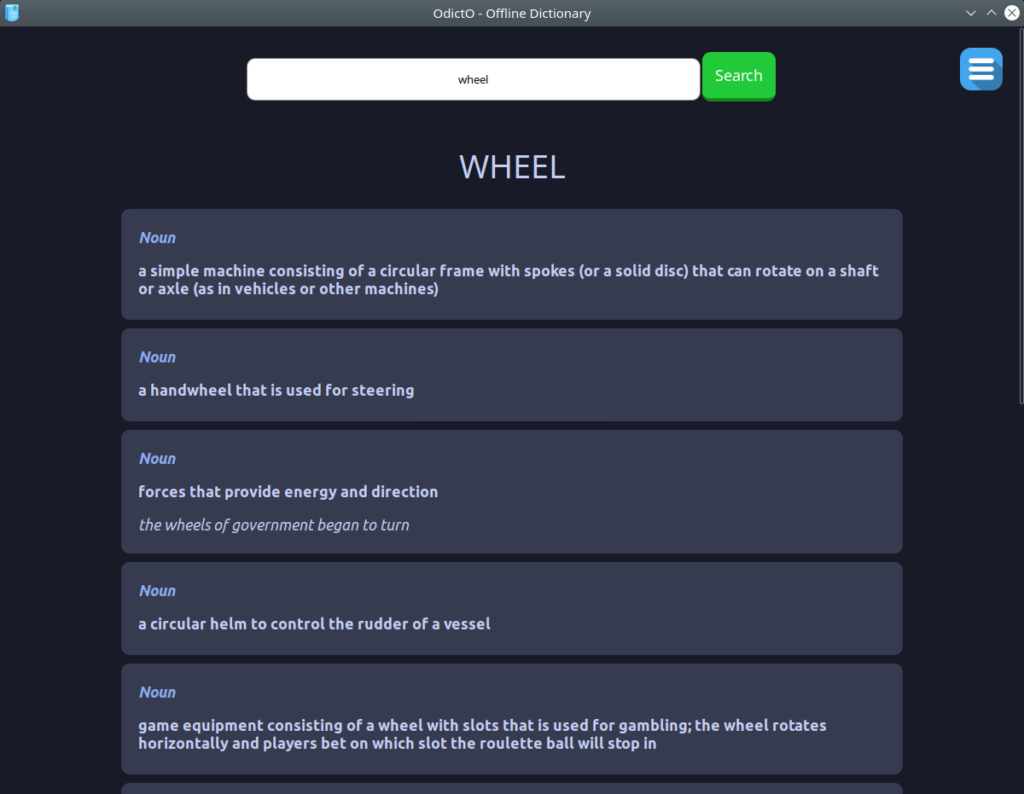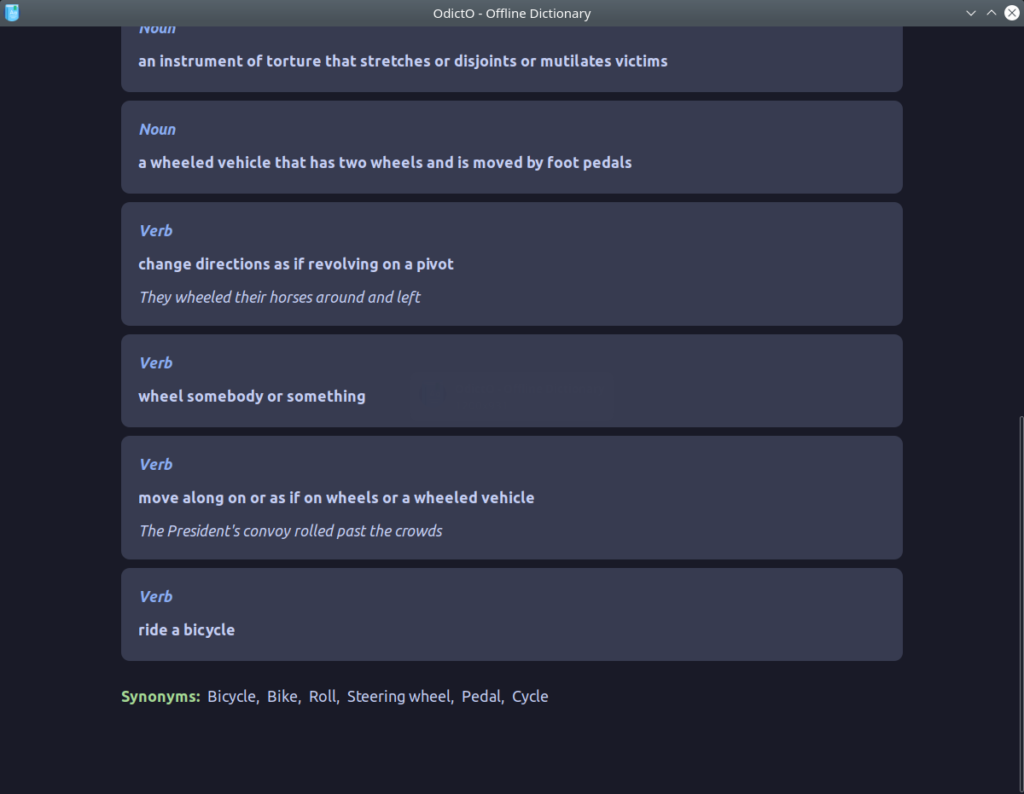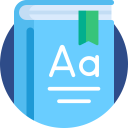
OdictO is a simple offline English dictionary application for a desktop computer
Review
- The OdictO program allows you to find out whether this word is a noun, verb, adjective or adverb;
- The program also shows examples of the use of a word in a sentence;
- OdictO offers variants of synonyms and antonyms;
- You can change the font size;
- Support for dark and light themes.
Screenshots Software
Installation
The software OdictO is available for installation on Linux, Windows and macOS.

Install Software via Deb package

Install Software via AppImage package

Install Software via MSI package on Windows

Install Software via DMG package for macOS
Software Information
| Language Interface: | English |
| Description version: | 0.7.0 |
| Developer: | aandrew-me |
| Programming language: | JavaScript |
| License: | – |
| Software website: | github.com/aandrew-me/odicto |