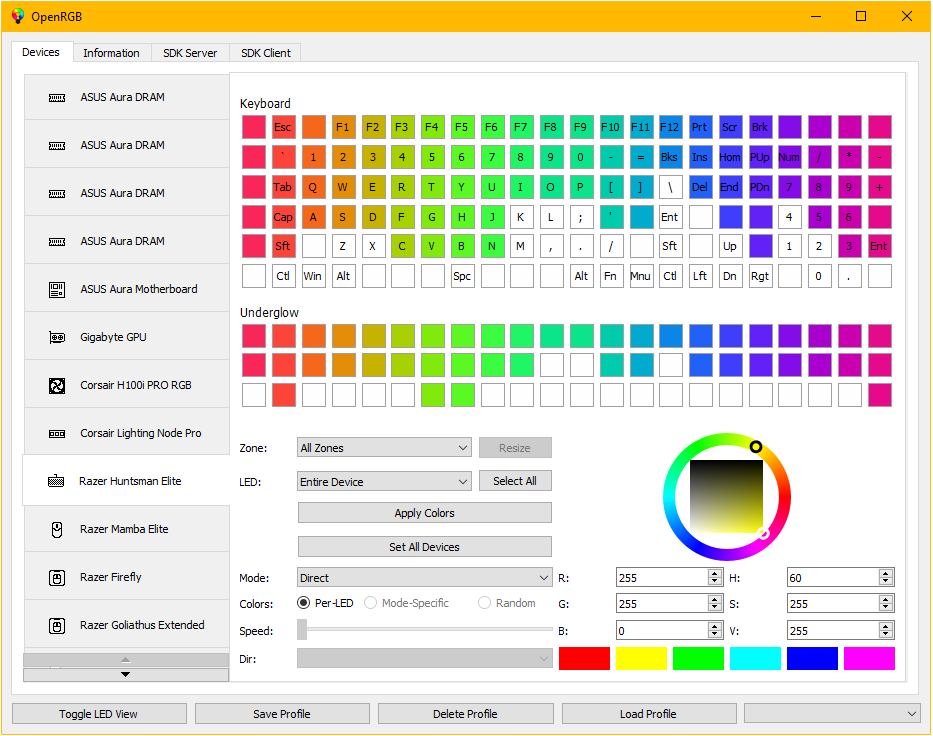OpenRGB is a free and open source, multiplatform program for controlling RGB lighting of various devices
Review
Screenshots Software
Installation
The software OpenRGB is available for installation on Linux, Windows and macOS.

Install Software via Deb package

Install Software via RPM package

Install Software via Flatpak package
flatpak install flathub org.openrgb.OpenRGB

Install Software via AppImage package

Install Software via Portable package on Windows

Install Software via .App package for macOS
Software Information
| Language Interface: | English |
| Description version: | 0.6 |
| Developer: | OpenRGB Team |
| Programming language: | Qt |
| License: | GPL v2 |
| Software website: | openrgb.org |