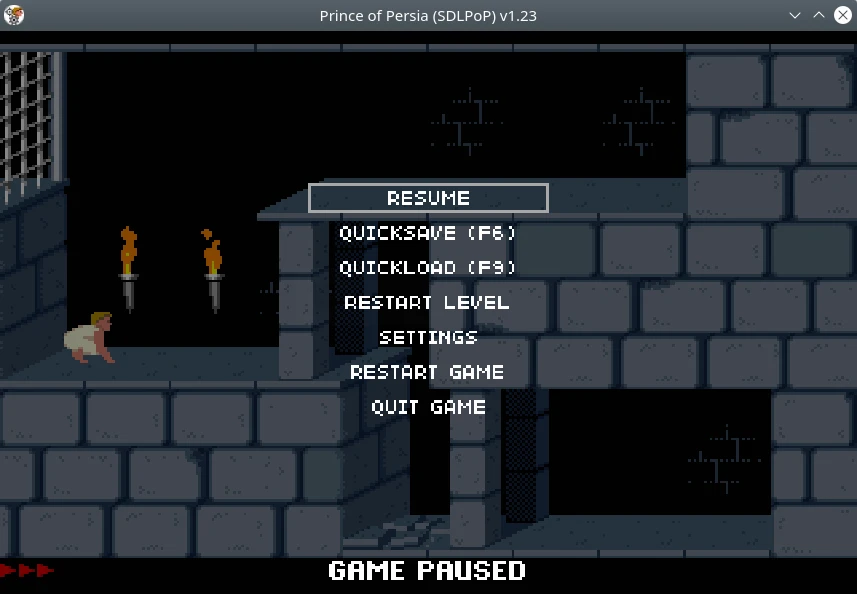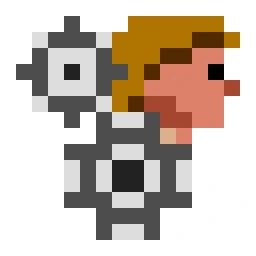
SDLPoP – open-source port of Prince of Persia, based on the disassembly of the DOS version, extended with new features. Free and open source game
Review
SDLPoP – open source port/conversion of the DOS game Prince of Persia 1989. It is based on the disassembly of the original PoP1 for DOS
Note, however, that SDLPoP has many new features not found in the original game. These are marked as such in the command-line and the keys sections below.
Controlling the player:
- Left: turn or run left
- Right: turn or run right
- Up: jump or climb up
- Down: crouch or climb down
- Down+Left/Right: hop
- Shift: pick up things
- Shift+Left/Right: careful step
- Home or Up+Left: jump left
- Page Up or Up+Right: jump right
- Up while running: running jump
- Shift while falling: grab onto ledge
There is gamepad support.
Controlling the game:
- Esc: Pause game;
- Space: Show how much time is left;
- Ctrl+A: Restart level;
- Ctrl+G: Save game (on levels 3..13):
- This saves only the level number, the remaining time, and the number of hit points;
- Ctrl+L: Load game (press in the intro):
- The game will continue from the beginning of the level where you saved;
- Ctrl+J: Joystick/gamepad mode;
- Ctrl+K: Keyboard mode:
- The initial mode is joystick/gamepad if such a device is detected, otherwise keyboard mode,
- Since version 1.18, SDLPoP automatically changes the input mode when there is input from either device. As a result, Ctrl+K and Ctrl+J are now redundant;
- Ctrl+R: Return to intro;
- Ctrl+S: Sound on/off;
- Ctrl+V: Show version of SDLPoP;
- Ctrl+Q: Quit game.
New features in SDLPoP that are not present in the original game:
- Ctrl+C: Show versions of SDL:
- COMP: the SDL version SDLPoP was compiled against, i.e. the version of the SDL headers,
- LINK: the SDL version SDLPoP was linked against, i.e. the version of SDL2.dll (or its equivalent on other platforms);
- Alt+Enter: Toggle full-screen mode;
- F6: Quicksave: Save the exact state of the game;
- F9: Quickload: Load what the last quicksave saved;
- F12: Save a screenshot to the screenshots folder;
- Backspace: Display the in-game menu. (Esc will also display the menu by default, but you can turn that off);
- `: Fast forward. (It’s the key above Tab. It might have a different label depending on your keyboard layout).
Viewing or recording replays (replays don’t exist in the original game):
- Ctrl+Tab (in game, or on title screen): Start or stop recording;
- Tab (on title screen): View/cycle through the saved replays in the SDLPoP directory;
- F (while viewing a replay): Skip forward to the next room;
- Shift+F (while viewing a replay): Skip forward to the next level.
Cheats:
- Shift+L: Go to next level.
- C: Show numbers of current and adjacent rooms.
- Shift+C: Show numbers of diagonally adjacent rooms.
- -: Decrease remaining time by one minute.
- +: Increase remaining time by one minute.
- R: Resurrect kid.
- K: Kill guard.
- Shift+I: Flip the screen upside down.
- Shift+W: Slow falling.
- H: Look at the room to the left.
- J: Look at the room to the right.
- U: Look at the room above.
- N: Look at the room below.
- Shift+B: Toggle hiding of non-animated objects. (Also known as “blind mode”.)
- Shift+S: Restore a lost hit-point. (Like a small red potion.)
- Shift+T: Give more hit-points. (Like a big red potion.)
The following don’t exist in the original game:
- Ctrl+B: Go back to the room where the prince is. (Undo H,J,U,N.);
- Shift+F12: Save a screenshot of the whole level to the screenshots folder, thus creating a level map;
- Ctrl+Shift+F12: Save a screenshot of the whole level with extras to the screenshots folder. You can find the meaning of each symbol in Map_Symbols.txt.
And other things.
Screenshots Game
Installation
The game SDLPoP is available for installation on Linux, Windows and macOS.

Install Game via Snap package
sudo snap install sdlpop

Install Game via EXE package on Windows

Install Game via DMG package for macOS
Game Information
| Language Interface: | English |
| Description version: | 1.23 |
| Developer: | NagyD |
| Programming language: | C |
| License: | GPL v3 |
| Software website: | github.com/NagyD/SDLPoP |