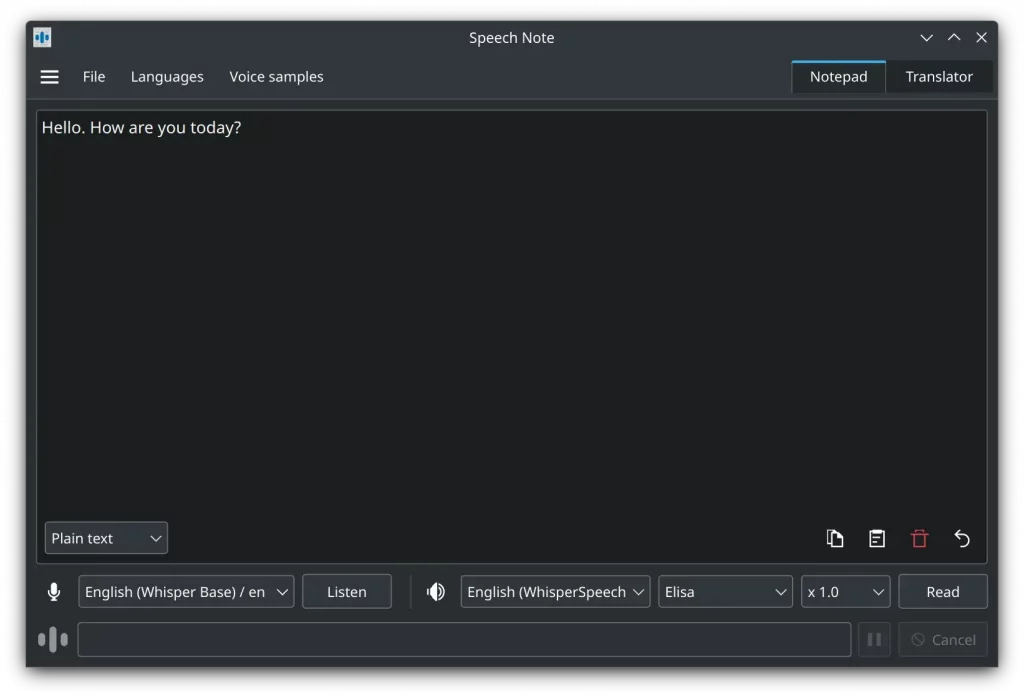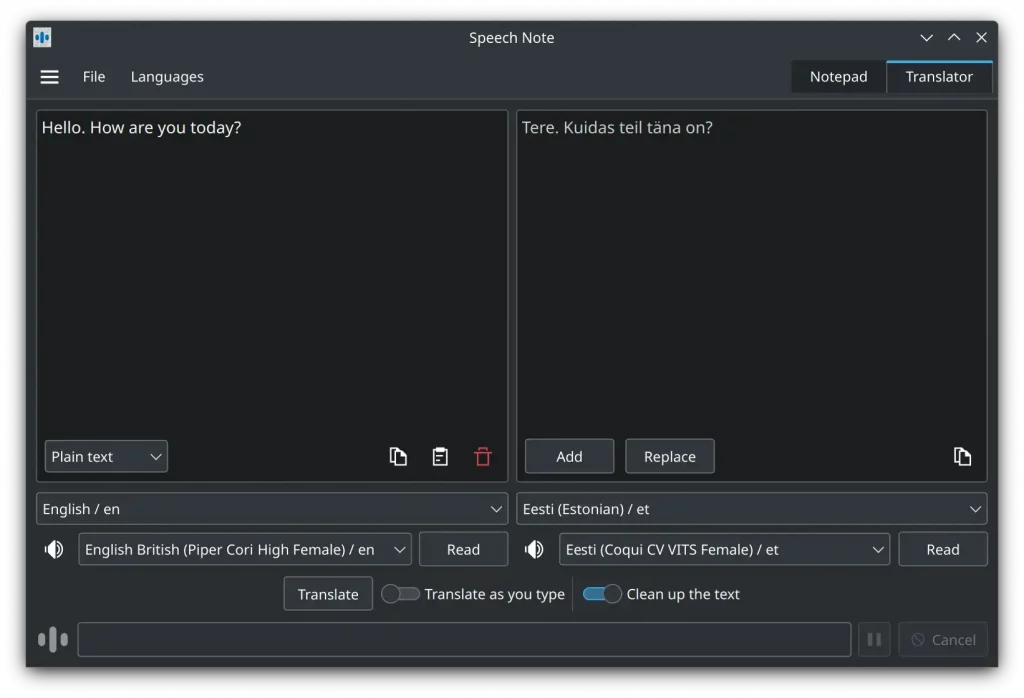Speech Note is a program for transforming text to speech and speech to text, as well as translating into other languages. A free and open source program
Review
- Speech Note allows you to take, read, and translate notes into multiple languages. To do this, it uses speech-to-text transformation, text-to-speech and machine translation;
- Speech Note allows you to convert speech to text by importing a note of a text file, a subtitle file, audio or video (if the imported file is audio or video, the audio will be converted to text);
- Speech-to-text / text-to-speech export settings: name, select where to save the file, select the audio file format (MP3, Wav, Vorbis, Opus), select the compression quality. You can export it to text or a subtitle file, settings: name, choose where to save the file, select the text file format: plain text, subtitles SRT/ASS/WebVTT;
- Translation functions: replace the note with the translated text and switch languages, add the translated text to the note, enable options: translate while you type and clear the text (remove duplicate spaces and unnecessary line breaks)
- Text and voice processing take place entirely offline, locally on your computer, without using a network connection. Your privacy is always respected. No data is sent to the Internet;
- User interface settings: you can choose a graphic style, for example, Plasma, Fusion, Material, and others, enable integration with the system tray (icon), change the font and its size, and others.
Screenshots Software
Installation
The software Speech Note is available for installation on Linux.

Install Software via Flatpak package
flatpak install flathub net.mkiol.SpeechNote
Software Information
| Language Interface: | English, Russian, Deutsch, Spanish, French and others |
| Description version: | 4.6.1 |
| Developer: | Michal Kosciesza |
| Programming language: | C++, QML |
| License: | MPL-2.0 |
| Software website: | github.com/mkiol/dsnote |