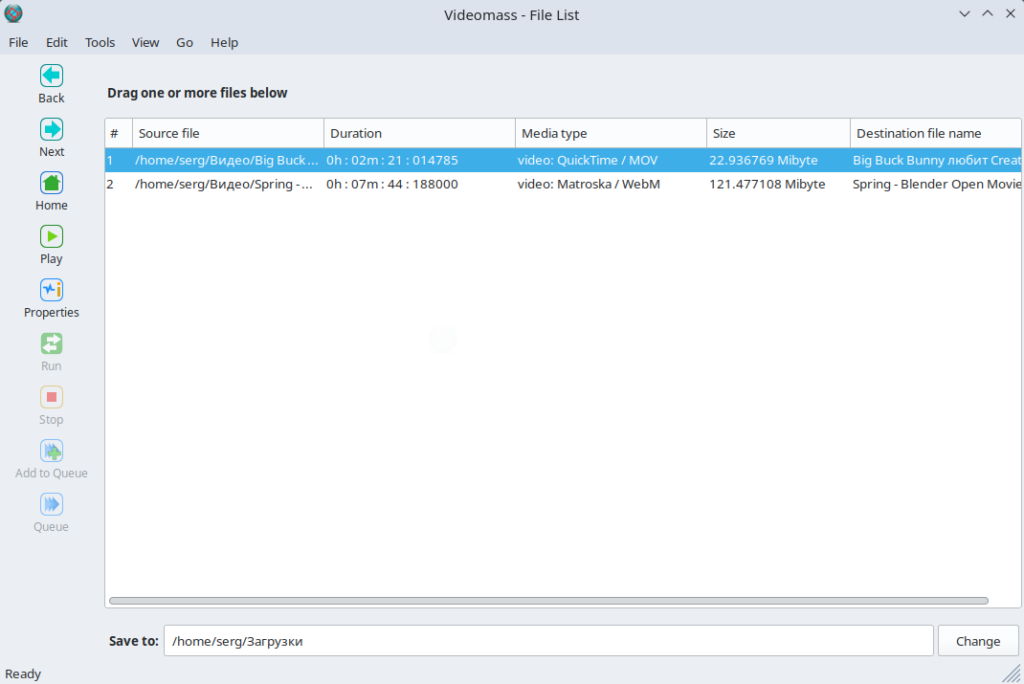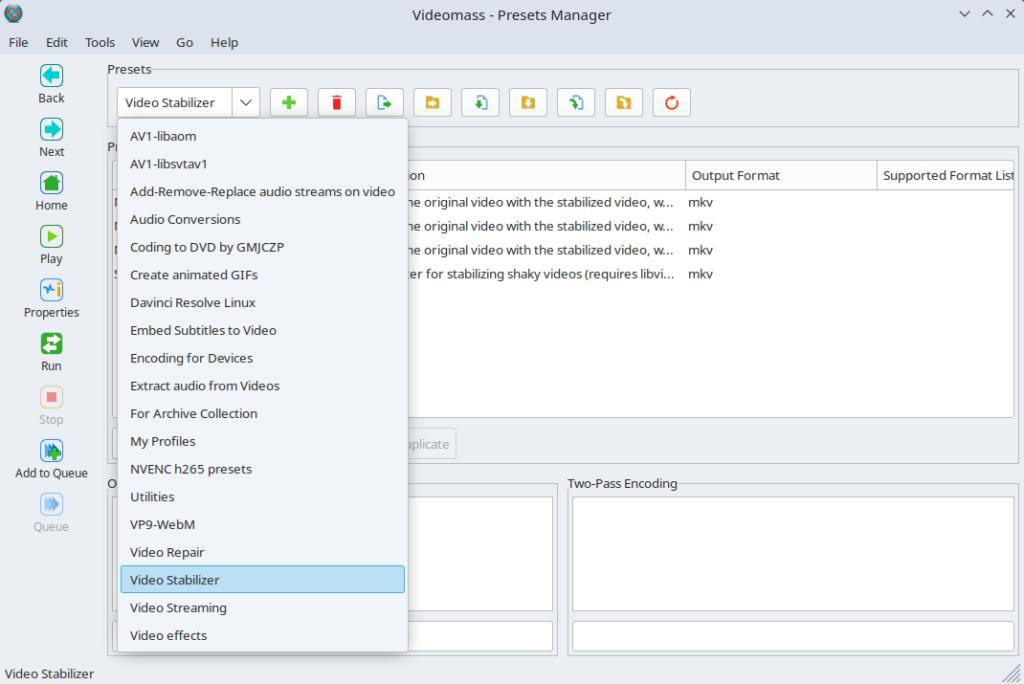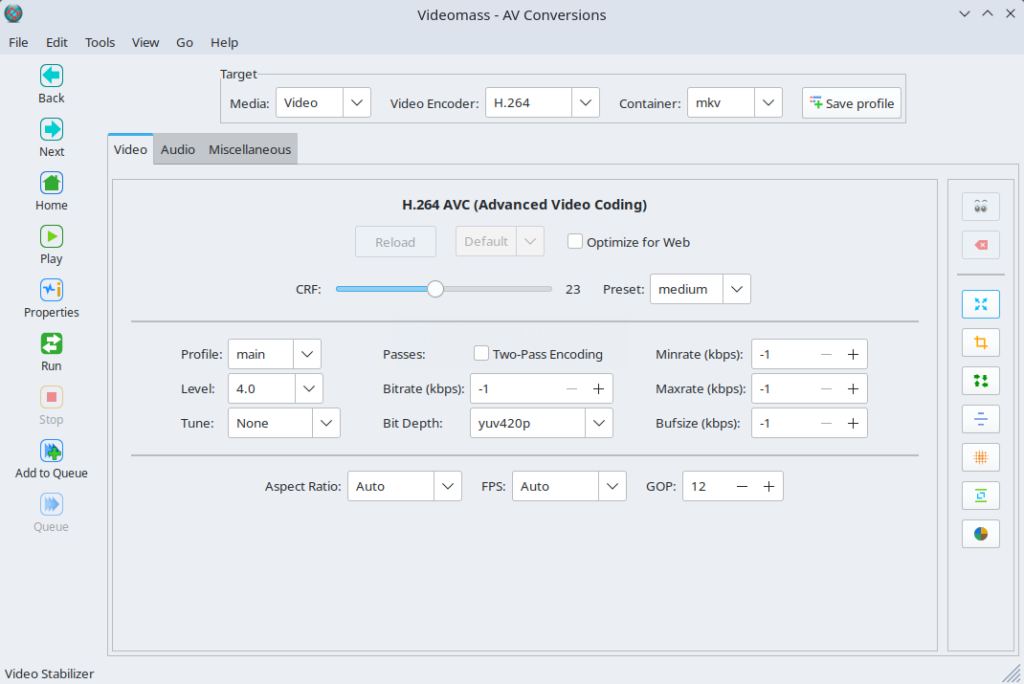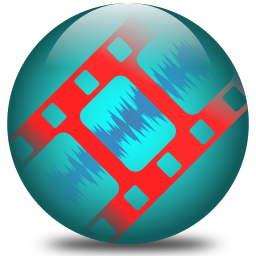
Videomass is a powerful and multitasking graphical User Interface (GUI) for FFMPEG and YT-DLP. Free and open source program
Review
Videomass is not just a common converter, it features file concatenation, time trimmer, ability to create thumbnails, tiled mosaics and animated giffs from movies; it has sophisticated GUIs for video filters, previews for video stabilization, resizing, croping, transposing, color equalization. It features PEAK, RMS and EBU audio normalization with streams indexing capabilities, a volume analyzer, audio preview and many more interesting features… For the people that are familiar with FFmpeg, it has a highly customizable preset manager with the possbility to easily make your own presets through the GUI and adapt this to your specific needs or create new presets using the FFmpeg command line. For less experienced people there are also ready-to-use presets. It offers out-of-the-box all possible file formats like MP4, M4V, M4A, MKV, AVI, OGV, WEBM, MP3, AC-3, WAV, OPUS, FLAC, OGG and encoders like MPEG-4, H.264/AVC, H.265/HEVC, VP8, VP9, LIBAOM-AVI, VORBIS, PCM, LAME, ALAC, etc. Also you can copy audio or video streams (lossless mode) without re-encoding, or extract audio from videos and much more!
Main functions:
- No ads.
- Multi-Platform, work on Linux, MacOs, Windows, FreeBsd.
- Batch processing.
- Queue management (only available for Presets Manager and A/V Conversions).
- Advanced log file management.
- Multi-panels, switch between panels using keyboard shortcuts.
- Audio/video processing using advanced tools and sophisticated filters interfaces.
- While downloading audio or video you can now do other transcoding tasks.
- Multi languages support (English, French, Italian, Russian, Dutch, Portuguese-BR, simplified Chinese, Spanish-ES, Spanish-CU, Spanish-MX).
Conversion and transcoding functions:
- Drag and drop to add multiple files simultaneously.
- Fully customizable presets and profiles.
- Possibility to create your new presets and profiles from scratch.
- Has useful presets to start with.
- Using the Presets Manager, you can set any format and codec supported by your FFmpeg build.
- Media file info (from FFprobe) and streams analyzer (from volumedetect).
- Shows the estimated time of arrival during encodings.
- Concatenate, merge media files losslessly.
- Create Slideshows.
- Extract images from video.
- Ability to switch between different FFmpeg builds.
- Has useful graphical tools for evaluating the supported features of a specific FFmpeg build.
- Audio stream mapping using selectable indexes.
- You can set both audio and video to copy when you just want to convert formats (lossless process).
- Timeline editor to slice time segments or trim the duration of your media even without re-encoding and therefore without loss of quality.
- It has GUI video filters such as:
- Resize
- Crop
- Transpose
- Deinterlace
- Denoise
- Stabilize
- Equalize
- Audio filters for volume normalization such us:
- PEAK, RMS and EBU-R128 normalizers.
- PEAK and RMS volume analysis reporting.
- Ability to select specified audio streams in videos to apply volume normalization.
- and much more.
Audio and video downloads:
- Download using multiple URLs from YouTube and more websites (over 200 are currently supported).
- Precompiled Videos, from best to worst qualities.
- Download by format and resolution.
- Download audio and video separately.
- Download Audio only.
- Download by ID selecting “format codes” and ability to download both separated or merged files.
- Shows download statistics.
- Ability to download entire playlists.
- Playlists can be indexed to download only the files you are interested in.
- Ability to enable/disable the SSL certificate.
- Ability to embed thumbnail in audio file.
- Can include the origin metadata to files.
- Ability to set preferred subtitles.
- Ability to include IDs in filenames.
- Ability to restrict filenames to only ASCII characters.
- Ability to set alternative downloaders such as aria2c, avconv, axel, curl, ffmpeg, httpie, wget.
- Ability to specify a proxy server.
- Various options provided for geo restriction.
- Login using authentication possible (e.g. username/password and video password).
- Easy and friendly access via cookies.
- And more.
Screenshots Software
Installation
The software Videomass is available for installation on Linux, Windows and macOS.

Install Software via PPA repository
sudo add-apt-repository ppa:jeanslack/videomass
sudo apt-get update
sudo apt-get install videomass

Install Software via Deb package

Install Software via EXE package on Windows

Install Software via DMG package for macOS
Software Information
| Language Interface: | English, Russian, Deutsch, Spanish, French and others |
| Description version: | 5.0.25 |
| Developer: | Gianluca Pernigotto |
| Programming language: | Python |
| License: | GPL v3 |
| Software website: | jeanslack.github.io/Videomass |