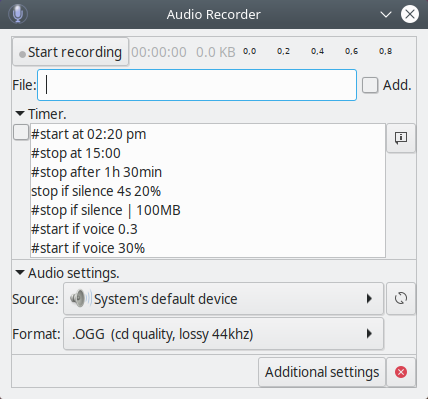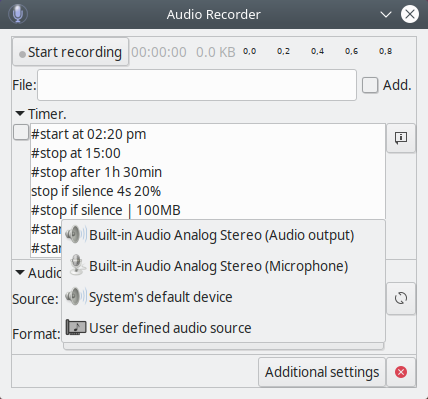Audio Recorder – free and open source software for recording audio from various sources
Review
It has an advanced timer that can:
The recording can be automatically controlled by:
You can configure:
Screenshots Software
Installation
The software Audio Recorder is available for installation on Linux.
| Installation method | OS |
|---|---|
| PPA | Ubuntu* 16.04/18.04/19.04/20.04, Linux Mint 18/19, Debian |
| RPM | openSUSE, Rosa Linux, Mageia, ALT Linux, Fedora, CentOS, Red Hat Enterprise Linux and others |
| Snap | Ubuntu, Linux Mint, Debian, Arch Linux, Fedora, CentOS, KDE Neon, openSUSE, elementary OS, Manjaro, Red Hat Enterprise Linux |
*Ubuntu (GNOME), Kubuntu (KDE), Xubuntu (XFCE), Lubuntu (LXDE)

Install Software via PPA repository
sudo add-apt-repository ppa:audio-recorder/ppa sudo apt-get update sudo apt-get install audio-recorder

Install Software via Snap package
sudo snap install audio-recorder --edge
Software Information
| Language Interface: | English, Russian, Deutsch, Spanish, French and others |
| Description version: | 2.1.3 |
| Developer: | Team Audio Recorder |
| Programming language: | GTK |
| License: | GPL v3 |
| Software website: | launchpad.net/~audio-recorder |