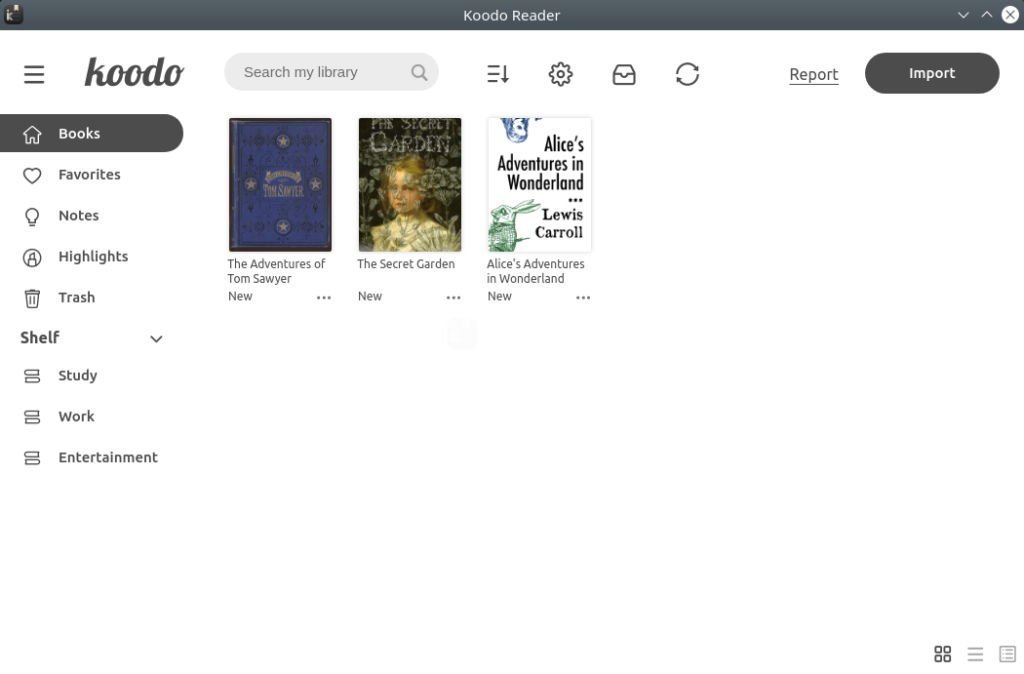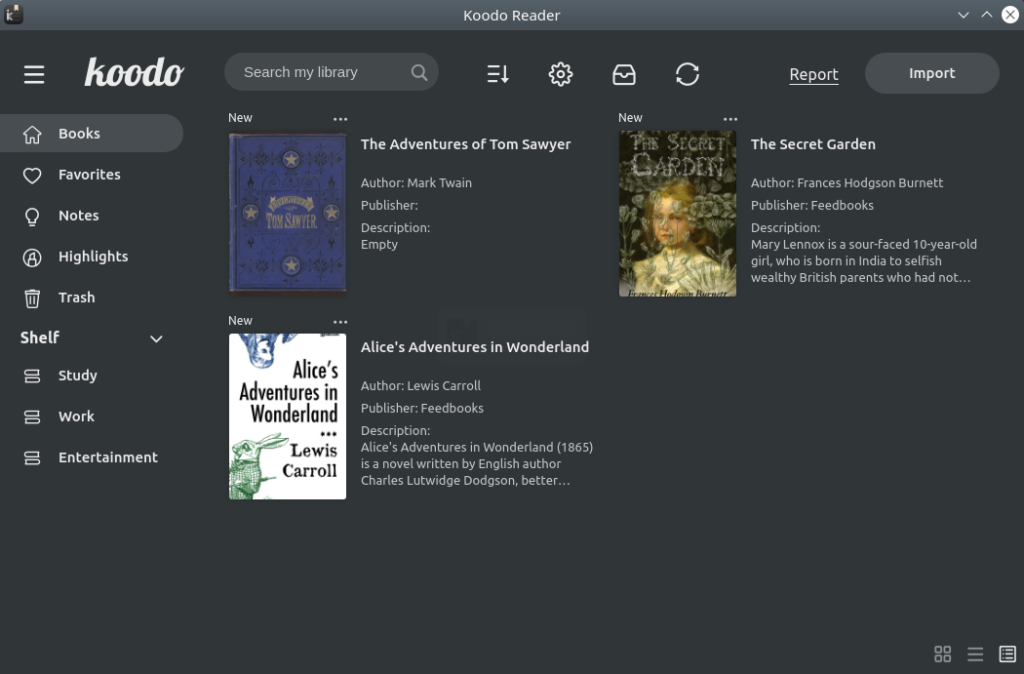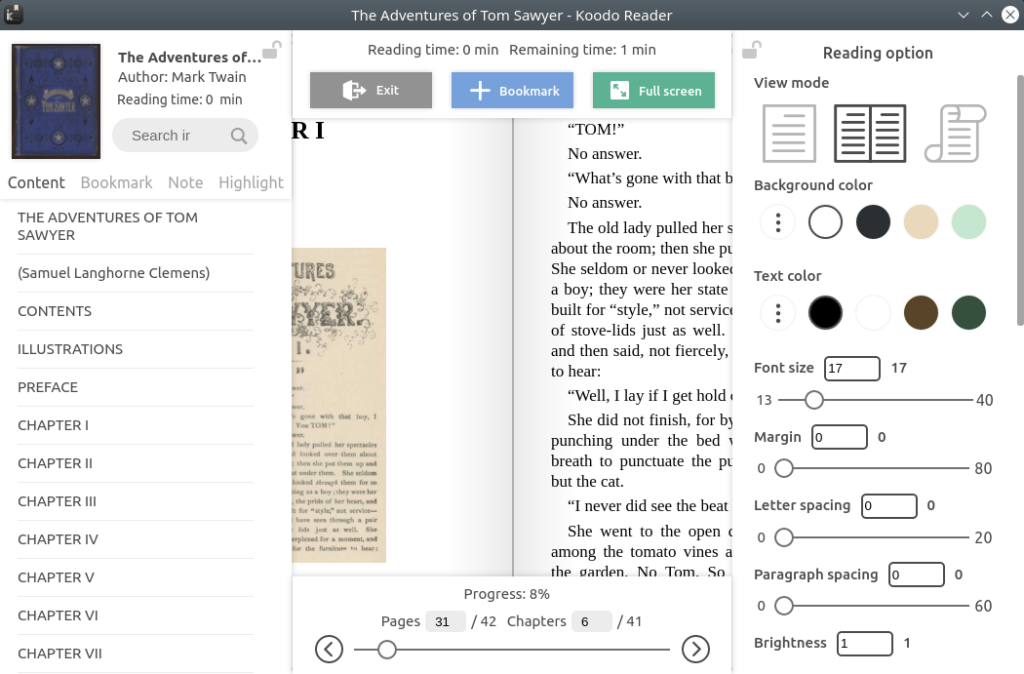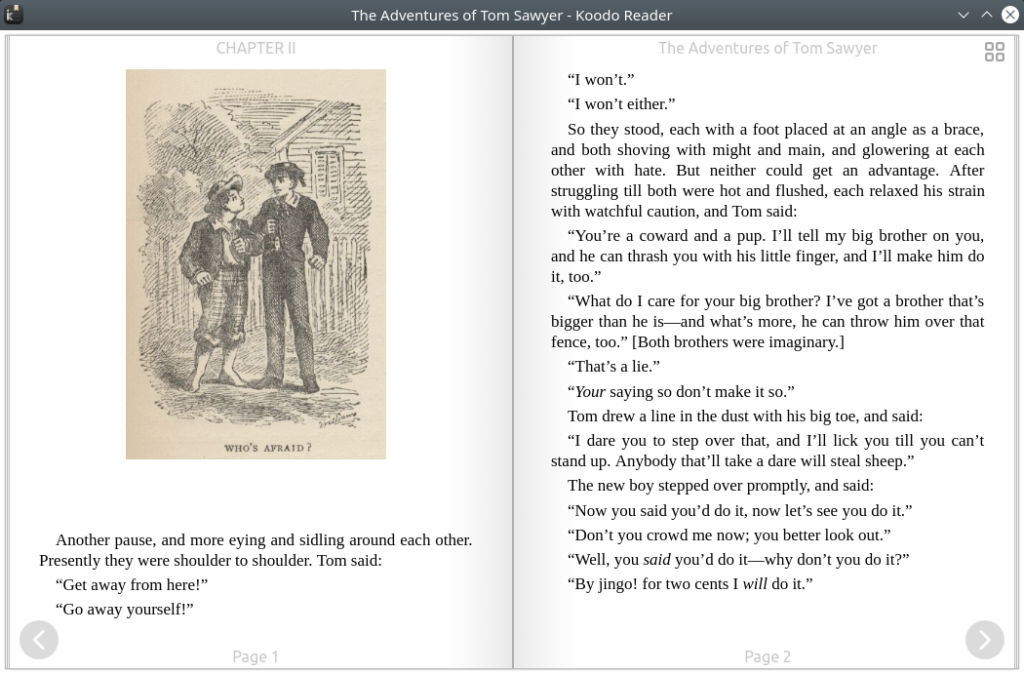Koodo Reader is a program for reading and organizing e-books with the ability to synchronize and backup. A free and open source program
Review
Koodo Reader is a free cross-platform program for reading and organizing open source e-books.
Supported platforms: Linux, Windows, macOS and Web.
Supported e-book formats:
- EPUB (.epub);
- PDF (.pdf);
- DRM-free Mobipocket (.mobi) and Kindle (.azw3, .azw);
- Plain text (.txt);
- FictionBook (.fb2);
- Comic book archive (.cbr, .cbz, .cbt, .cb7);
- Rich text (.md, .docx);
- Hyper Text (.html, .xml, .xhtml, .mhtml, .htm, .htm).
Book organization:
- Books are divided into shelves (categories);
- There is a sorting of added books by: recently read, title, date, duration, author, reading progress;
- Book display modes are available: cards, list, covers;
- You can add books to your favorites;
- Support for creating notes;
- Support for light and dark themes;
- Backup and Restore;
- Save your data to OneDrive, Google Drive, Dropbox, FTP, SFTP, WebDAV, S3, S3 compatibility;
- Set up the source folder and sync it between multiple devices using OneDrive, iCloud, Dropbox and others, etc.
Reading books:
- Viewing modes: single-page, double-page, continuous scrolling;
- Add bookmarks, notes and highlights to your books;
- You can translate, search in a book/Internet, convert text to speech;
- Adjust font size, font family, line spacing, paragraph spacing, background color, text color, margins, and brightness;
- There is reading progress and content.
Keyboard shortcut support:
- Next page: Down key, Right key or Space key
- Prev page: Up key or Left key
- Hide reader: Tab key
- Hide window frame and background: F12
- Enter or exit fullscreen: F11
Screenshots Software
Installation
The software Koodo Reader is available for installation on Linux, Windows and macOS, as well as: Web version.

Install Software via Deb package

Install Software via RPM package

Install Software via Flatpak package
flatpak install flathub io.github.troyeguo.koodo-reader

Install Software via AppImage package

Install Software via EXE package on Windows

Install Software via DMG package for macOS
The web version of the Koodo Reader program: https://web .koodoreader.com/
Software Information
| Language Interface: | English, Russian, Deutsch, Spanish, French and others |
| Description version: | 1.5.1 |
| Developer: | Troye Guo |
| Programming language: | JavaScript |
| License: | AGPL v3 |
| Software website: | koodoreader.com/en |