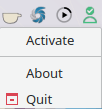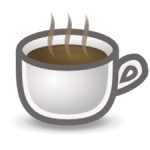
Caffeine – free and open source utility for disabling the screensaver in Linux
Review
- A status bar application able to temporarily prevent the activation of both the screensaver and the “sleep” powersaving mode.
Screenshots Software
Installation
The software Caffeine is available for installation on Linux.
| Installation method | OS |
|---|---|
| PPA | Ubuntu* 16.04/18.04/19.04/20.04, Linux Mint 18/19, Debian |
| Deb | Ubuntu* 16.04/18.04/19.04/20.04, Linux Mint 18/19, Debian |
| RPM | openSUSE, Rosa Linux, Mageia, ALT Linux, Fedora, CentOS, Red Hat Enterprise Linux and others |
*Ubuntu (GNOME), Kubuntu (KDE), Xubuntu (XFCE), Lubuntu (LXDE)

Install Software via PPA repository
sudo add-apt-repository ppa:caffeine-developers/ppa sudo apt-get update sudo apt-get install caffeine
Software Information
| Language Interface: | English |
| Description version: | 2.9.4 |
| Developer: | Team Caffeine |
| Programming language: | Python |
| License: | GPL v3 |
| Software website: | launchpad.net/caffeine |