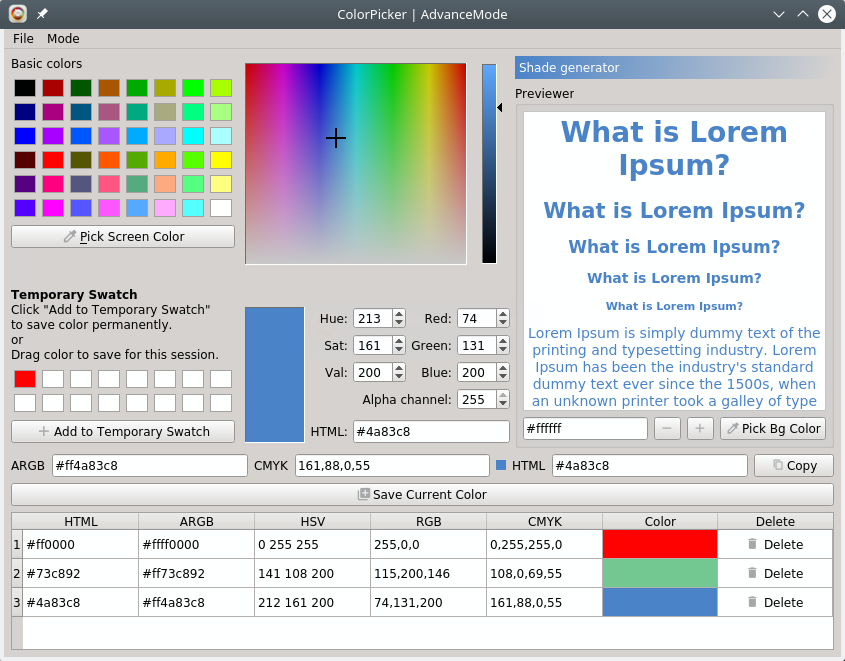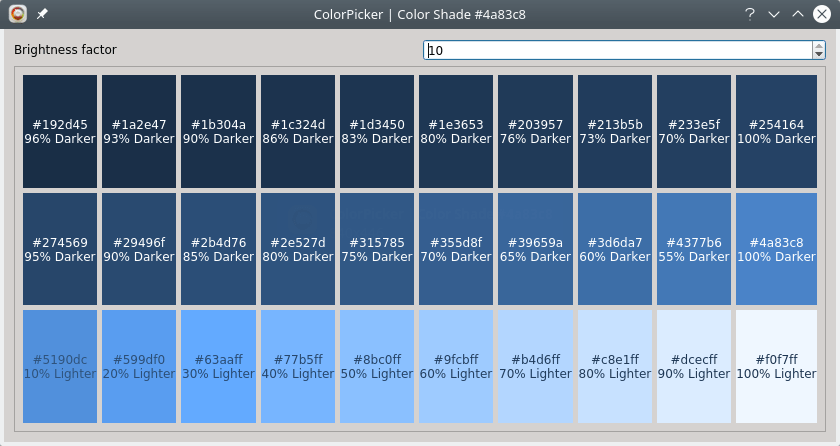ColorPicker App – screen color picker application for Linux Desktop
Review
Screenshots Software
Installation
The software ColorPicker App is available for installation on Linux.
| Installation method | OS |
|---|---|
| Snap | Ubuntu, Linux Mint, Debian, Arch Linux, Fedora, CentOS, KDE Neon, openSUSE, elementary OS, Manjaro, Red Hat Enterprise Linux |
*Ubuntu (GNOME), Kubuntu (KDE), Xubuntu (XFCE), Lubuntu (LXDE)

Install Software via Snap package
sudo snap install color-picker
Software Information
| Language Interface: | English |
| Description version: | 1.0 |
| Developer: | Keshav Bhatt |
| Programming language: | C, Qt |
| License: | MIT |
| Software website: | github.com/keshavbhatt/ColorPicker |