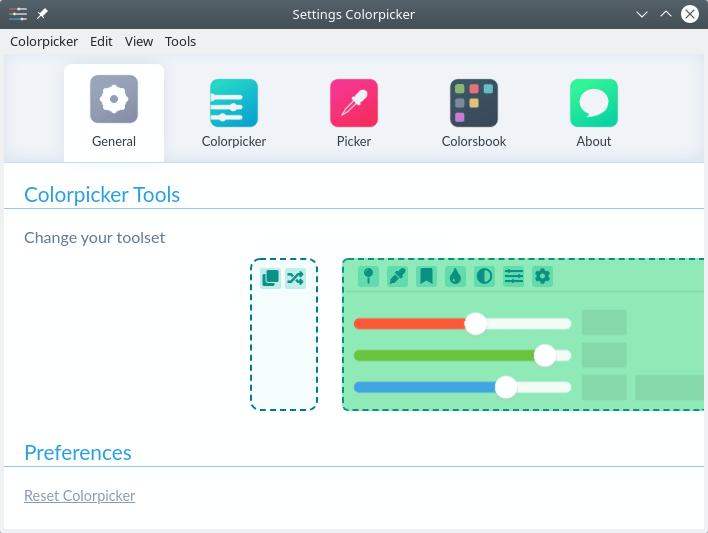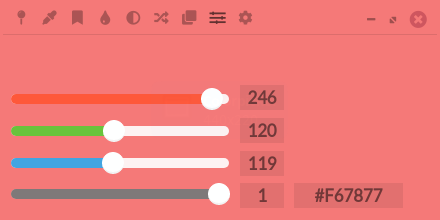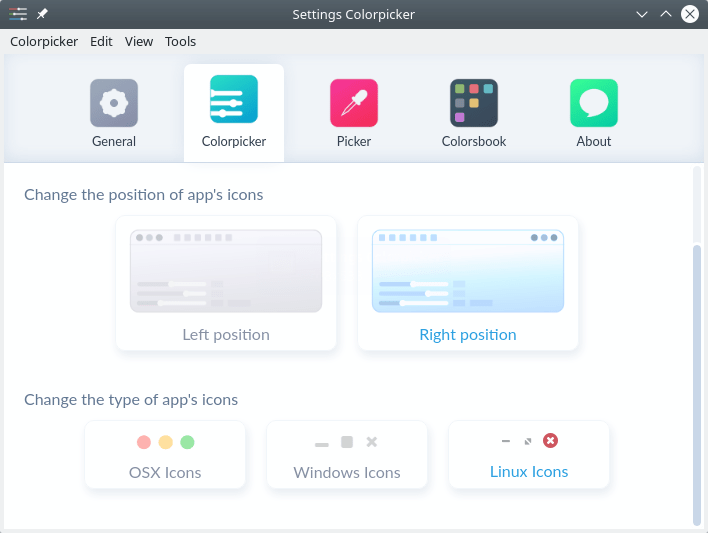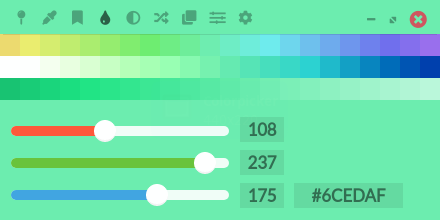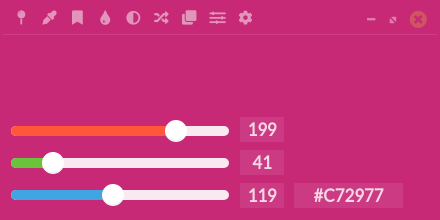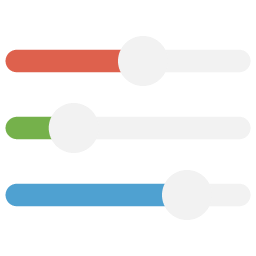
Colorpicker a free and open source cross platform desktop software for determining the color on the screen
Review
- Every features are accessible from the toolbar and shortcuts. You have the possibility to choose any color thanks to the three RGB sliders (soon HSL, CMYK, …);
- Pin: pin Colorpicker to the foreground;
- Picker: allows you to recognize any color on your screen;
- Colorsbook: color manager that allows you to save colors in multiple palettes;
- Shading: this tool will help you find the best shade for your palette, show three bar of shading – hue bar, natural bar and lightness bar;
- Opacity: toggle Opacity range;
- Focus Mode: unshow menu, ranges and inputs;
- Get clipboards colors;
- Set random color;
- You can change the position and type of program icons; You can change your toolset.
Screenshots Software
Installation
The software Colorpicker is available for installation on Linux, Windows and macOS.

Install Software via AppImage package

Install Software via EXE package on Windows

Install Software via DMG package for macOS
Software Information
| Language Interface: | English, Russian, Deutsch, Spanish, French and others |
| Description version: | 2.0.3 |
| Developer: | Team Colorpicker |
| Programming language: | Electron |
| License: | GPL v3 |
| Software website: | colorpicker.fr |