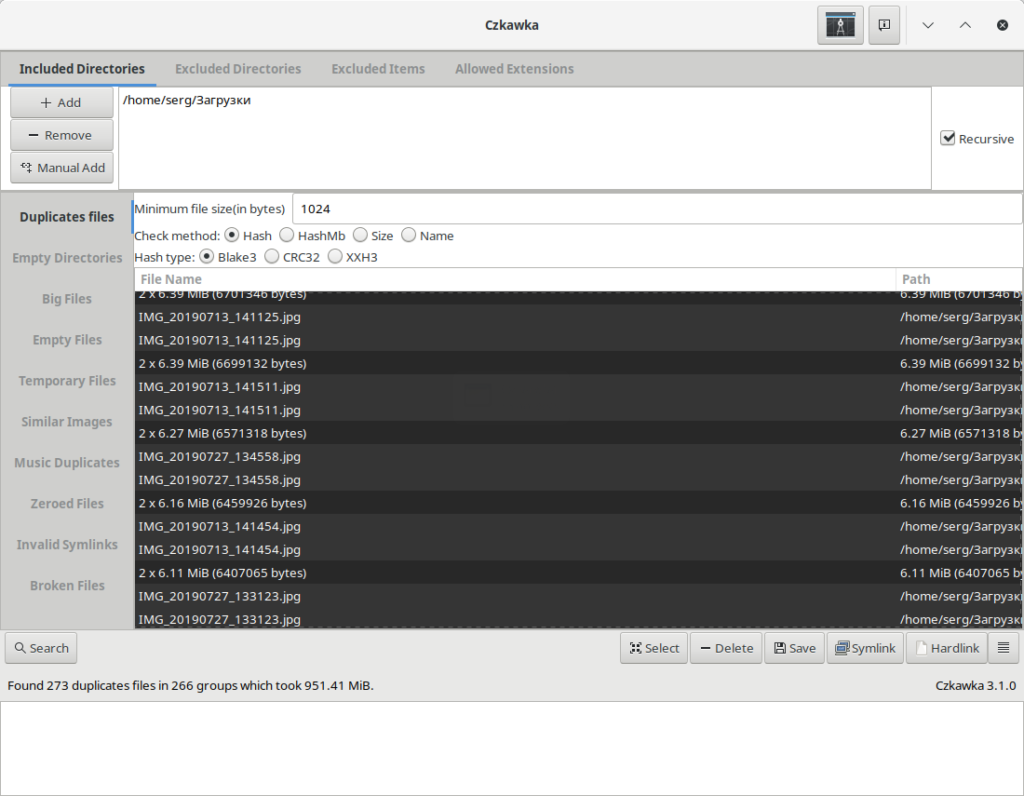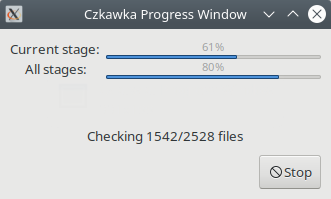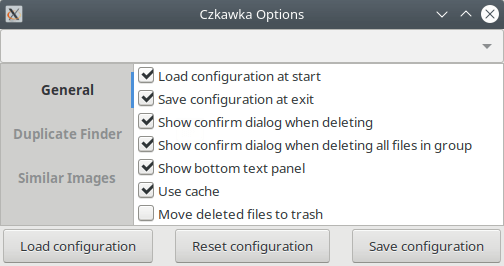Czkawka is a free and open source, multi-platform, simple and fast program for cleaning the system from unnecessary files
Review
Tools:
Screenshots Software
Installation
The software Czkawka is available for installation on Linux, Windows and macOS.
| Installation method | OS |
|---|---|
| Snap | Ubuntu, Linux Mint, Debian, Arch Linux, Fedora, CentOS, KDE Neon, openSUSE, elementary OS, Manjaro, Red Hat Enterprise Linux |
| Flatpak | Ubuntu, Linux Mint, Debian, Arch Linux, Fedora, CentOS, KDE Neon, openSUSE, elementary OS, Manjaro, Red Hat Enterprise Linux |
| AppImage | Ubuntu, Fedora, openSUSE, CentOS, elementaryOS, Linux Mint and others |
| EXE | Windows |
| DMG | macOS |
*Ubuntu (GNOME), Kubuntu (KDE), Xubuntu (XFCE), Lubuntu (LXDE)

Install Software via Snap package
sudo snap install czkawka
To work with files on external media, use, run this command:
sudo snap connect czkawka:removable-media

Install Software via Flatpak package
flatpak install flathub com.github.qarmin.czkawka
Software Information
| Language Interface: | English |
| Description version: | 3.1.0 |
| Developer: | Rafał Mikrut |
| Programming language: | Rust |
| License: | MIT License |
| Software website: | github.com/qarmin/czkawka |