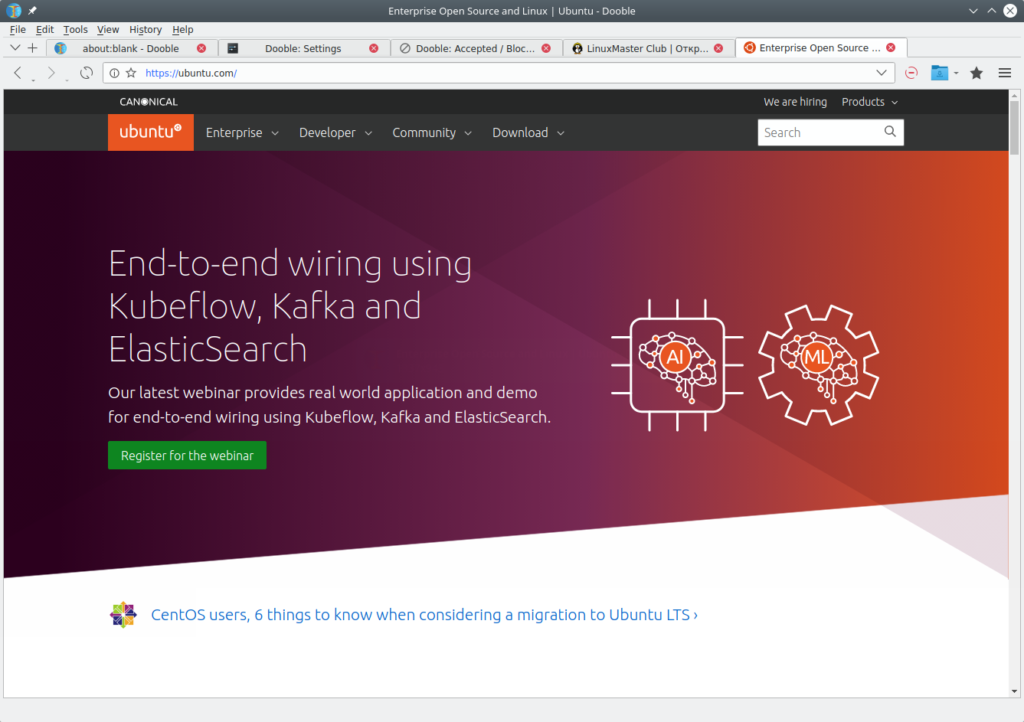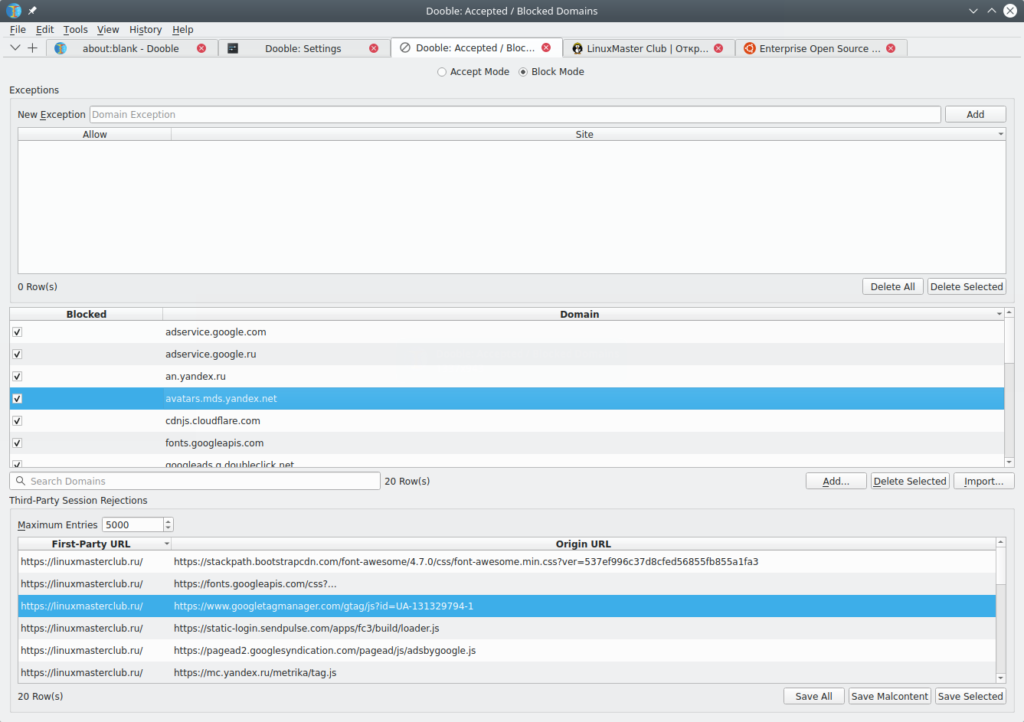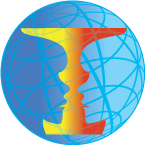
Dooble – free and open source, multiplatform minimalistic and unusually stable web browser
Review
Screenshots Software
Installation
The software Dooble is available for installation on Linux, Windows and macOS.
| Installation method | OS |
|---|---|
| Deb | Ubuntu* 16.04/18.04/19.04/20.04, Linux Mint 18/19, Debian |
| EXE | Windows |
| DMG | macOS |
*Ubuntu (GNOME), Kubuntu (KDE), Xubuntu (XFCE), Lubuntu (LXDE)
Software Information
| Language Interface: | English, Russian, Deutsch, Spanish, French and others |
| Description version: | 2021.01.10 |
| Developer: | Dooble Team |
| Programming language: | C++, Qt |
| License: | Dooble BSD License |
| Software website: | textbrowser.github.io/dooble |