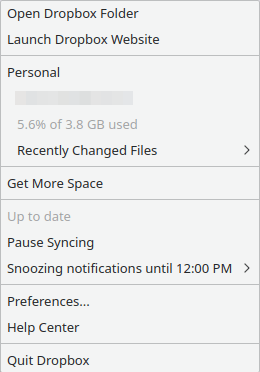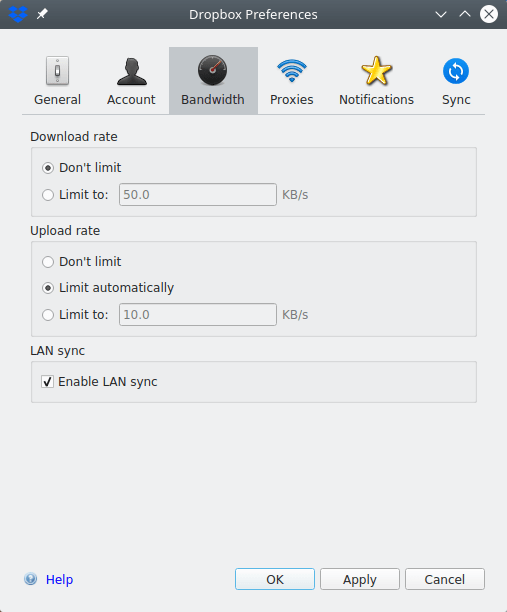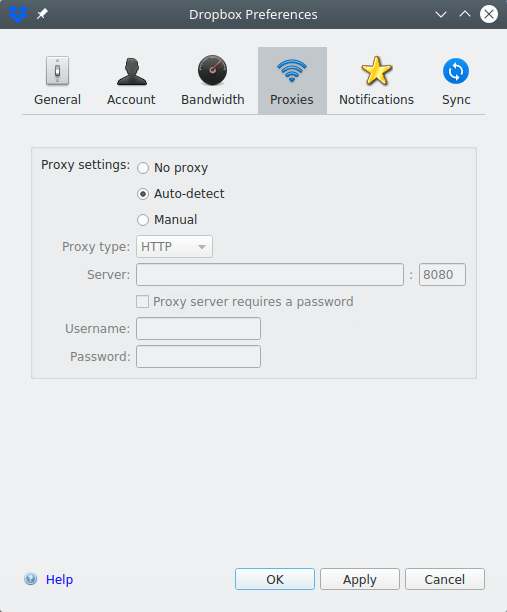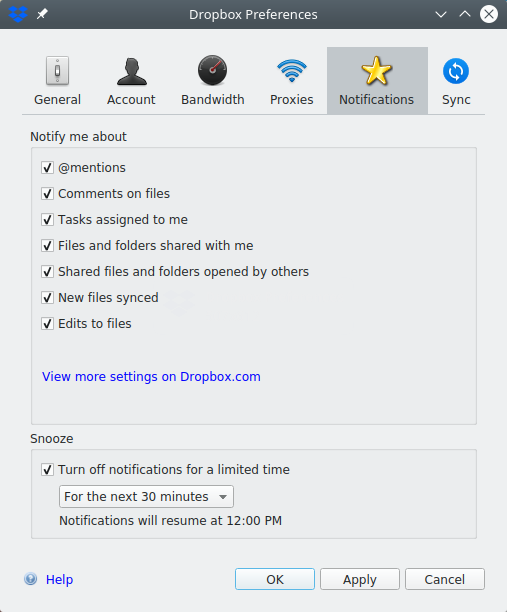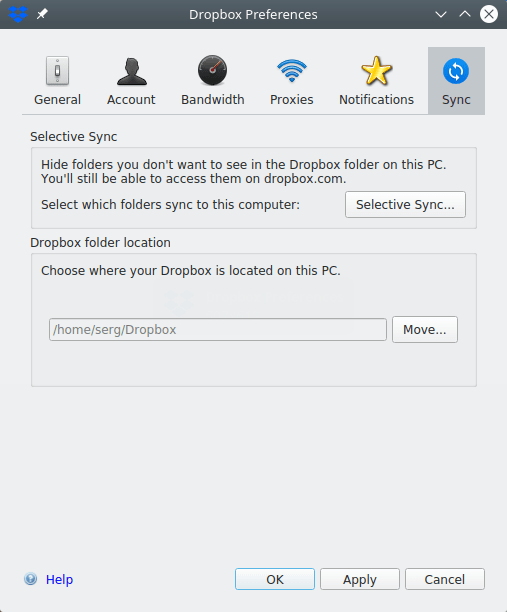Dropbox – a free cross-platform client for storing files in the cloud
Review
Screenshots Software
Installation
The software Dropbox is available for installation on Linux, Windows and macOS, as well as: mobile applications for Android and iOS and Web version.
| Installation method | OS |
|---|---|
| Deb | Ubuntu* 16.04/18.04/19.04/20.04, Linux Mint 18/19, Debian |
| RPM | openSUSE, Rosa Linux, Mageia, ALT Linux, Fedora, CentOS, Red Hat Enterprise Linux and others |
| Flatpak | Ubuntu, Linux Mint, Debian, Arch Linux, Fedora, CentOS, KDE Neon, openSUSE, elementary OS, Manjaro, Red Hat Enterprise Linux |
| EXE | Windows |
| DMG | macOS |
| Mobile apps | Android, iOS |
*Ubuntu (GNOME), Kubuntu (KDE), Xubuntu (XFCE), Lubuntu (LXDE)

Install Software via Flatpak package
flatpak install flathub com.dropbox.Client
Software Information
| Language Interface: | English, Russian, Deutsch, Spanish, French and others |
| Description version: | 120.4.4598 |
| Developer: | Dropbox Inc. |
| Programming language: | Python |
| License: | Freeware |
| Software website: | dropbox.com |