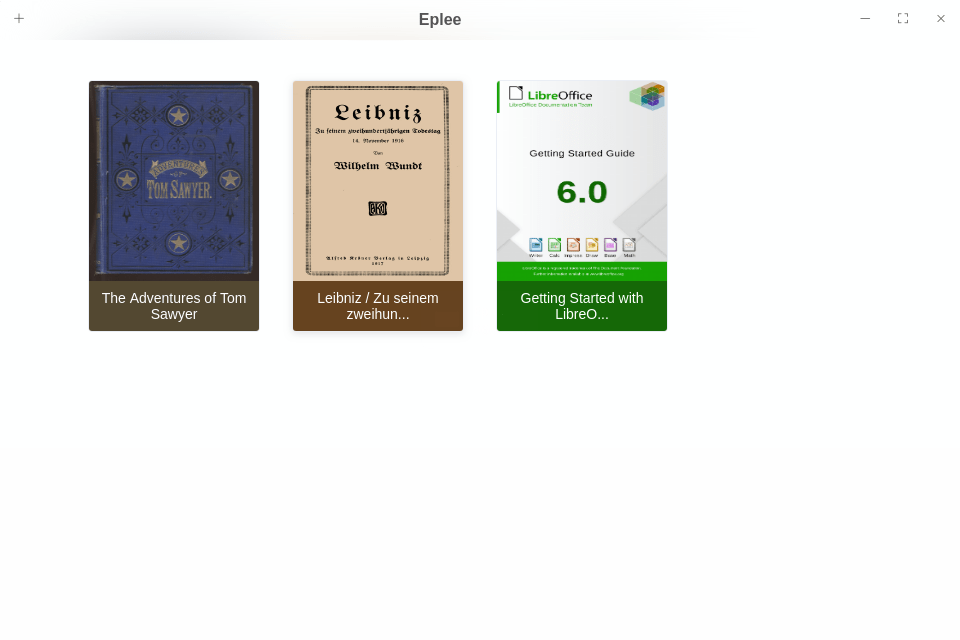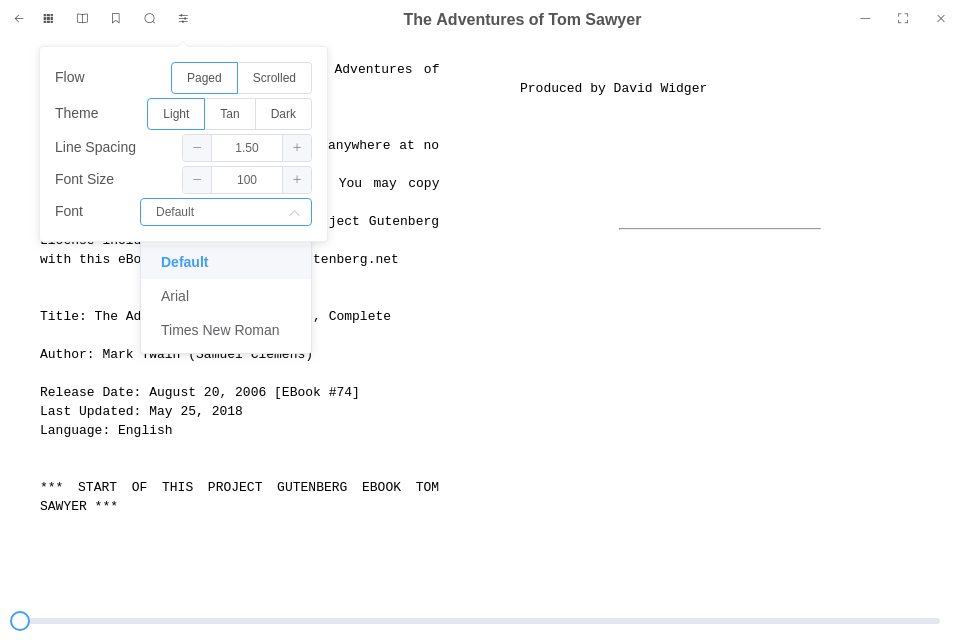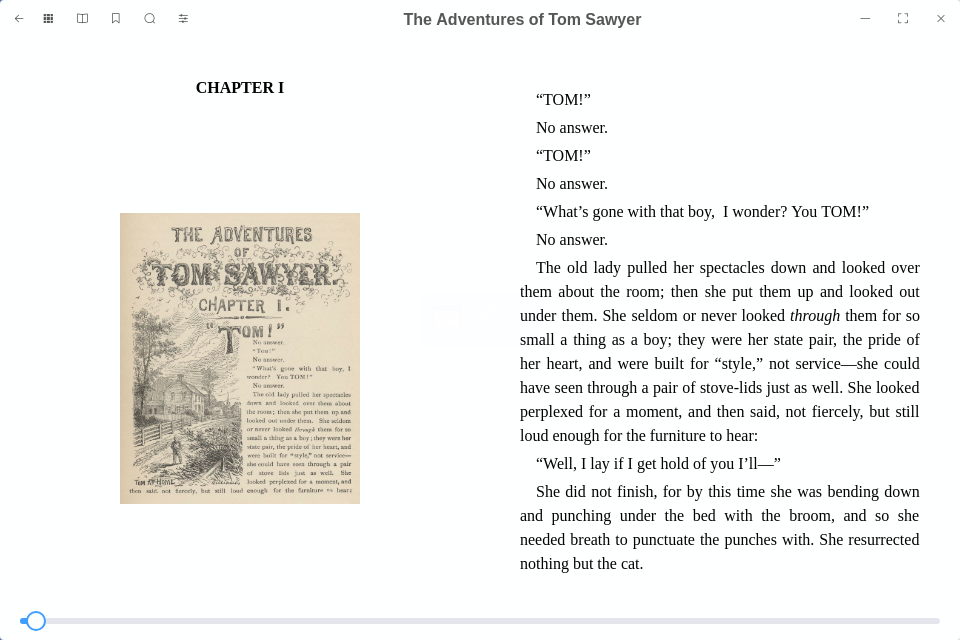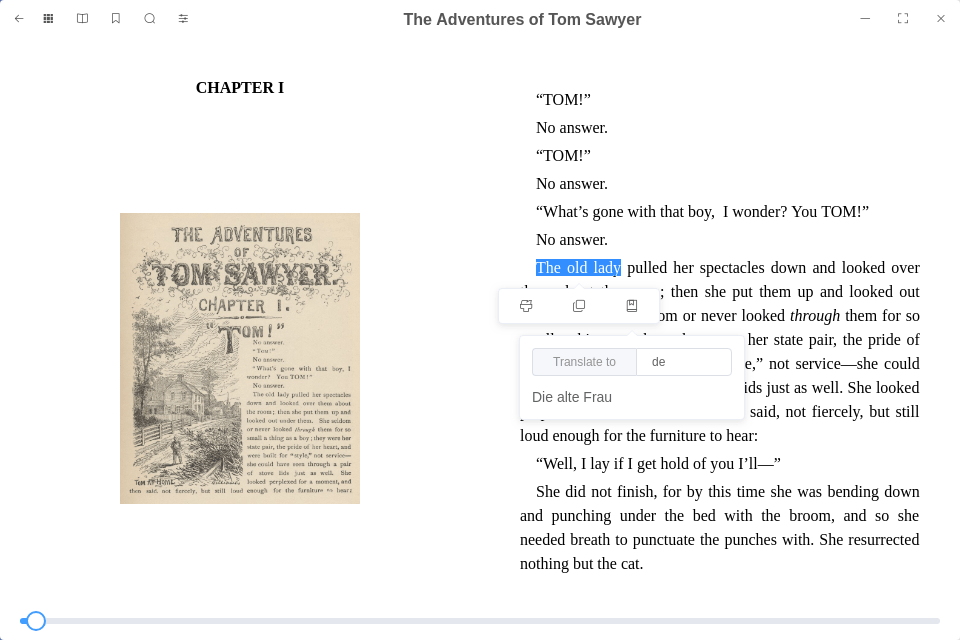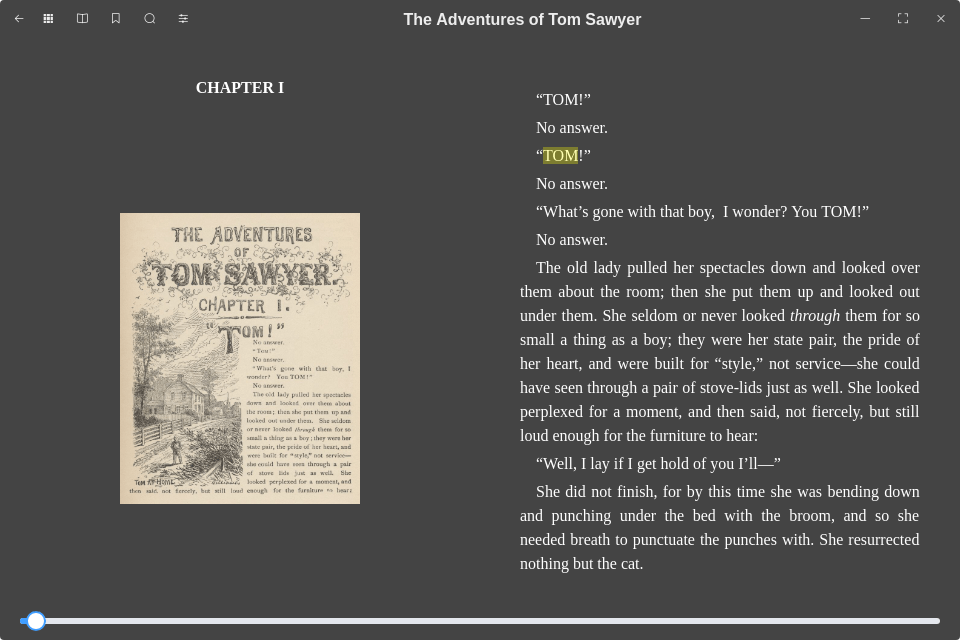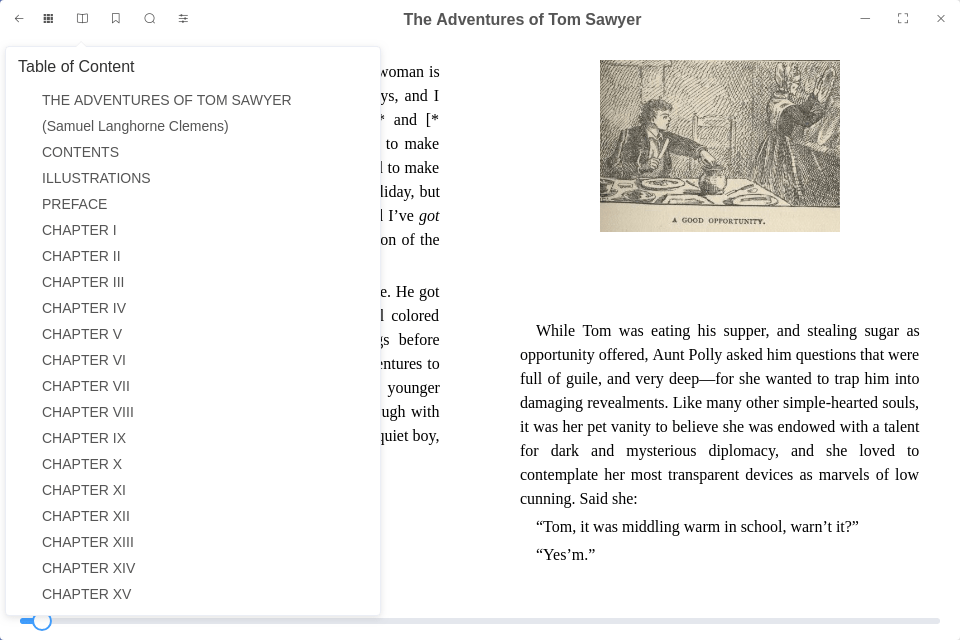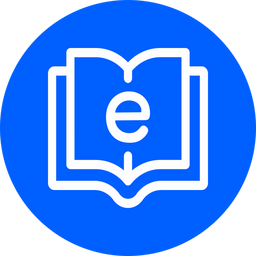
Eplee is an ePub reader focused on reading without distraction with a simple and beautiful user interface (UI)
Review
Easy Navigation:
It is possible to configure:
Screenshots Software
Installation
The software Eplee is available for installation on Linux, Windows and macOS.
| Installation method | OS |
|---|---|
| AppImage | Ubuntu, Fedora, openSUSE, CentOS, elementaryOS, Linux Mint and others |
| EXE | Windows |
| DMG | macOS |
*Ubuntu (GNOME), Kubuntu (KDE), Xubuntu (XFCE), Lubuntu (LXDE)
Software Information
| Language Interface: | English |
| Description version: | 0.40 |
| Developer: | Meru Patel |
| Programming language: | JavaScript |
| License: | MIT License |
| Software website: | github.com/Janglee123/eplee |