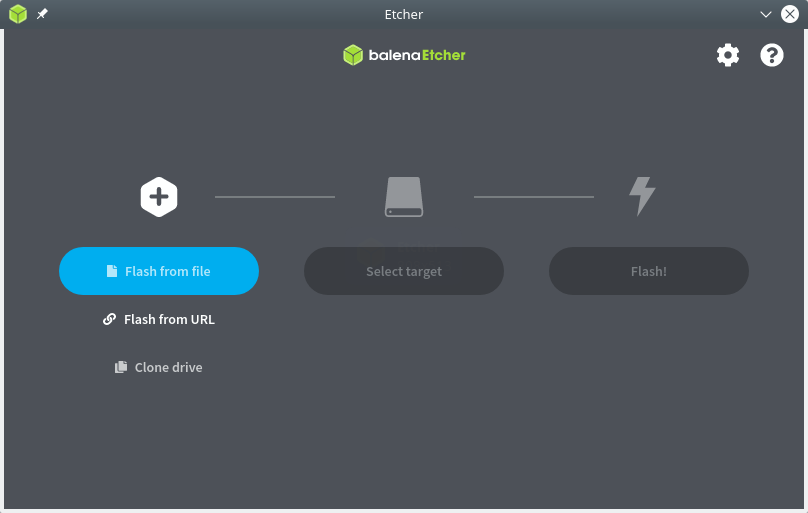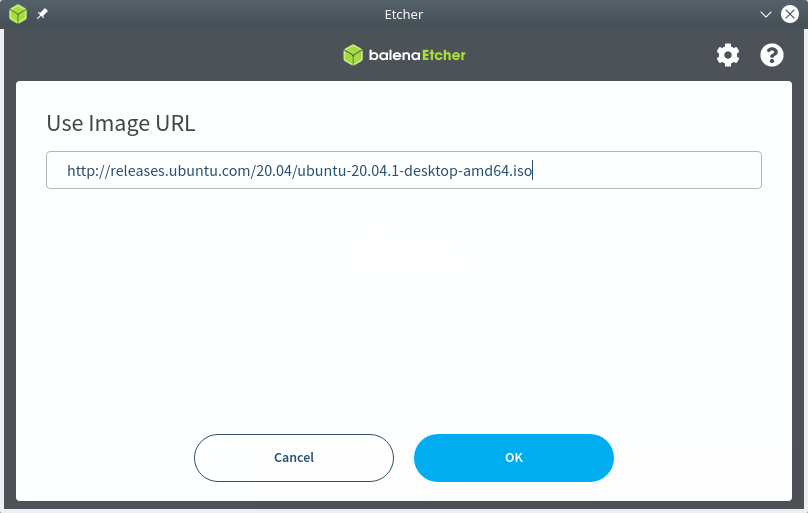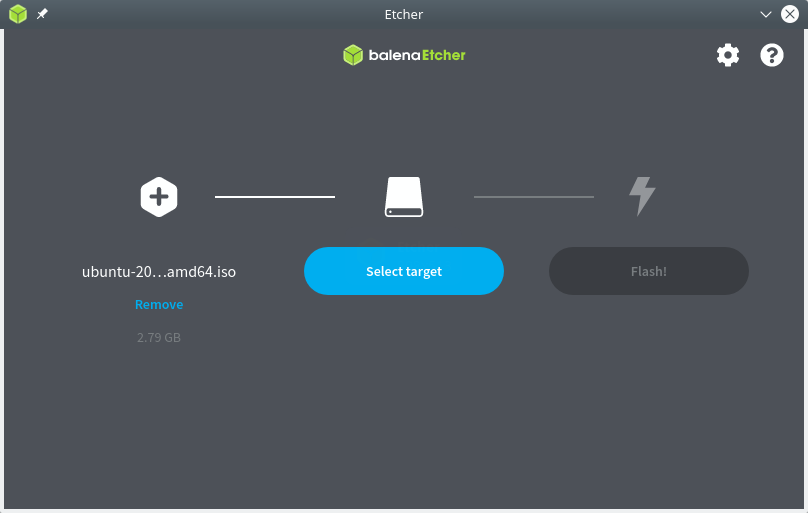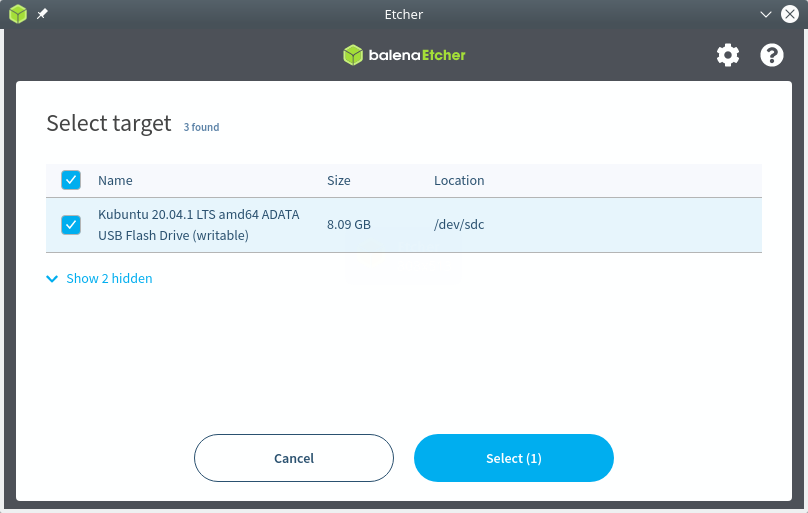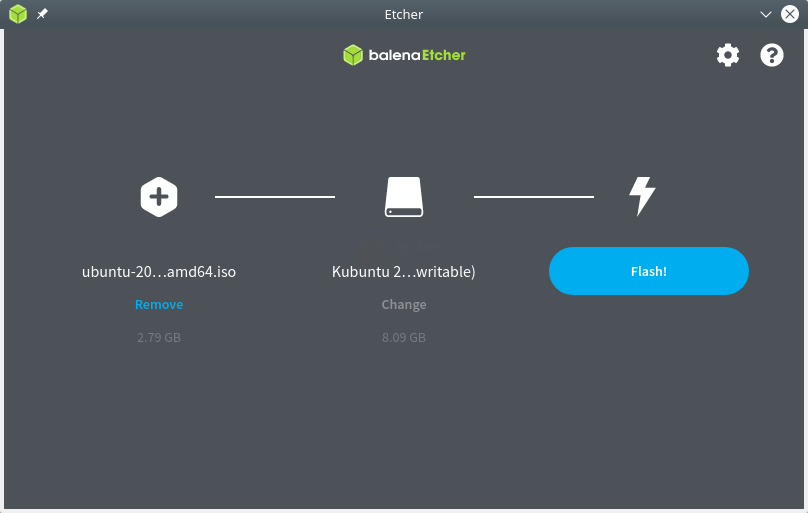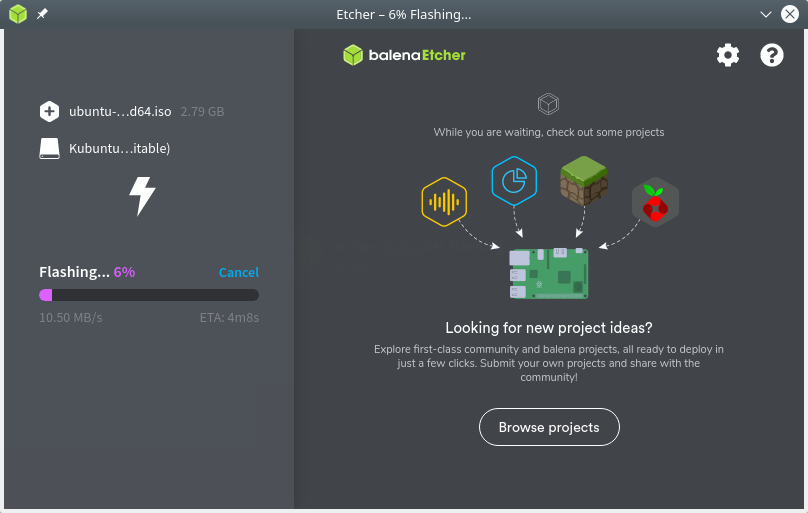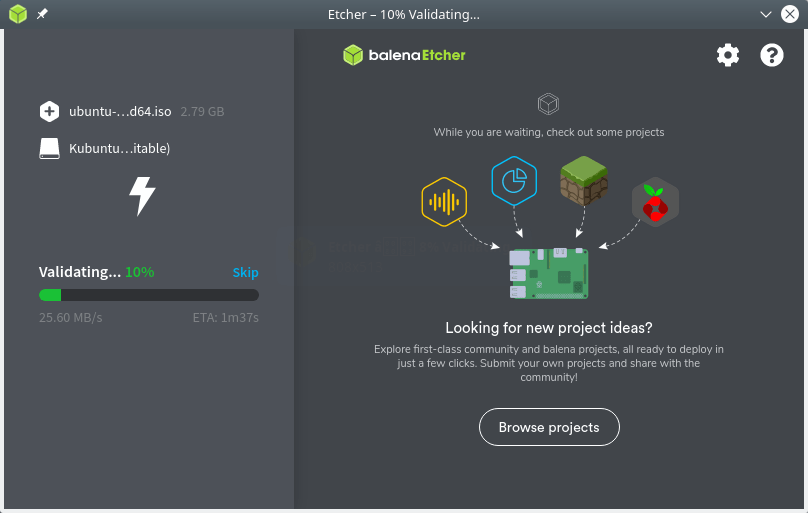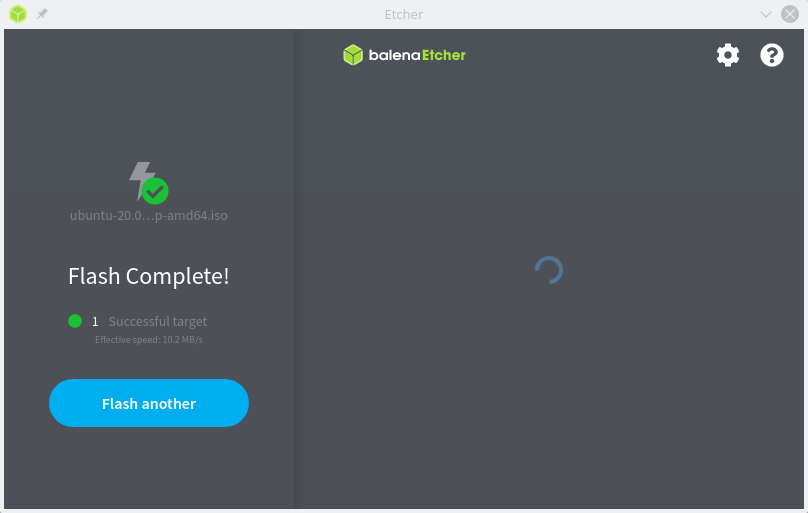Etcher – free and open source, cross platform and simple software for safe image writing to SD cards and USB drives
Review
Screenshots Software
Installation
The software Etcher is available for installation on Linux, Windows and macOS.
| Installation method | OS |
|---|---|
| Deb | Ubuntu* 16.04/18.04/19.04/20.04, Linux Mint 18/19, Debian |
| RPM | openSUSE, Rosa Linux, Mageia, ALT Linux, Fedora, CentOS, Red Hat Enterprise Linux and others |
| AppImage | Ubuntu, Fedora, openSUSE, CentOS, elementaryOS, Linux Mint and others |
| EXE | Windows |
| DMG | macOS |
*Ubuntu (GNOME), Kubuntu (KDE), Xubuntu (XFCE), Lubuntu (LXDE)
Software Information
| Language Interface: | English |
| Description version: | 1.5.113 |
| Developer: | Team Etcher |
| Programming language: | Electron |
| License: | Apache License 2.0 |
| Software website: | balena.io/etcher |