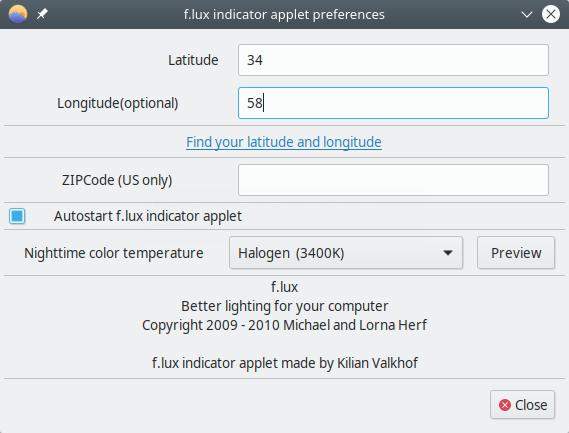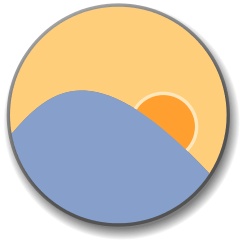
f.lux – free and open source program that adjusts the color temperature of the monitor in accordance with the geographical location and time of day set by the user
Review
- For the program to work, you need to enter data about your location: latitude and longitude;
- You can determine the latitude and longitude by clicking on the link in the program: find your latitude and longitude, a service for determining the location will open;
- There is a choice of color temperature in the evening: from 2000K to 5000K;
- It is possible to pause the operation of the f.lux program;
- Integration with the system tray;
- It is possible to enable the program autostart.
Screenshots Software
Installation
The software f.lux is available for installation on Linux, Windows and macOS, as well as: mobile applications for Android and iOS.
| Installation method | OS |
|---|---|
| PPA | Ubuntu* 16.04/18.04, Linux Mint 18/19, Debian |
| EXE | Windows |
| .App | macOS |
| Mobile apps | Android, iOS |
*Ubuntu (GNOME), Kubuntu (KDE), Xubuntu (XFCE), Lubuntu (LXDE)

Install Software via PPA repository
sudo add-apt-repository ppa:nathan-renniewaldock/flux sudo apt-get update sudo apt-get install fluxgui

Version for iOS
Software Information
| Language Interface: | English |
| Description version: | 1.2.0 |
| Developer: | Team f.lux |
| Programming language: | Python |
| License: | Freeware |
| Software website: | justgetflux.com |