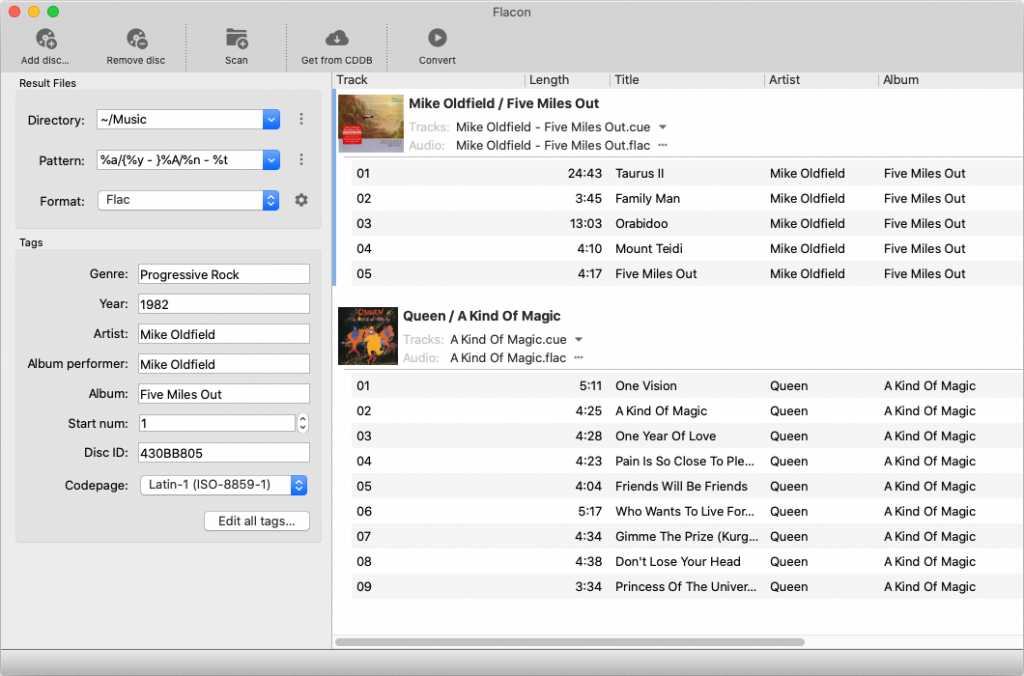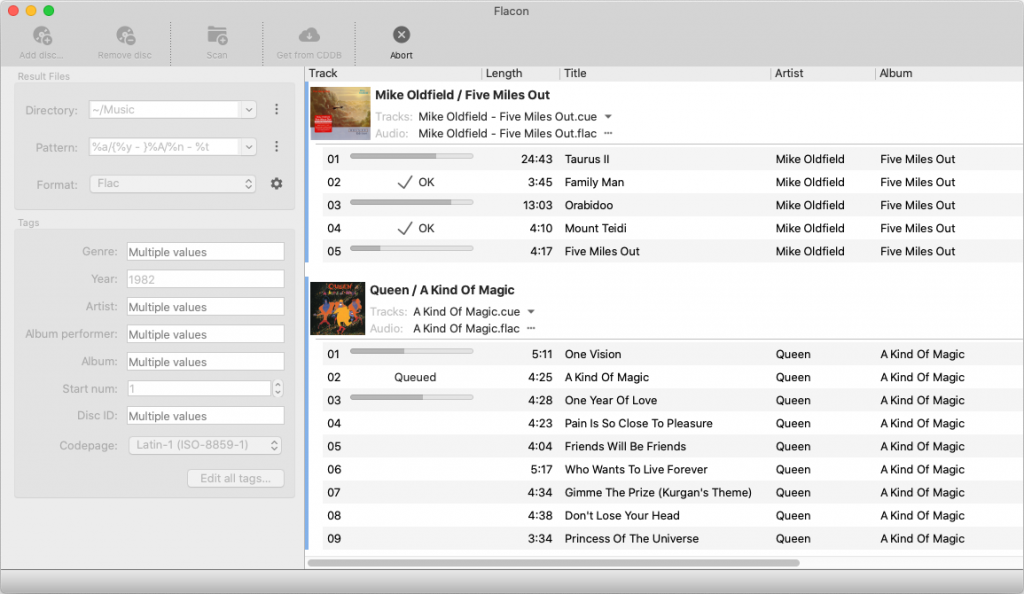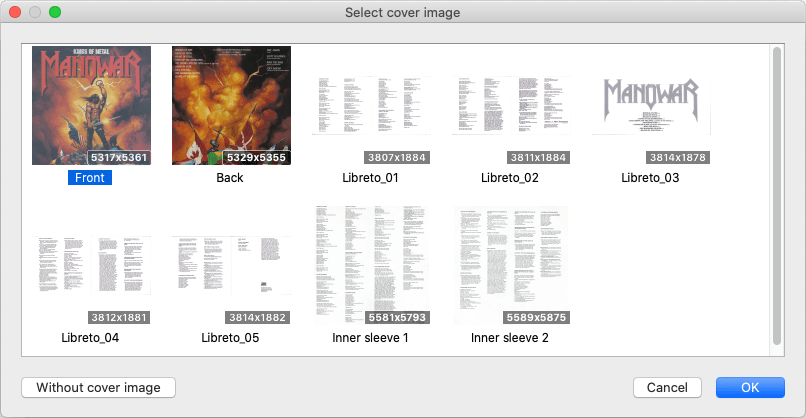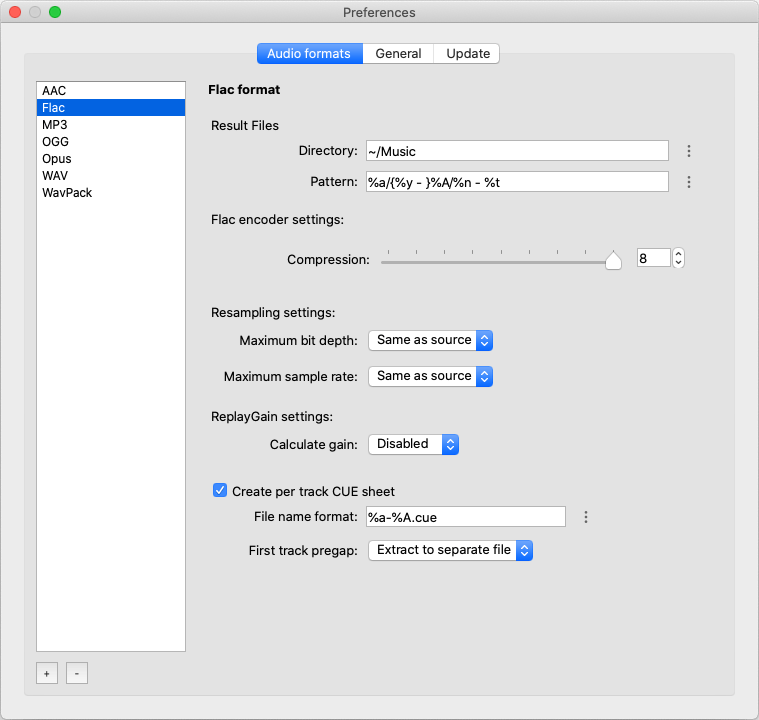Flacon extracts individual tracks from one big audio file containing the entire album of music and saves them as separate audio files
Review
Screenshots Software
Installation
The software Flacon is available for installation on Linux and macOS.
| Installation method | OS |
|---|---|
| PPA | Ubuntu* 16.04/18.04/19.04/20.04, Linux Mint 18/19, Debian |
| RPM | openSUSE, Rosa Linux, Mageia, ALT Linux, Fedora, CentOS, Red Hat Enterprise Linux and others |
| Snap | Ubuntu, Linux Mint, Debian, Arch Linux, Fedora, CentOS, KDE Neon, openSUSE, elementary OS, Manjaro, Red Hat Enterprise Linux |
| Flatpak | Ubuntu, Linux Mint, Debian, Arch Linux, Fedora, CentOS, KDE Neon, openSUSE, elementary OS, Manjaro, Red Hat Enterprise Linux |
| DMG | macOS |
*Ubuntu (GNOME), Kubuntu (KDE), Xubuntu (XFCE), Lubuntu (LXDE)

Install Software via PPA repository
sudo add-apt-repository ppa:flacon sudo apt-get update sudo apt-get install flacon

Install Software via RPM package

Install Software via Snap package
sudo snap install flacon-tabetai

Install Software via Flatpak package
flatpak install flathub com.github.Flacon

Install Software via AppImage package

Install Software via DMG package for macOS
Software Information
| Language Interface: | English, Russian, Deutsch, Spanish, French and others |
| Description version: | 6.1.0 |
| Developer: | Alexander Sokolov |
| Programming language: | C++ |
| License: | LGPL 2.1 |
| Software website: | flacon.github.io |