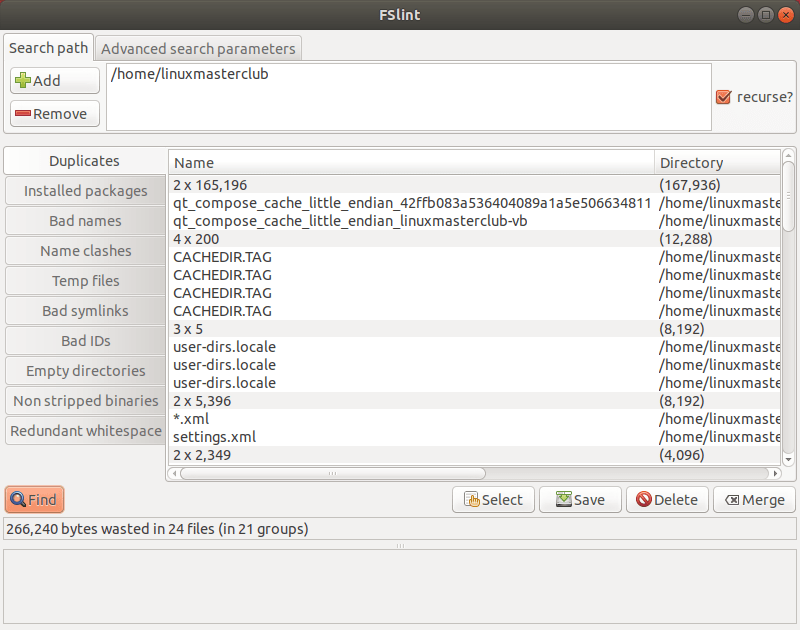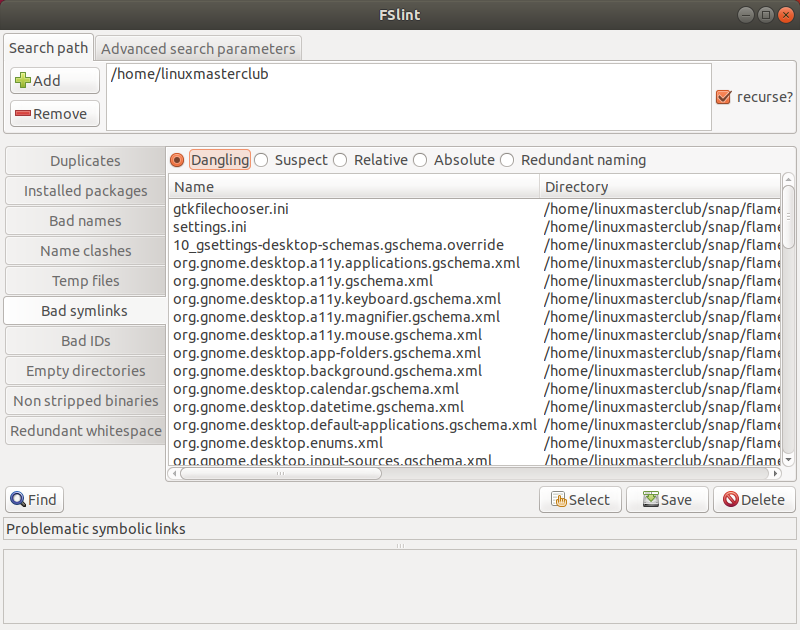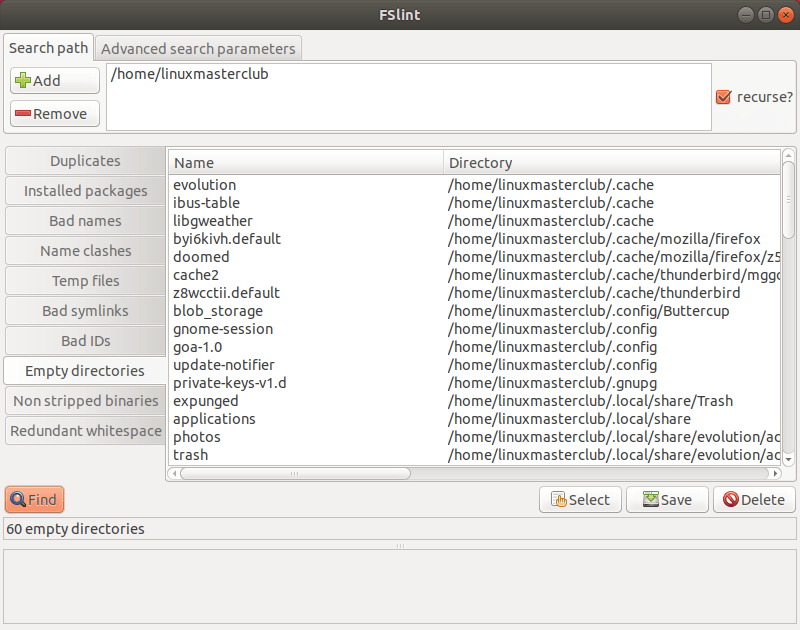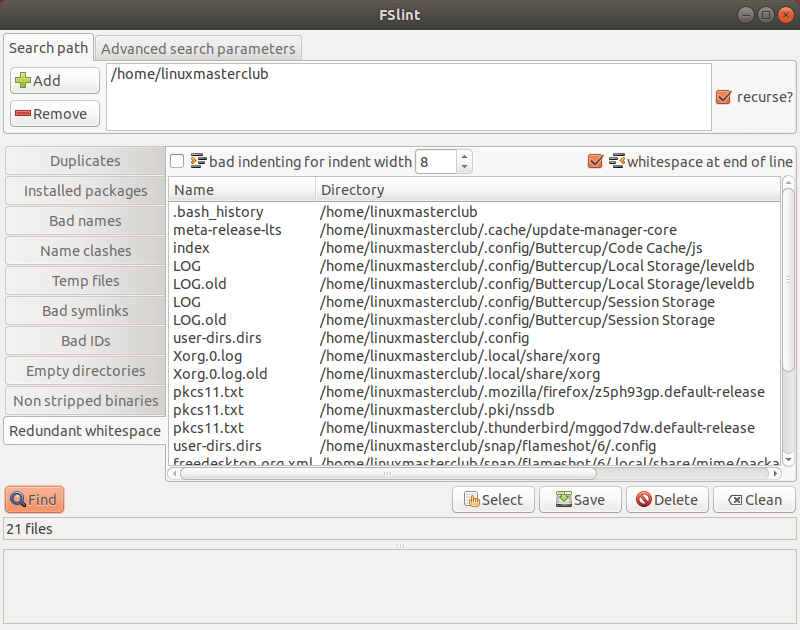FSlint – utility to find and clean various forms of lint on a filesystem
Review
The search function for duplicate files:
The “Installed packages” function allows you to:
Bad/incompatible names:
Incorrect file names. These files may not take up space on your hard drive, but they are difficult to use or move. A user sometimes comes across bad names when trying to copy their music collection from their computer to a portable device. This can lead to strange warnings about a file with an invalid name and transmission failure. This is usually detected when the file was named in a language other than the user’s native language.
The slider at the top of the section allows the user to set the sensitivity level: the first level is the least strict, and the fourth is the strict POSIX check. The checkbox to the right of the slider allows the user to select UTF 8 validation.
Problematic filenames:
Same file names in different directories.
Temporary files:
You can specify a minimum age to search for files that have been modified in the last X days. Minimum age 0 – all temporary files.
Other function:
Screenshots Software
Installation
The software FSlint is available for installation on Linux.
| Installation method | OS |
|---|---|
| Deb | Ubuntu* 16.04/18.04, Linux Mint 18/19, Debian |
| RPM | openSUSE, Rosa Linux, Mageia, ALT Linux, Fedora, CentOS, Red Hat Enterprise Linux and others |
*Ubuntu (GNOME), Kubuntu (KDE), Xubuntu (XFCE), Lubuntu (LXDE)

Install Software via RPM package
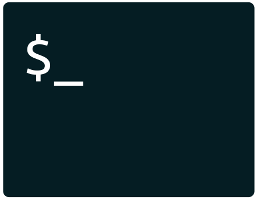
Install Software via command in terminal (konsole)
sudo apt-get install fslint
Software Information
| Language Interface: | English, Russian, Deutsch, Spanish, French and others |
| Description version: | 2.44 |
| Developer: | FSlint Contributors |
| Programming language: | Python |
| License: | GPL |
| Software website: | pixelbeat.org/fslint |