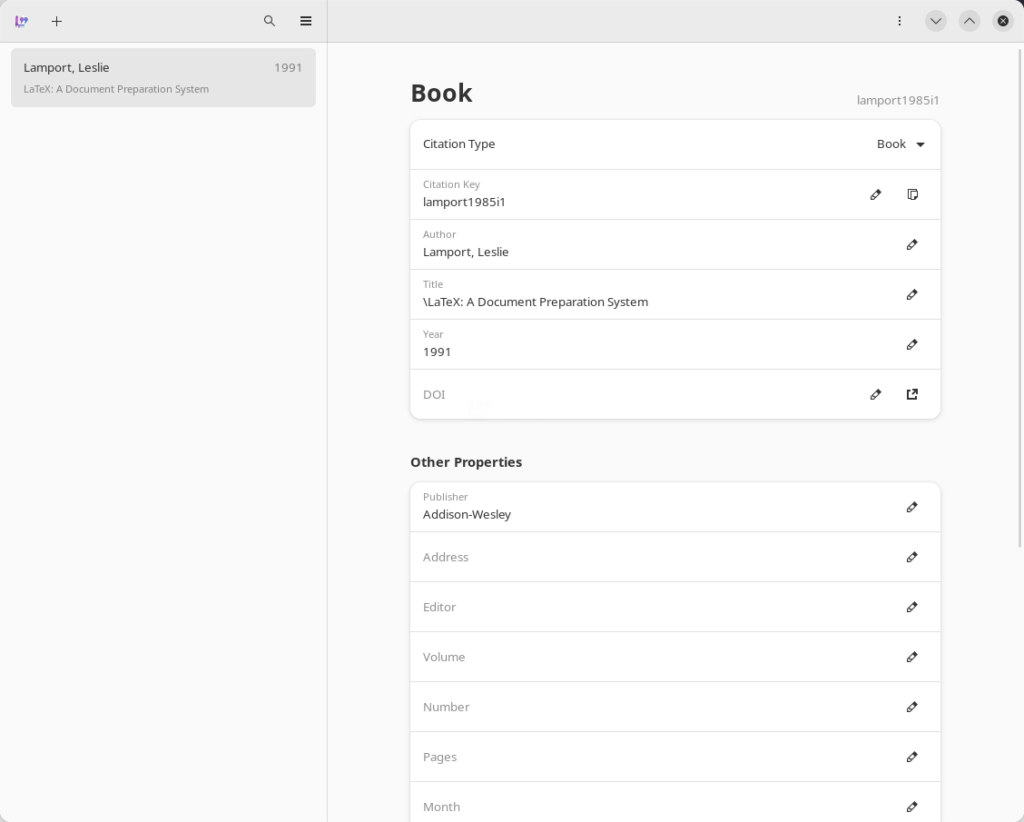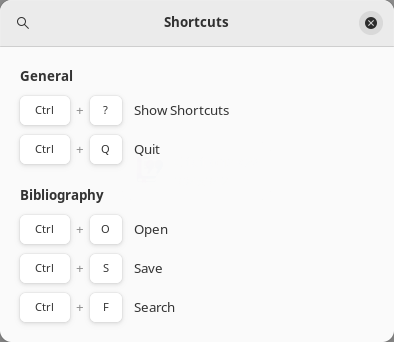GNOME Citations – manage your bibliographies using the BibTeX format. Free and open source program
Review
Screenshots Software
Installation
The software GNOME Citations is available for installation on Linux.
| Installation method | OS |
|---|---|
| Flatpak | Ubuntu, Linux Mint, Debian, Arch Linux, Fedora, CentOS, KDE Neon, openSUSE, elementary OS, Manjaro, Red Hat Enterprise Linux |
*Ubuntu (GNOME), Kubuntu (KDE), Xubuntu (XFCE), Lubuntu (LXDE)

Install Software via Flatpak package
flatpak install flathub org.gnome.World.Citations
Software Information
| Language Interface: | English, Russian, Deutsch, Spanish, French and others |
| Description version: | Maximiliano Sandoval |
| Developer: | 0.5.0 |
| Programming language: | Phyton |
| License: | GPL v3 |
| Software website: | gitlab.gnome.org/World/citations |