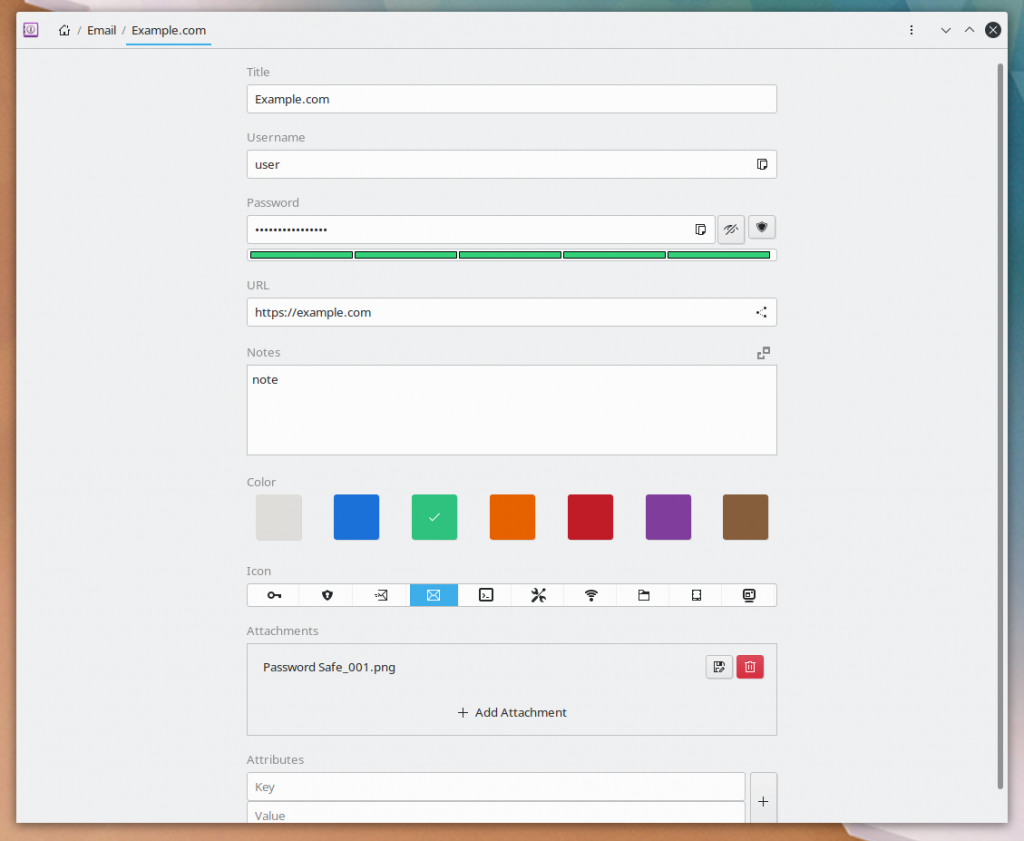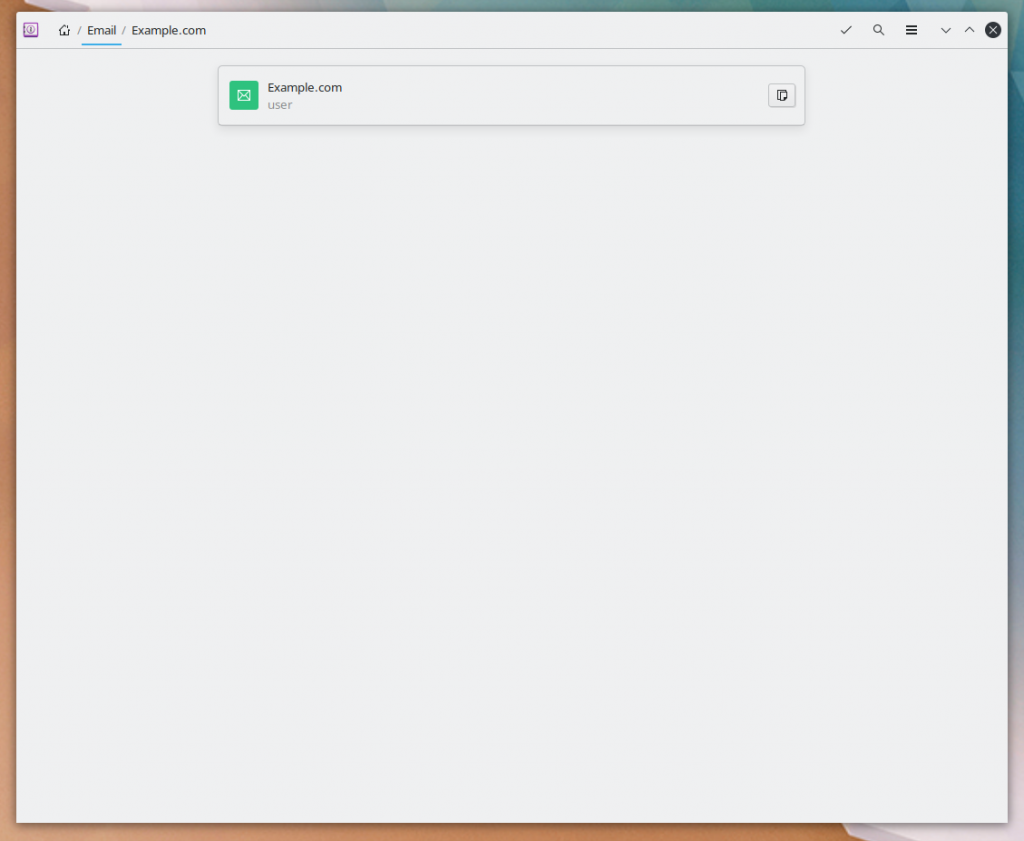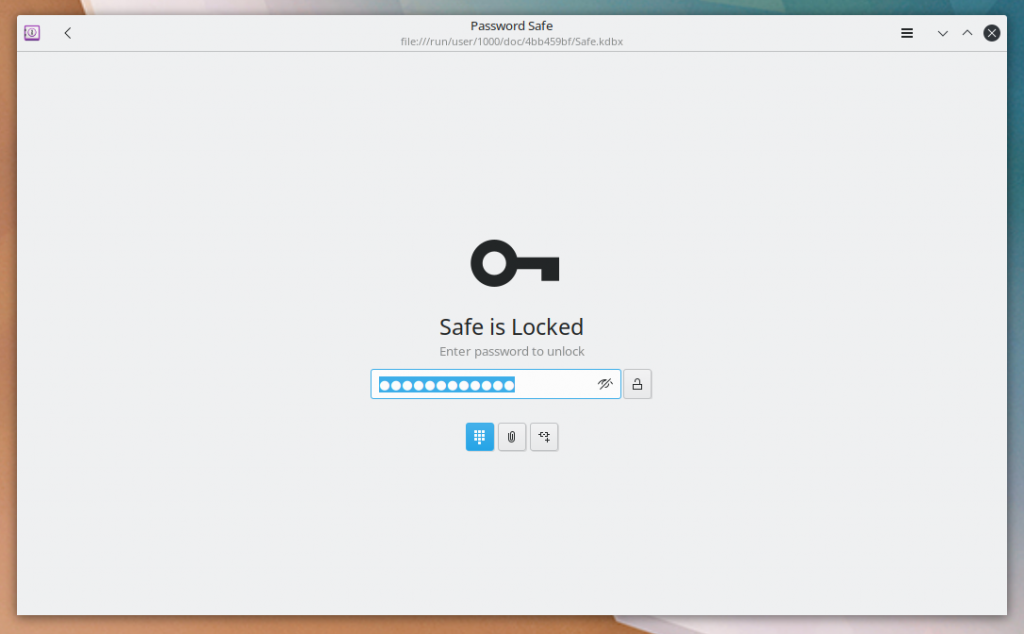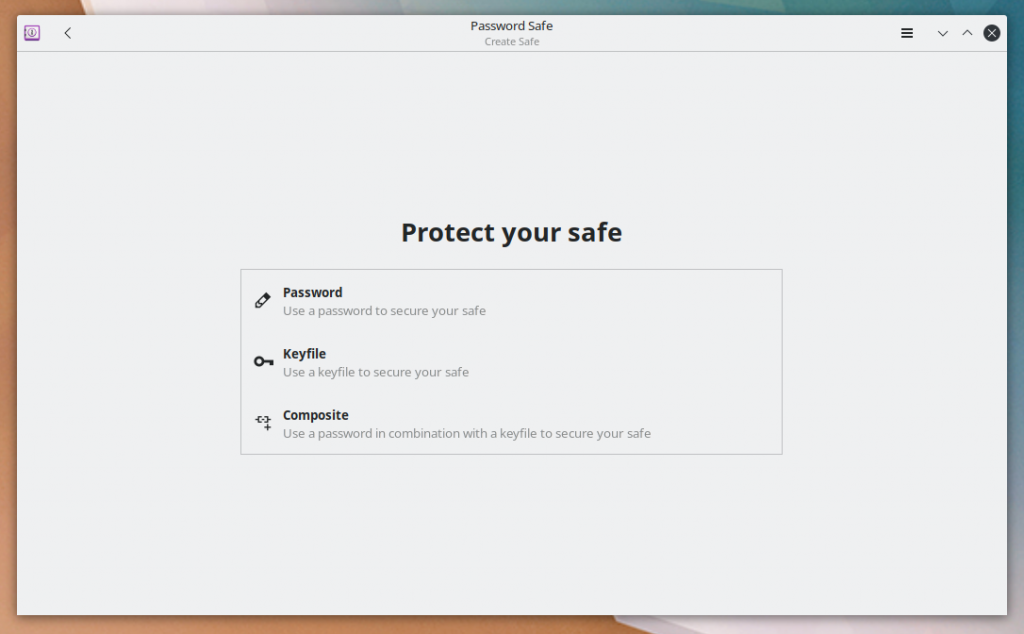GNOME Password Safe – free and open source password manager that uses the KeePass v.4 format
Review
- Creating and importing KeePass V. 4 databases;
- Integration with the GNOME desktop;
- Password, file key, or combination key authentication;
- Creating and editing groups and entries;
- Moving and deleting groups and entries;
- Sort the groups and entries: A-z, z-A, recently added;
- There is a cryptographically reliable password and passphrase generator;
- Light or dark theme support;
- You can change the database password or file key;
- There is an on/off option automatically save each change;
- There is a possibility to configure the automatic database lock;
- You can configure how long it takes to clear the clipboard;
- There is a search with a local, global, and full-text filter;
- Responsive user interface for both desktop and mobile devices;
- The program supports encryption algorithms: AES 256-bit, Twofish 256-bit, ChaCha20 256-bit;
- Support for keyboard shortcuts.
Creating and editing an entry:
- Title;
- User name;
- Password;
- URL;
- Note;
- Assign a color and icon to an entry;
- Adding an attachment;
- Attributes: key and value.
Screenshots Software
Installation
The software GNOME Password Safe is available for installation on Linux.
| Installation method | OS |
|---|
| Flatpak | Ubuntu, Linux Mint, Debian, Arch Linux, Fedora, CentOS, KDE Neon, openSUSE, elementary OS, Manjaro, Red Hat Enterprise Linux |
*Ubuntu (GNOME), Kubuntu (KDE), Xubuntu (XFCE), Lubuntu (LXDE)

Install Software via Flatpak package
flatpak install flathub org.gnome.PasswordSafe
Software Information
| Language Interface: | English, Russian, Deutsch, Spanish, French and others |
| Description version: | 3.99.2 |
| Developer: | Falk Alexander Seidl and other |
| Programming language: | Python |
| License: | GPL v3 |
| Software website: | gitlab.gnome.org/World/PasswordSafe |
If you like it, share it!