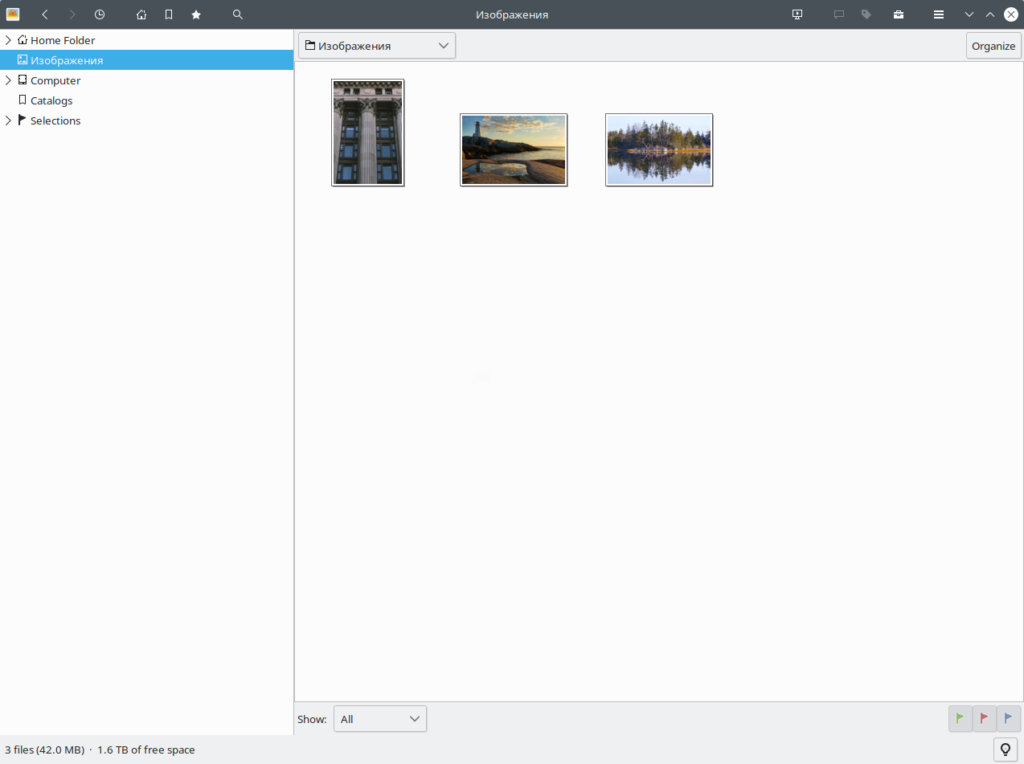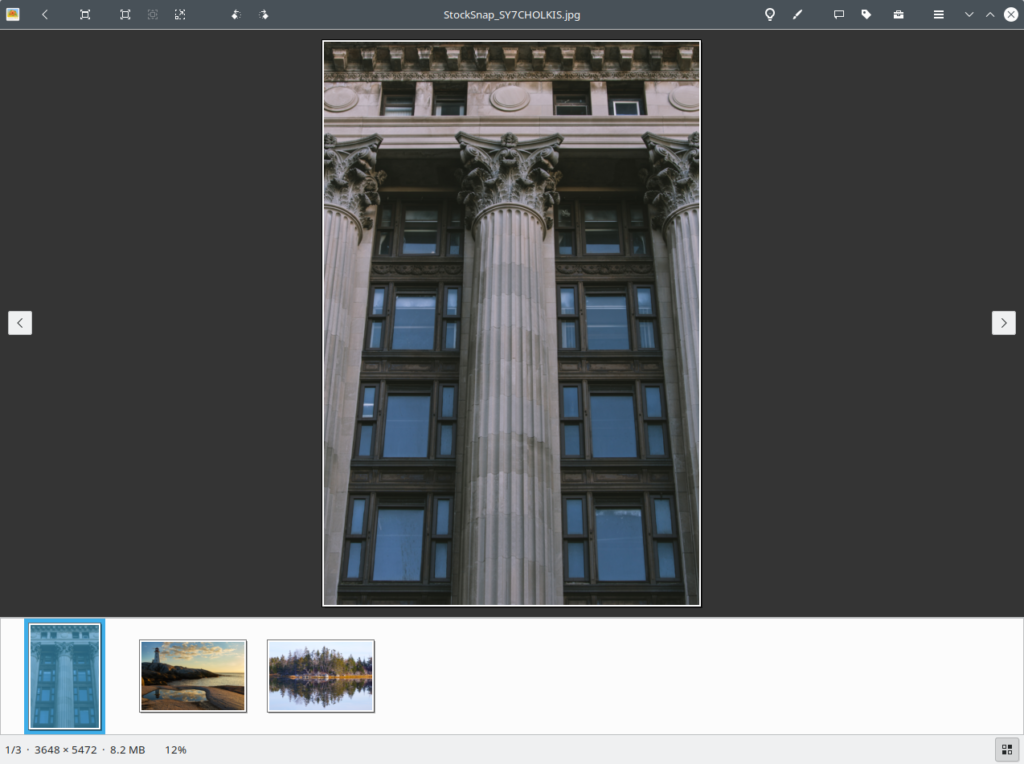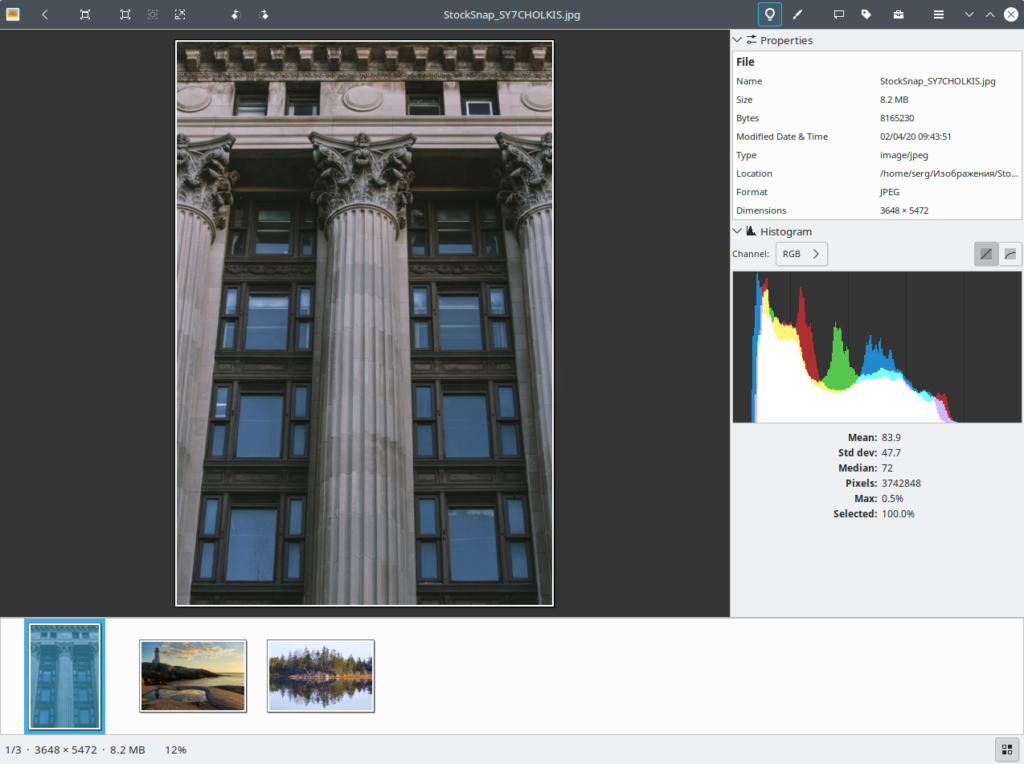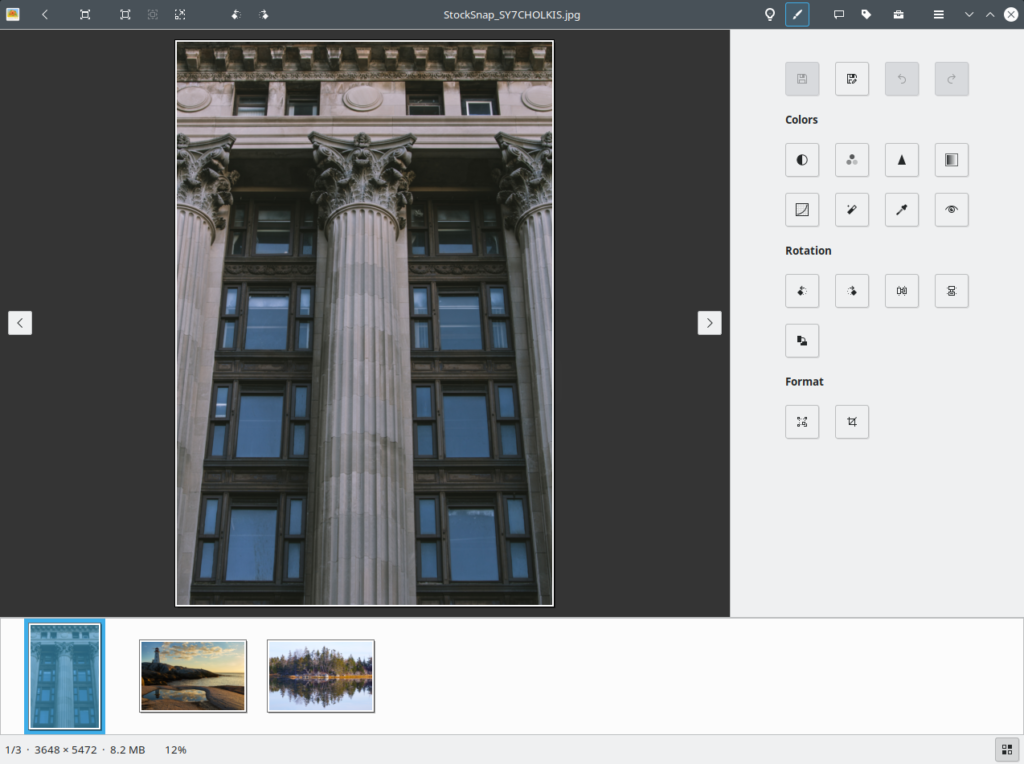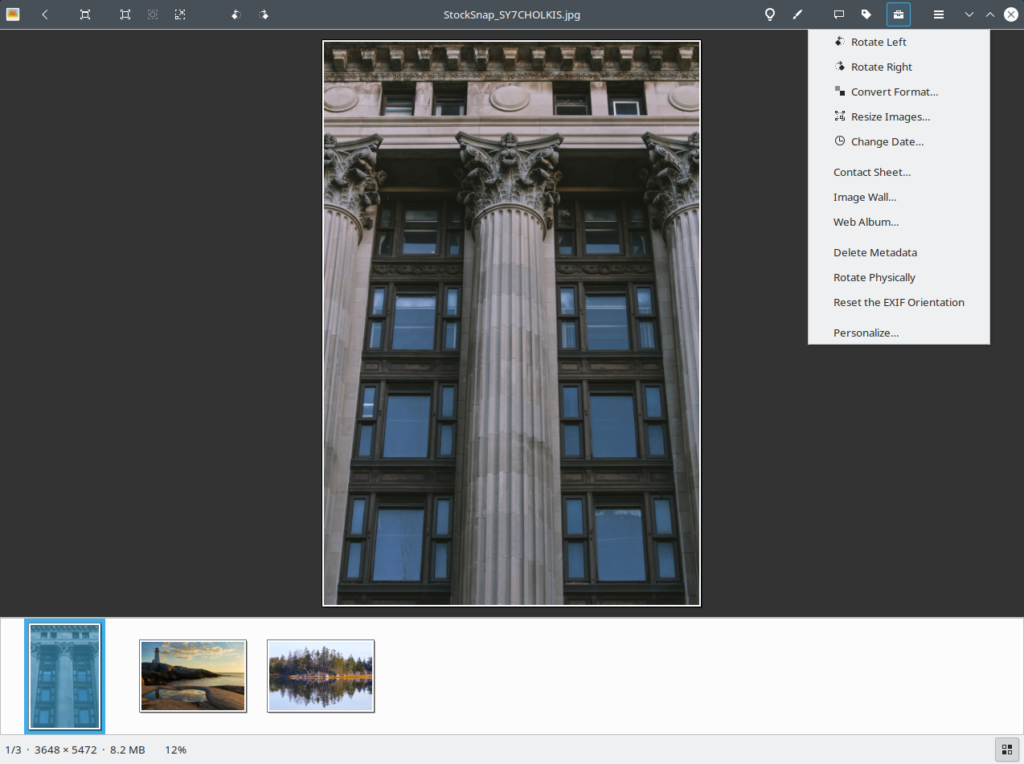gThumb is a free and open source program for viewing and organizing images in Linux
Review
gThumb is a program for viewing, editing and organizing images.
It has good integration with the GNOME 3 desktop.
Image Browser:
- Viewing image files as thumbnails;
- Thumbnails are saved in the same database used by Nautilus, so you don’t waste disk space;
- Automatic updating of the contents of the folder with images;
- You can copy, move, and delete images and folders;
- Bookmark support for folders and directories.
Viewing images:
- View individual images, including GIF animations. Supported image formats: BMP, JPEG, GIF, PNG, TIFF, TGA, ICO, XPM, JXL, AVIF, RAW and HDR (high dynamic range);
- Viewing EXIF data attached to JPEG images;
- Viewing in full-screen mode;
- Viewing images, rotated, mirrored.
Image Organizer:
- Sort images by: aspect ratio, date of capture, size, file modification date, file name, file path, file size, without sorting and the option “in reverse order”;
- Adding a comment to an image;
- Printing images and comments;
- Search for images on your hard drive and save the result as a catalog. The search criteria remain linked to the catalog, so you can update it whenever you want.
Image Editing:
- Saving in JPEG, PNG, TGA, TIFF and WebP formats;
- Automatic contrast adjustment;
- Changing brightness, contrast, saturation and gamma level;
- Focus Gain;
- Shades of grey;
- Changing colors;
- Special effects: desert, cherry, soil, arctic, fresh blue, mango, warmer, colder, vintage, ridge, vignette, blurred edges, negative;
- Choosing a color from an image;
- Removing the red-eye effect;
- Rotation: 90 degrees clockwise/counterclockwise, horizontal/vertical image display, rotation;
- Resizing and cropping.
Advanced Tools:
- Importing images from a digital camera;
- Slide Show;
- Setting an image as a desktop background;
- Create an index image;
- Renaming images sequentially;
- Image Conversion;
- It is possible to change the date and time of the image;
- Lossless JPEG conversion;
- Adding metadata and tags to images
- Search for duplicate images.
Screenshots Software
Installation
The software gThumb is available for installation on Linux.

Install Software via PPA repository
sudo add-apt-repository ppa:ubuntuhandbook1/apps sudo apt-get update sudo apt-get install gthumb

Install Sotware via Software Center (Appstream)

Install Software via Deb package

Install Software via RPM package

Install Software via Flatpak package
flatpak install flathub org.gnome.gThumb

Install Software via Snap package
sudo snap install gthumb-unofficial
Software Information
| Language Interface: | English, Russian, Deutsch, Spanish, French and others |
| Description version: | 3.12.0 |
| Developer: | Free Software Foundation, Inc. |
| Programming language: | Python |
| License: | GPL v2 |
| Software website: | wiki.gnome.org/Apps/Gthumb |