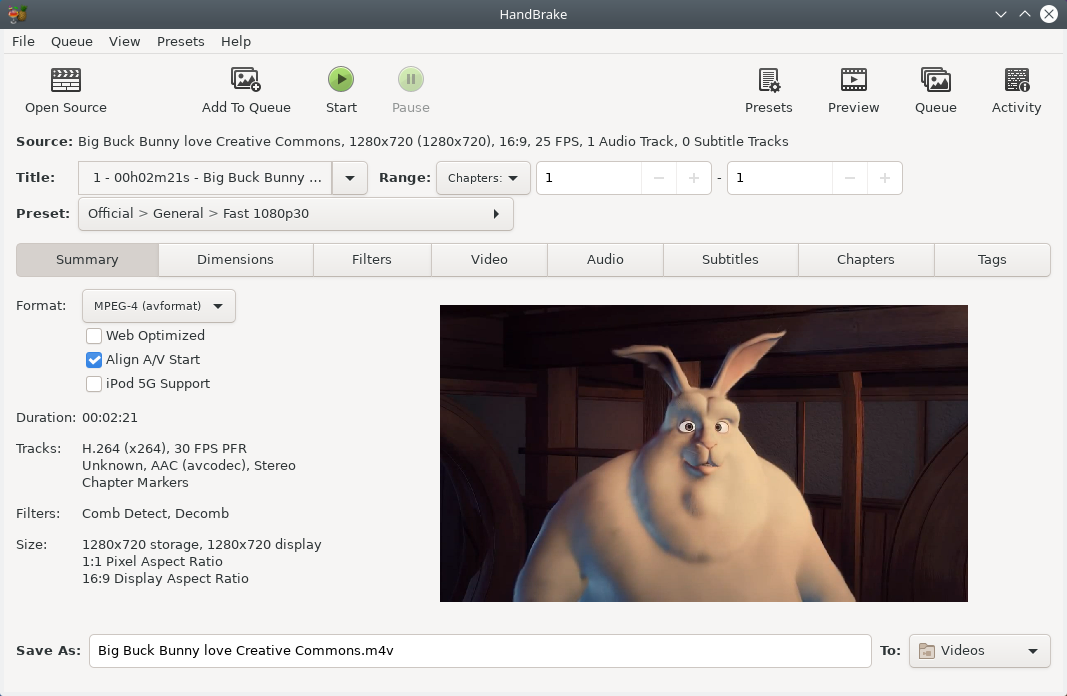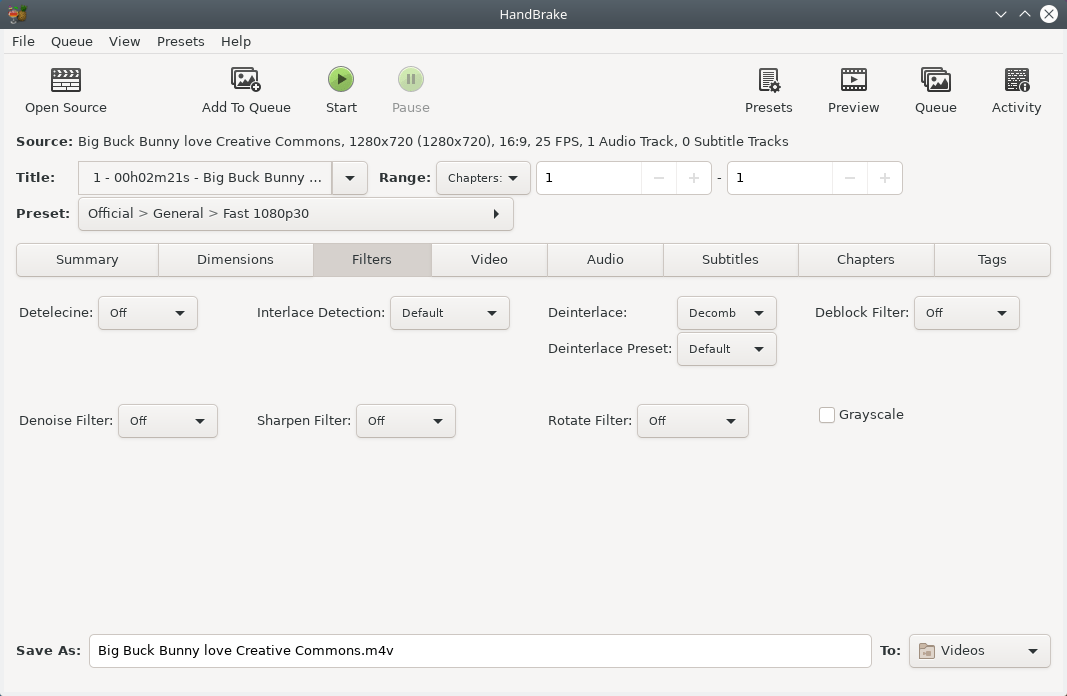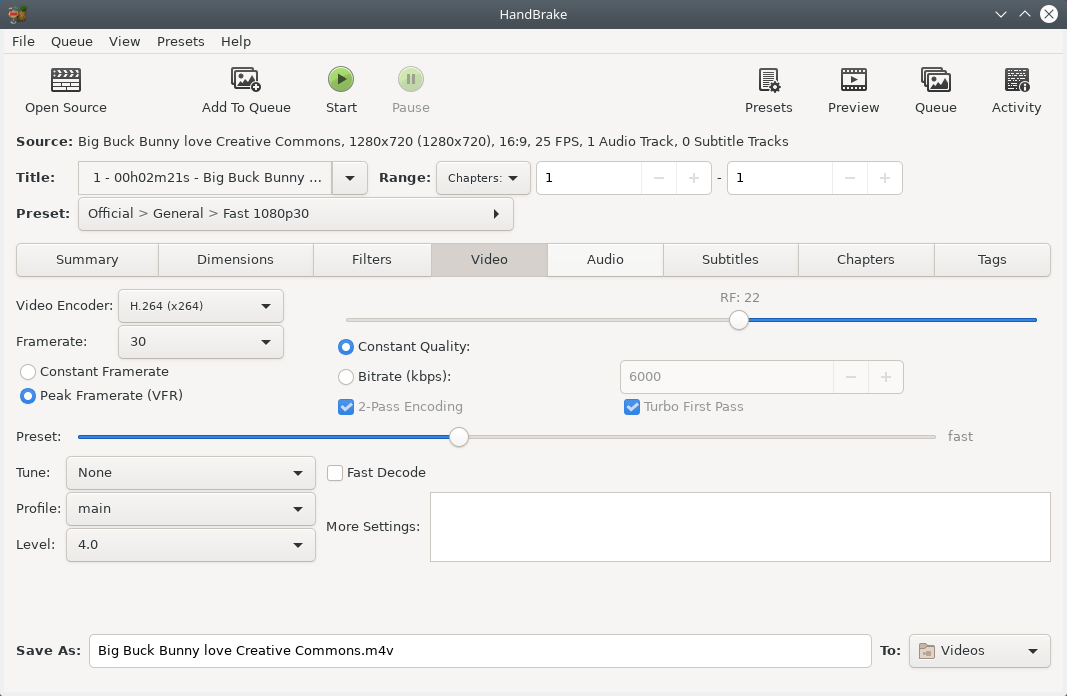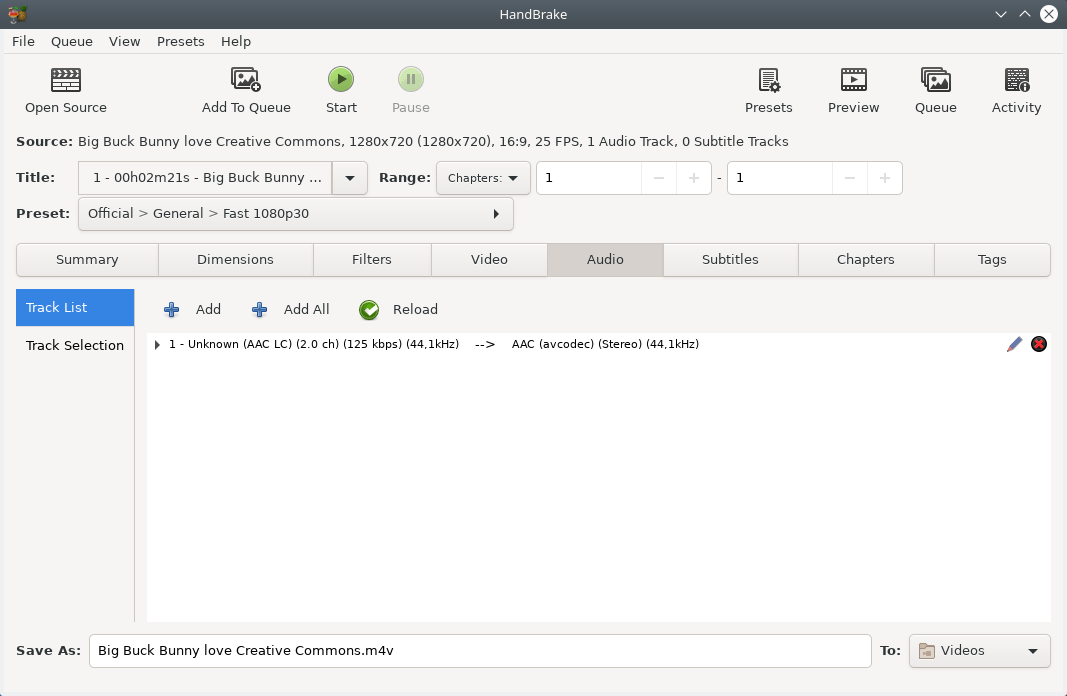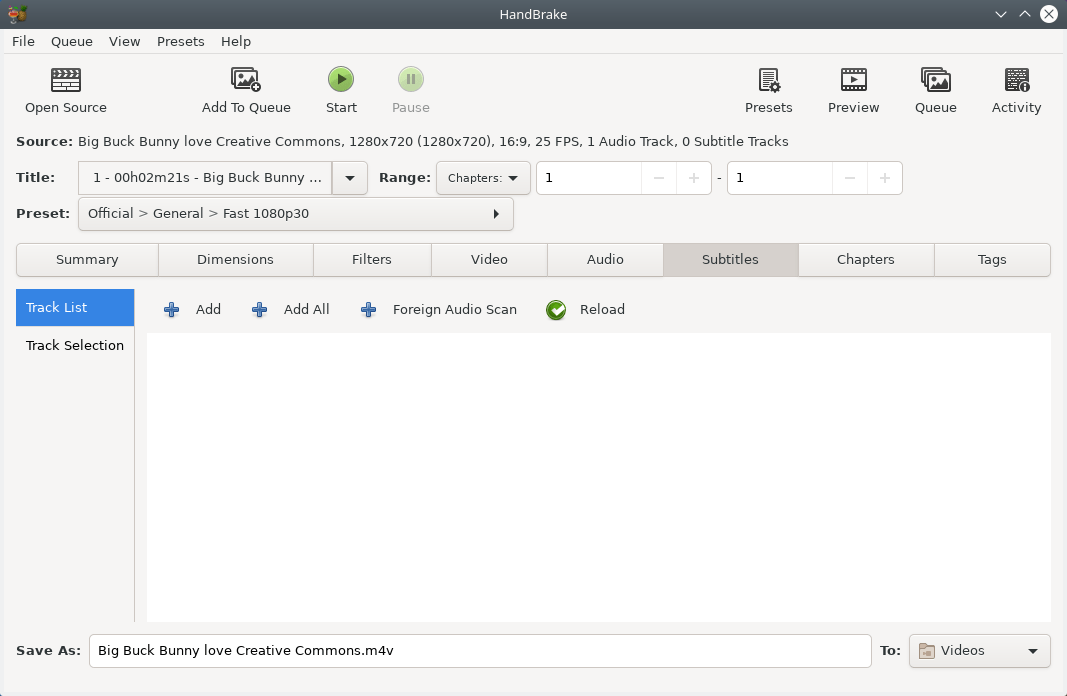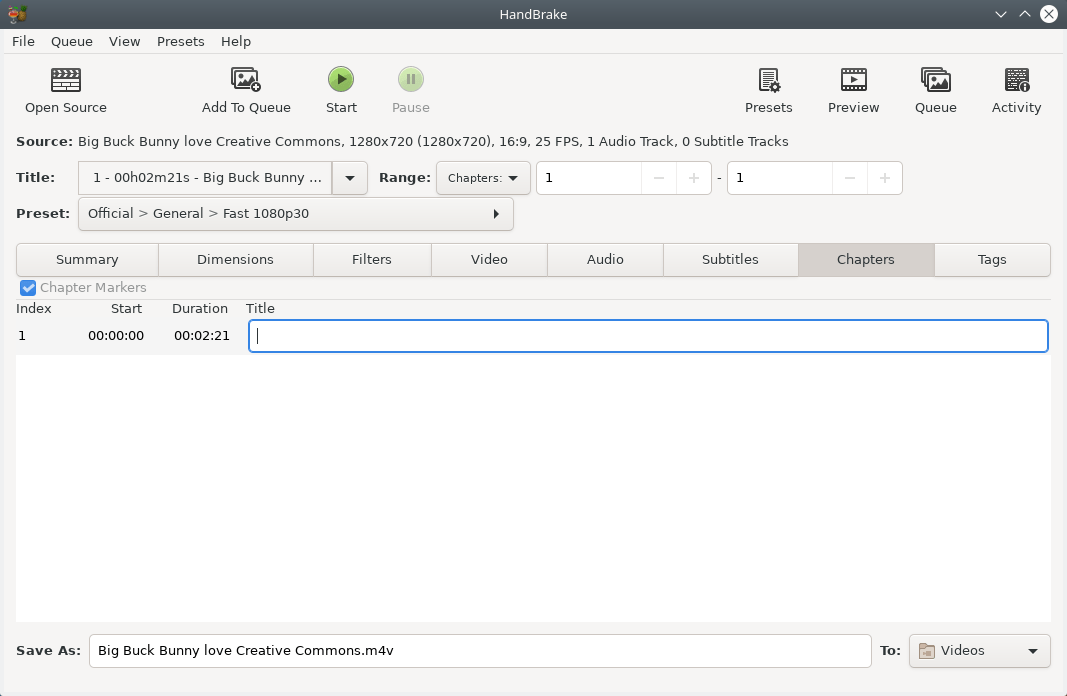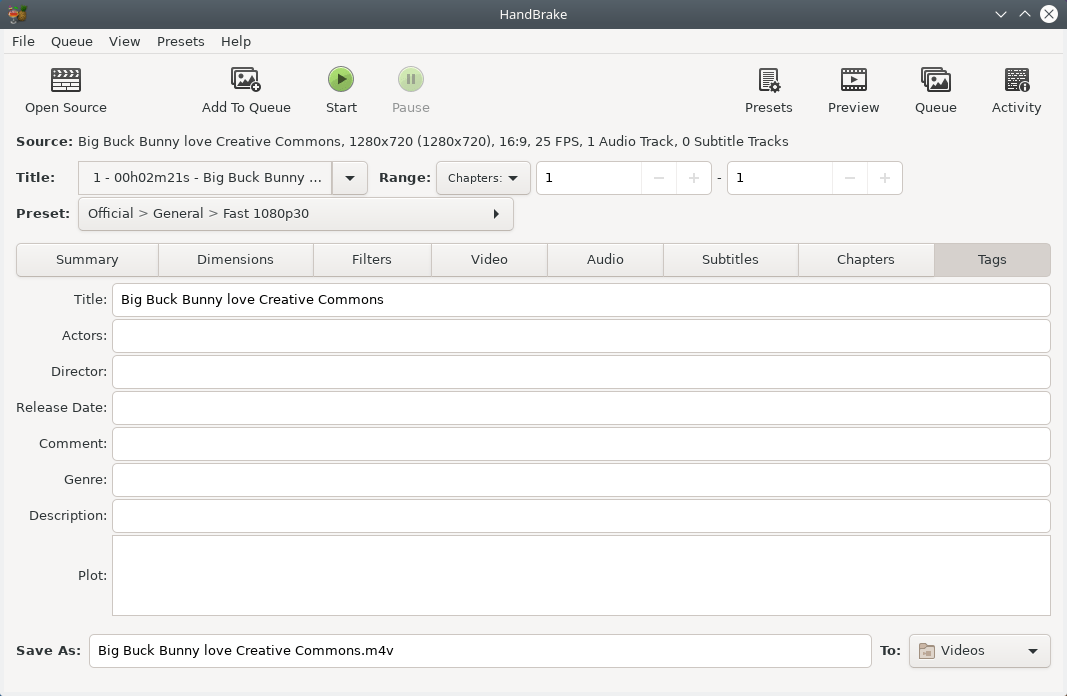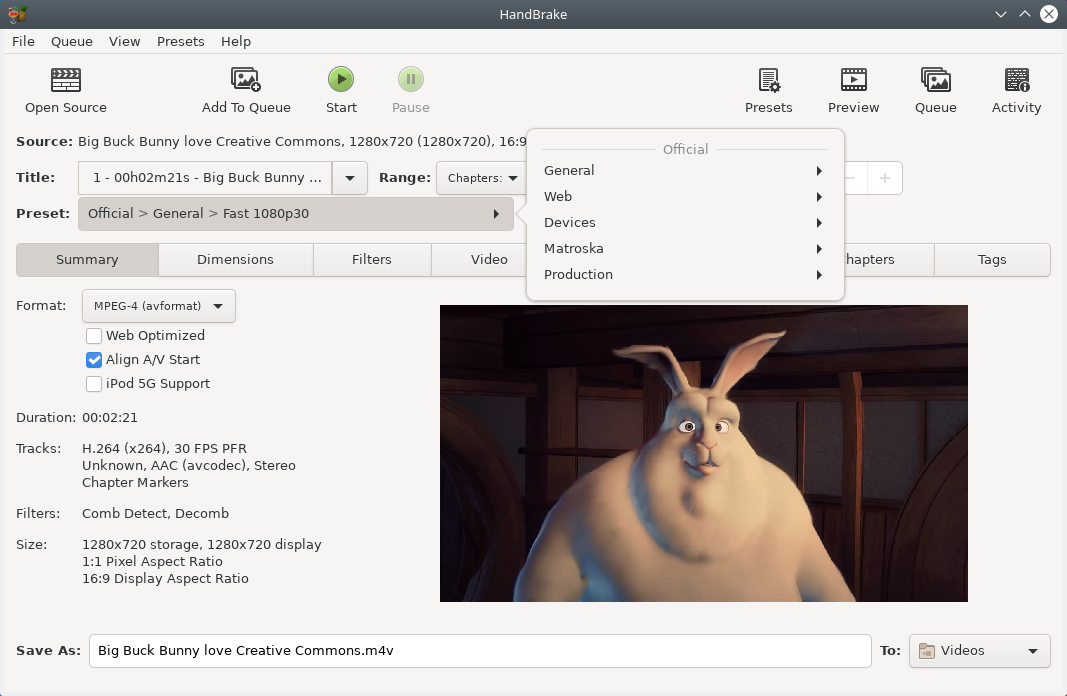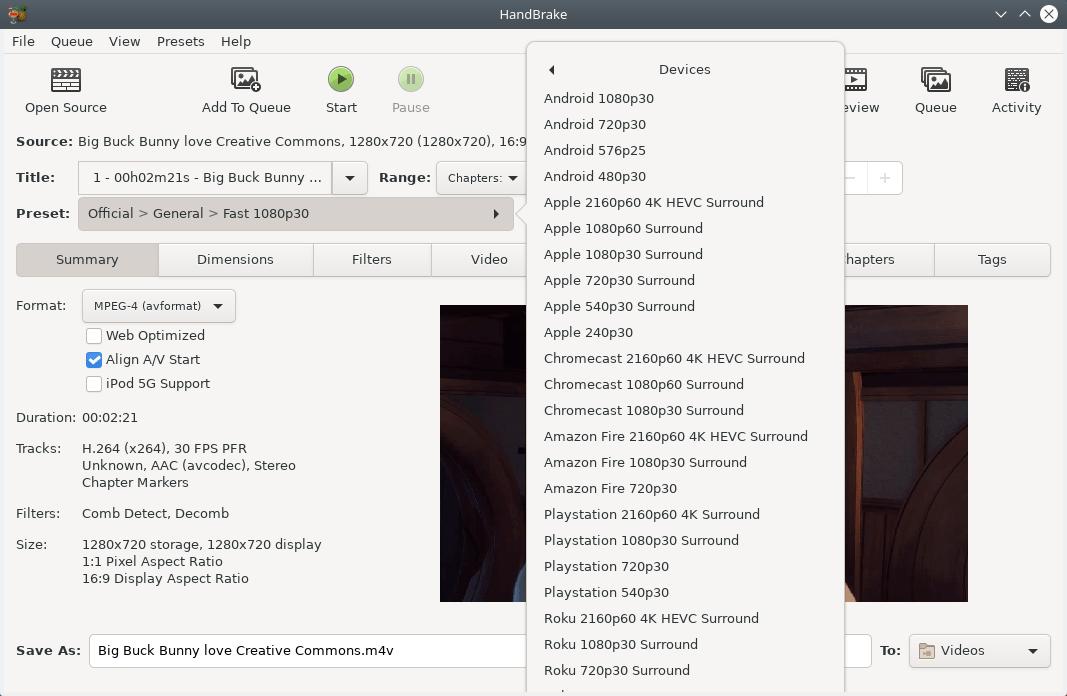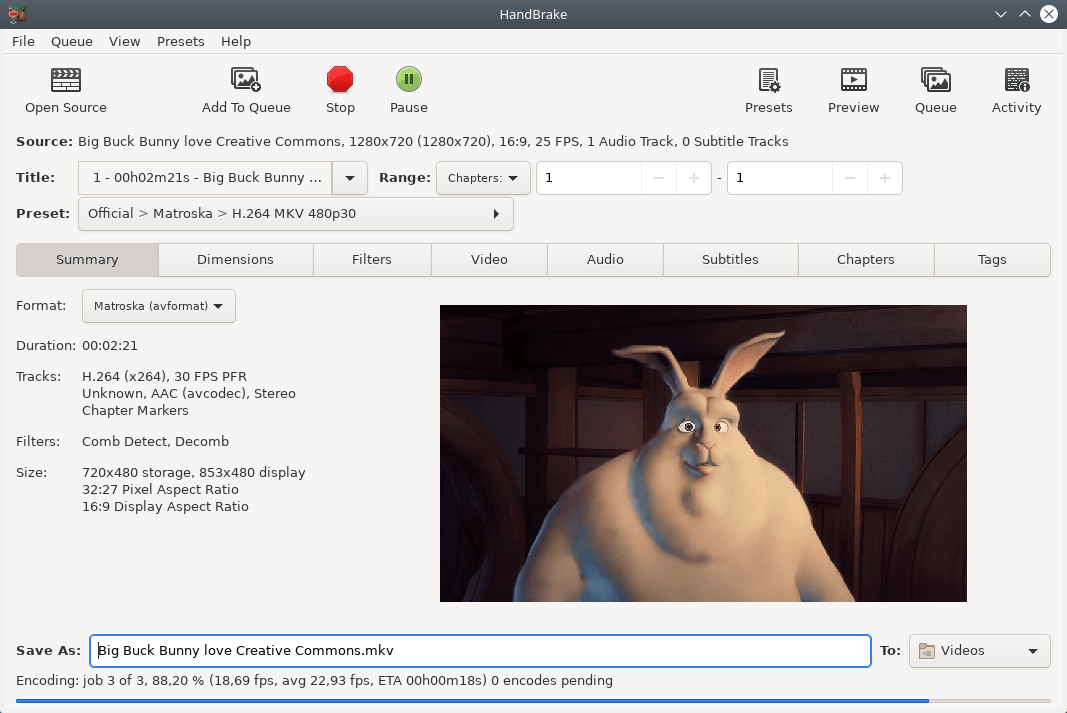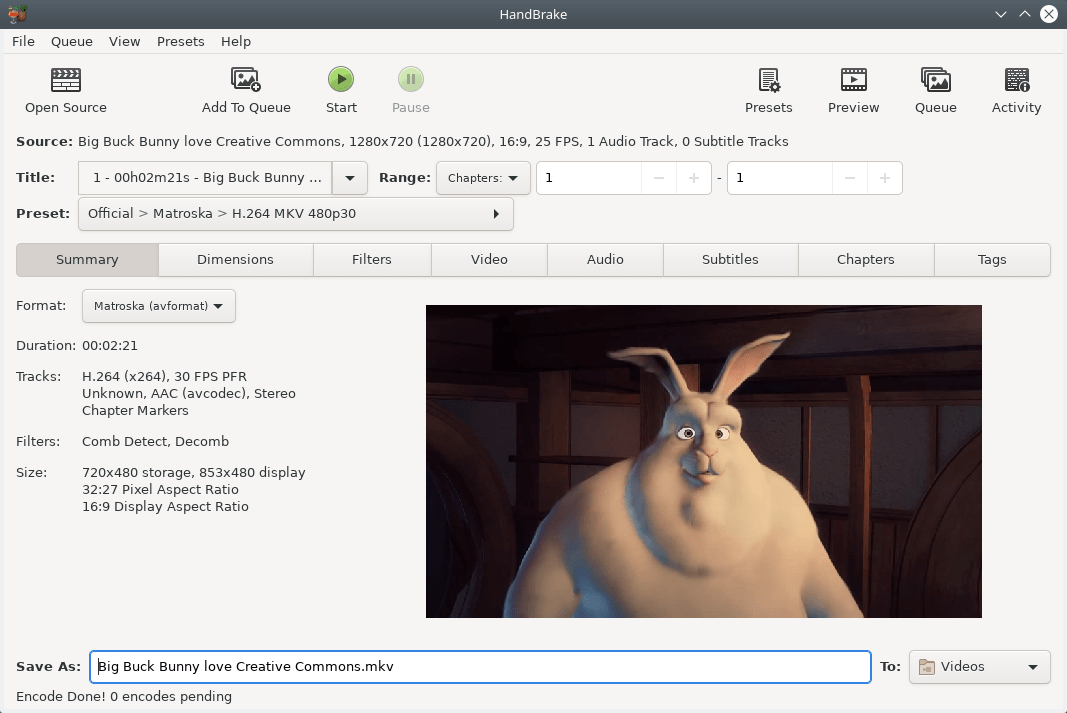HandBrake – free and open source multiplatform, multithreaded transcoder converting video from nearly any format to a selection of modern, widely supported codecs
Review
Features software
Supported source formats
Supported output format:
Video filters:
Screenshots Software
Installation
The software HandBrake is available for installation on Linux, Windows and macOS.
| Installation method | OS |
|---|---|
| PPA | Ubuntu* 16.04/18.04/19.04/20.04, Linux Mint 18/19, Debian |
| Deb | Ubuntu* 16.04/18.04/19.04/20.04, Linux Mint 18/19, Debian |
| RPM | openSUSE, Rosa Linux, Mageia, ALT Linux, Fedora, CentOS, Red Hat Enterprise Linux and others |
| Flatpak | Ubuntu, Linux Mint, Debian, Arch Linux, Fedora, CentOS, KDE Neon, openSUSE, elementary OS, Manjaro, Red Hat Enterprise Linux |
| EXE | Windows |
| DMG | macOS |
*Ubuntu (GNOME), Kubuntu (KDE), Xubuntu (XFCE), Lubuntu (LXDE)

Install Software via PPA repository
sudo add-apt-repository ppa:stebbins/handbrake-releases sudo apt-get update sudo apt-get install handbrake

Install Software via Flatpak package
flatpak install flathub fr.handbrake.ghb
Software Information
| Language Interface: | English, Russian, Deutsch, Spanish, French and others |
| Description version: | 1.3.3 |
| Developer: | HandBrake Authors |
| Programming language: | C, C++, Objective-C |
| License: | GPL v2 |
| Software website: | handbrake.fr |