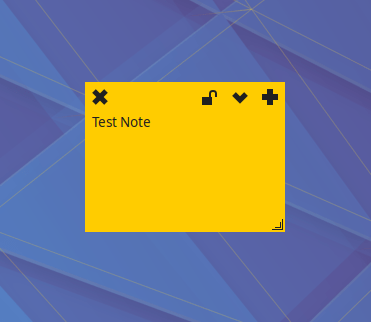Indicator Stickynotes – free and open source software for creating notes on the desktop
Review
Keyboard shortcuts:
| Keyboard combination | Description of the action |
|---|---|
| Ctrl + W | delete a note |
| Ctrl + L | lock the note |
| Ctrl + N | new note |
Screenshots Software
Installation
The software Indicator Stickynotes is available for installation on Linux.
| Installation method | OS |
|---|---|
| PPA | Ubuntu* 16.04/18.04/19.04/20.04, Linux Mint 18/19, Debian |
*Ubuntu (GNOME), Kubuntu (KDE), Xubuntu (XFCE), Lubuntu (LXDE)

Install Software via PPA repository
sudo add-apt-repository ppa:umang/indicator-stickynotes sudo apt-get update sudo apt-get install indicator-stickynotes
Software Information
| Language Interface: | English, Russian, Deutsch, Spanish, French and others |
| Description version: | 1.0.0 |
| Developer: | Umang Varma |
| Programming language: | Python |
| License: | GPL v2 |
| Software website: | launchpad.net/indicator-stickynotes |