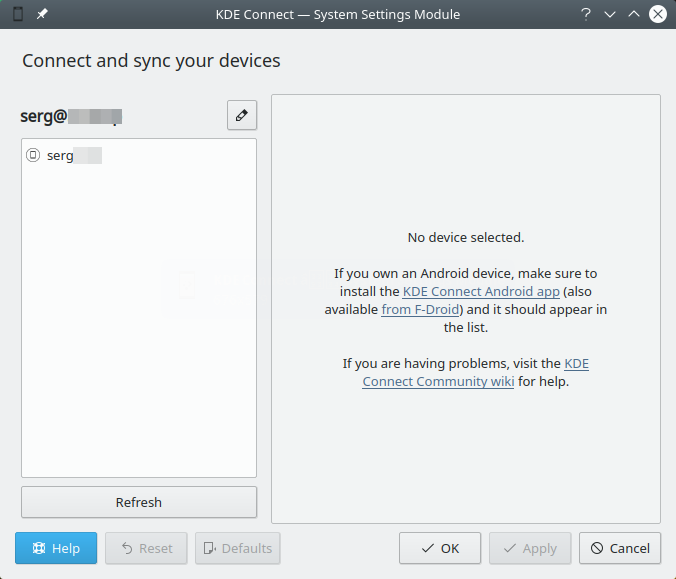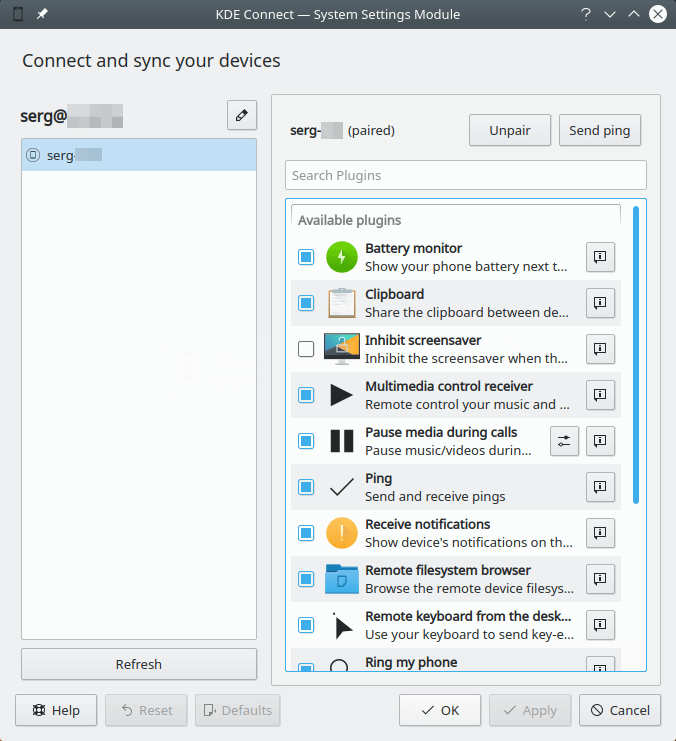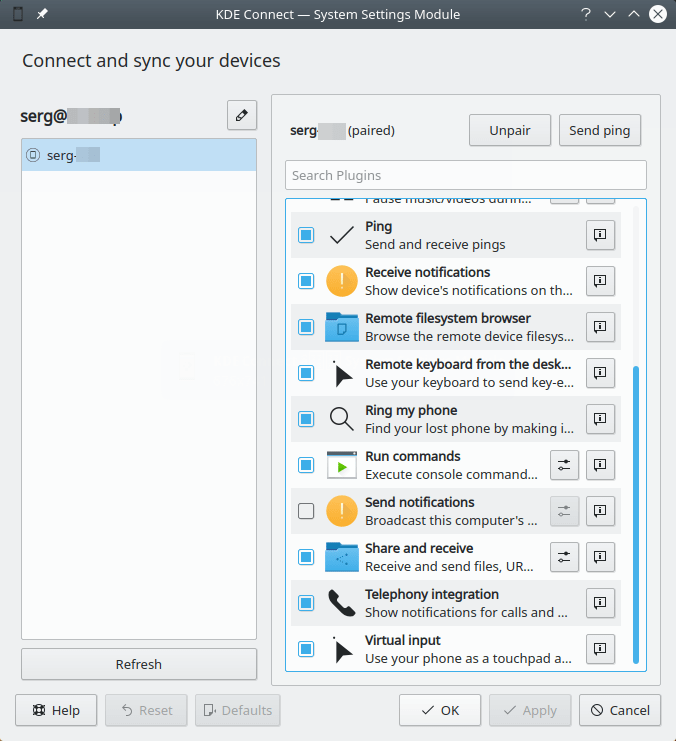KDE Connect – software for connecting and syncing a computer with the KDE (and others) graphics environment and an Android smartphone
Review
Screenshots Software
Installation
The KDE Connect software is available for installation on Linux, Windows and macOS, and there are also: mobile applications for Android and iOS.
| Installation method | OS |
|---|---|
| Deb | Ubuntu* 16.04/18.04/19.04/20.04, Linux Mint 18/19, Debian |
| Flatpak | Ubuntu, Linux Mint, Debian, Arch Linux, Fedora, CentOS, KDE Neon, openSUSE, elementary OS, Manjaro, Red Hat Enterprise Linux |
| Microsoft Store | Windows |
| DMG | macOS |
| Mobile applications | Android, iOS |
*Ubuntu (GNOME), Kubuntu (KDE), Xubuntu (XFCE), Lubuntu (LXDE)

Install Software via Flatpak package
Only for flatpack: this Indicator is written to make KDE Connect usable in desktops without KDE Plasma, such as Ubuntu Unity and Pantheon.
flatpak install flathub com.github.bajoja.indicator-kdeconnect
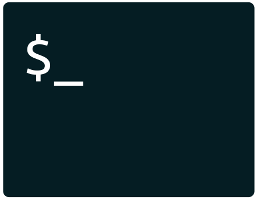
Install Software via command in terminal (konsole)
sudo apt-get install kdeconnect

Version for Android
Software Information
| Language Interface: | English, Russian, Deutsch, Spanish, French and others |
| Description version: | 1.3.5 |
| Developer: | The KDE project |
| Programming language: | C++, Qt |
| License: | GPL v2 |
| Software website: | kdeconnect.kde.org |