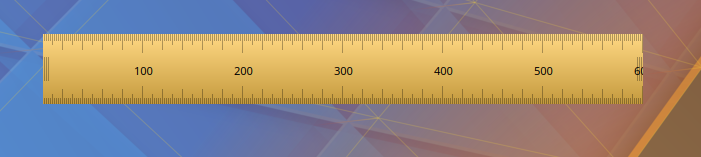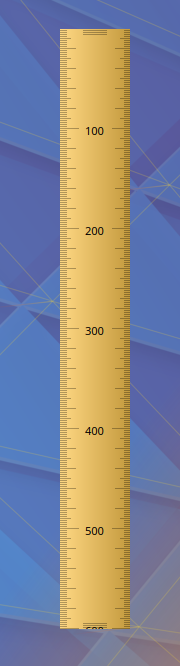KRuler – free and open source on-screen ruler for measuring pixels for Linux
Review
- Kruler screen ruler for determining the size of objects on the screen in pixels;
- It is possible to change the orientation: horizontally or vertically;
- You can: choose the background color of the ruler, select the font and its size, adjust the transparency, change the length of the ruler to the desired length and scale (from right to left, from center, offset, percentage);
- Support feature “Always on Top”;
- Integration with the system tray;
- Support for custom keyboard shortcuts.
Screenshots Software
Installation
The software KRuler is available for installation on Linux.
| Installation method | OS |
|---|---|
| Deb | Ubuntu* 16.04/18.04/19.04/20.04, Linux Mint 18/19, Debian |
| RPM | openSUSE, Rosa Linux, Mageia, ALT Linux, Fedora, CentOS, Red Hat Enterprise Linux and others |
| Snap | Ubuntu, Linux Mint, Debian, Arch Linux, Fedora, CentOS, KDE Neon, openSUSE, elementary OS, Manjaro, Red Hat Enterprise Linux |
*Ubuntu (GNOME), Kubuntu (KDE), Xubuntu (XFCE), Lubuntu (LXDE)

Install Software via Snap package
sudo snap install kruler
Software Information
| Language Interface: | English, Russian, Deutsch, Spanish, French and others |
| Description version: | 21.04.0 |
| Developer: | The KDE project |
| Programming language: | C++, Qt |
| License: | GPL v2 |
| Software website: | apps.kde.org/kruler |