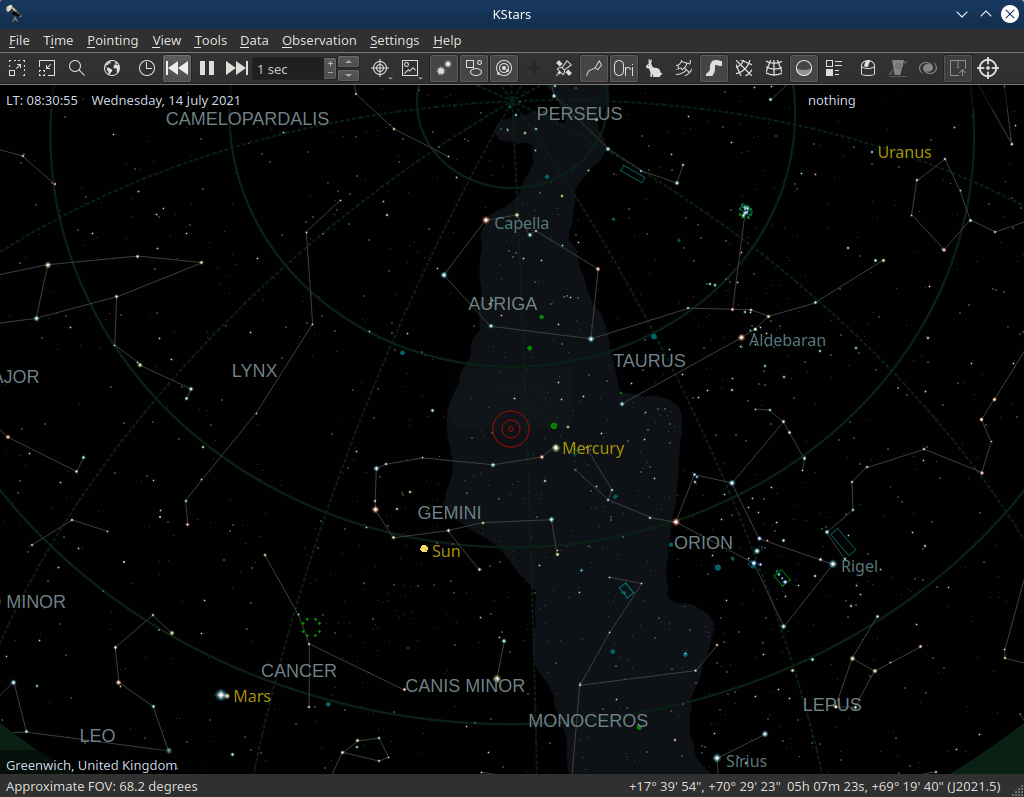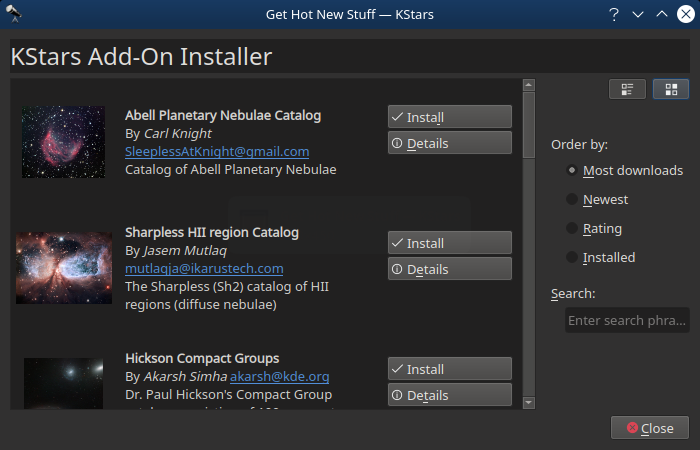KStars – free and open source, cross-platform virtual planetarium that shows the night sky from anywhere on our planet
Review
- Graphical modeling of the sky with planets, up to 100 million stars, 10,000 deep sky objects, comets and asteroids. Adjustable simulation speed;
- Access to several Internet resources for obtaining information, images and data;
- Information about each displayed celestial body;
- It is possible to keep observation diaries;
- Control of a telescope connected to a computer;
- Calculator of various astronomical quantities;
- Script support.
Screenshots Software
Installation
The software KStars is available for installation on Linux, Windows and macOS.
| Installation method | OS |
|---|---|
| PPA | Ubuntu* 16.04/18.04/19.04/20.04, Linux Mint 18/19, Debian |
| Deb | Ubuntu* 16.04/18.04/19.04/20.04, Linux Mint 18/19, Debian |
| RPM | openSUSE, Rosa Linux, Mageia, ALT Linux, Fedora, CentOS, Red Hat Enterprise Linux and others |
| Snap | Ubuntu, Linux Mint, Debian, Arch Linux, Fedora, CentOS, KDE Neon, openSUSE, elementary OS, Manjaro, Red Hat Enterprise Linux |
| Flatpak | Ubuntu, Linux Mint, Debian, Arch Linux, Fedora, CentOS, KDE Neon, openSUSE, elementary OS, Manjaro, Red Hat Enterprise Linux |
| EXE | Windows |
| DMG | macOS |
*Ubuntu (GNOME), Kubuntu (KDE), Xubuntu (XFCE), Lubuntu (LXDE)

Install Software via PPA repository
sudo add-apt-repository ppa:mutlaqja/ppa sudo apt-get update sudo apt-get install indi-full kstars-bleeding

Install Software via Snap package
sudo snap install kstars

Install Software via Flatpak package
flatpak install flathub org.kde.kstars
Software Information
| Language Interface: | English, Russian, Deutsch, Spanish, French and others |
| Description version: | 3.3.6 |
| Developer: | The KDE project |
| Programming language: | C++, Qt |
| License: | GPL v2 |
| Software website: | edu.kde.org/kstars |