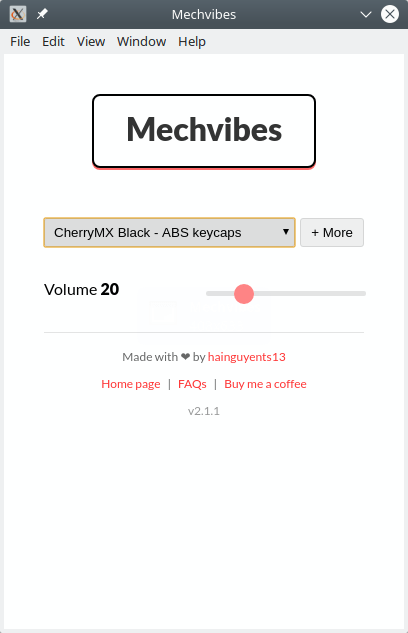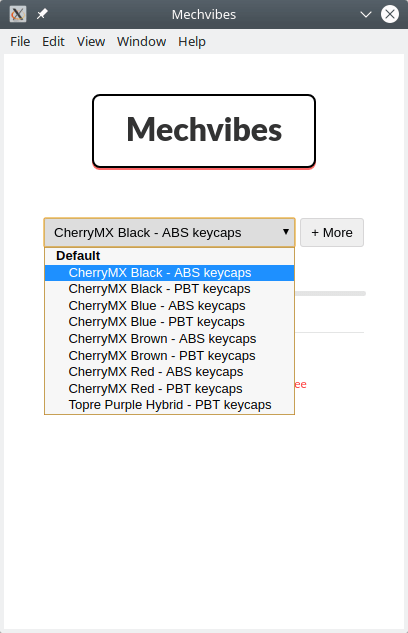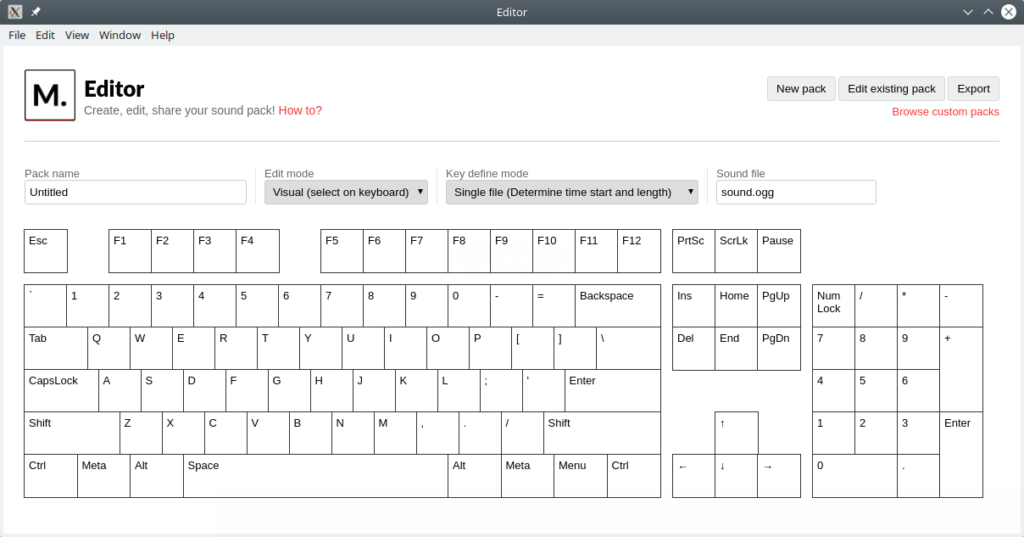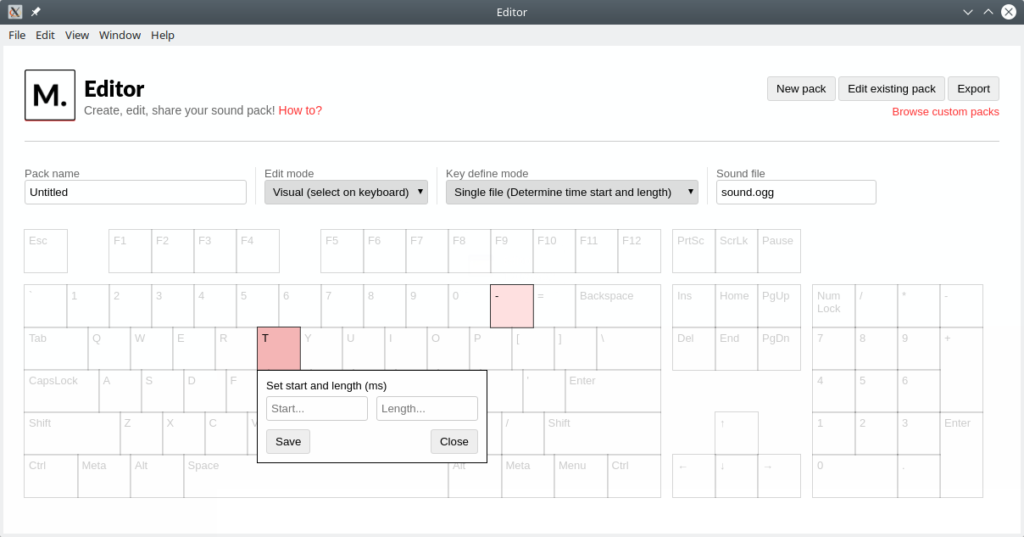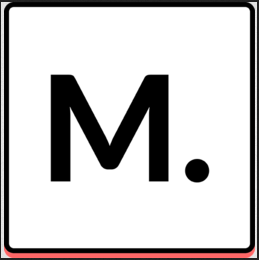
Mechvibes – lets you play mechanical keyboard sounds as you type on your keyboard
Review
Screenshots Software
Installation
The software Mechvibes is available for installation on Linux, Windows and macOS.
| Installation method | OS |
|---|---|
| Deb | Ubuntu* 16.04/18.04/19.04/20.04, Linux Mint 18/19, Debian |
| Snap | Ubuntu, Linux Mint, Debian, Arch Linux, Fedora, CentOS, KDE Neon, openSUSE, elementary OS, Manjaro, Red Hat Enterprise Linux |
| AppImage | Ubuntu, Fedora, openSUSE, CentOS, elementaryOS, Linux Mint and others |
| EXE | Windows |
| DMG | macOS |
*Ubuntu (GNOME), Kubuntu (KDE), Xubuntu (XFCE), Lubuntu (LXDE)

Install Software via Snap package
sudo snap install mechvibes
Software Information
| Language Interface: | English |
| Description version: | 2.1.1 |
| Developer: | Hai Nguyen |
| Programming language: | JavaScript |
| License: | – |
| Software website: | mechvibes.com |