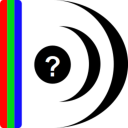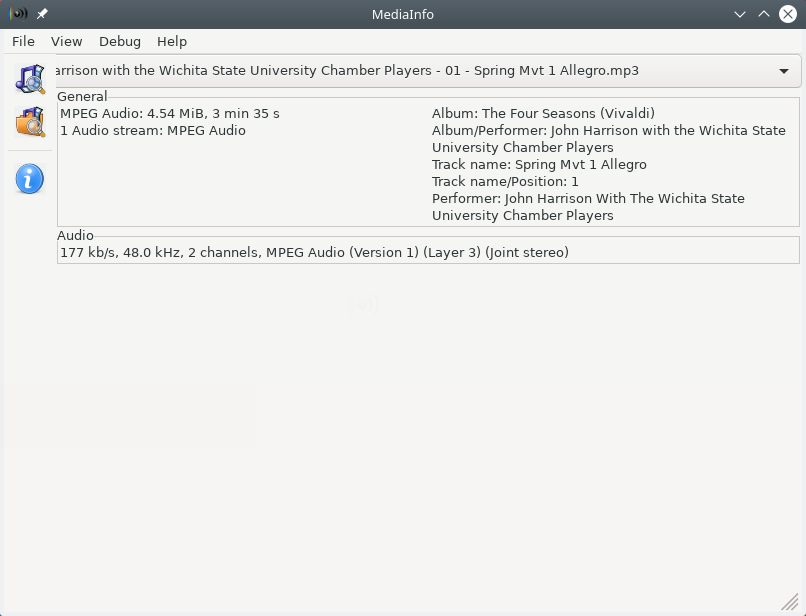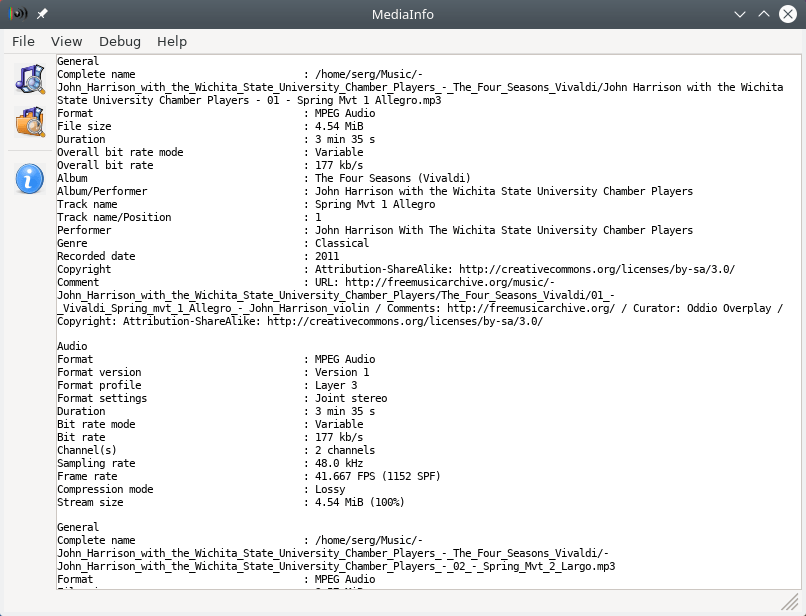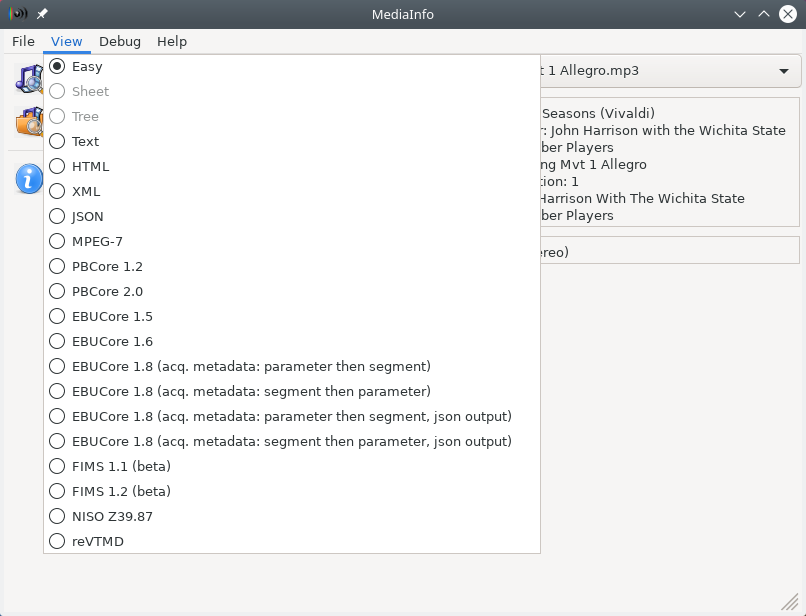MediaInfo is a free and open source graphical utility for viewing information from audio/video files
Review The MediaInfo data display includes:
Container: format, profile, commercial name of the format, duration, overall bit rate, writing application and library, title, author, director, album, track number, date, duration; Video: format, codec id, aspect, frame rate, bit rate, color space, chroma subsampling, bit depth, scan type, scan order; Audio: format, codec id, sample rate, channels, bit depth, language, bit rate; Text: format, codec id, language of subtitle; Chapters: count of chapters, list of chapters. MediaInfo analyticals include:
Container: MPEG-4, QuickTime, Matroska, AVI, MPEG-PS (including unprotected DVD), MPEG-TS (including unprotected Blu-ray), MXF, GXF, LXF, WMV, FLV, Real; Tags: Id3v1, Id3v2, Vorbis comments, APE tags; Video: MPEG-1/2 Video, H.263, MPEG-4 Visual (including DivX, XviD), H.264/AVC, H.265/HEVC, FFV1; Audio: MPEG Audio (including MP3), AC3, DTS, AAC, Dolby E, AES3, FLAC; Subtitles: CEA-608, CEA-708, DTVCC, SCTE-20, SCTE-128, ATSC/53, CDP, DVB Subtitle, Teletext, SRT, SSA, ASS, SAMI. MediaInfo features include:
Read many video and audio file formats; View information in different formats (text, sheet, tree, HTML…); Customise these viewing formats; Export information as text, CSV, HTML; Graphical user interface, command line interface, or library (.dll/.so/.dylib) versions available; Integrate with the shell (drag ‘n’ drop, and Context menu); Internationalisation: display any language on any operating system; Localisation capability. Screenshots Software
Installation The software MediaInfo is available for installation on Linux, Windows and macOS, as well as: mobile applications for Android and iOS, Web version.
Installation method OS Deb Ubuntu* 16.04/18.04/19.04/20.04, Linux Mint 18/19, Debian RPM openSUSE, Rosa Linux, Mageia, ALT Linux, Fedora, CentOS, Red Hat Enterprise Linux and others Snap Ubuntu, Linux Mint, Debian, Arch Linux, Fedora, CentOS, KDE Neon, openSUSE, elementary OS, Manjaro, Red Hat Enterprise Linux Flatpak Ubuntu, Linux Mint, Debian, Arch Linux, Fedora, CentOS, KDE Neon, openSUSE, elementary OS, Manjaro, Red Hat Enterprise Linux AppImage Ubuntu, Fedora, openSUSE, CentOS, elementaryOS, Linux Mint and others EXE Windows DMG macOS Mobile apps Android, iOS
*Ubuntu (GNOME), Kubuntu (KDE), Xubuntu (XFCE), Lubuntu (LXDE)
Install Software via Deb package
Install Software via RPM package
Install Software via Snap package
sudo snap install mediainfo-gui
Install Software via Flatpak package
flatpak install flathub net.mediaarea.MediaInfo
Install Software via AppImage package
Install Software via EXE package on Windows
Install Software via DMG package for macOS
The web version of the MediaInfo program: mediaarea.net/MediaInfoOnline
Software Information Language Interface: English Description version: 21.03 Developer: MediaArea.net SARL Programming language: Pascal, C++ License: BSD-2-Clause Software website: mediaarea.net/en/MediaInfo
If you like it, share it!