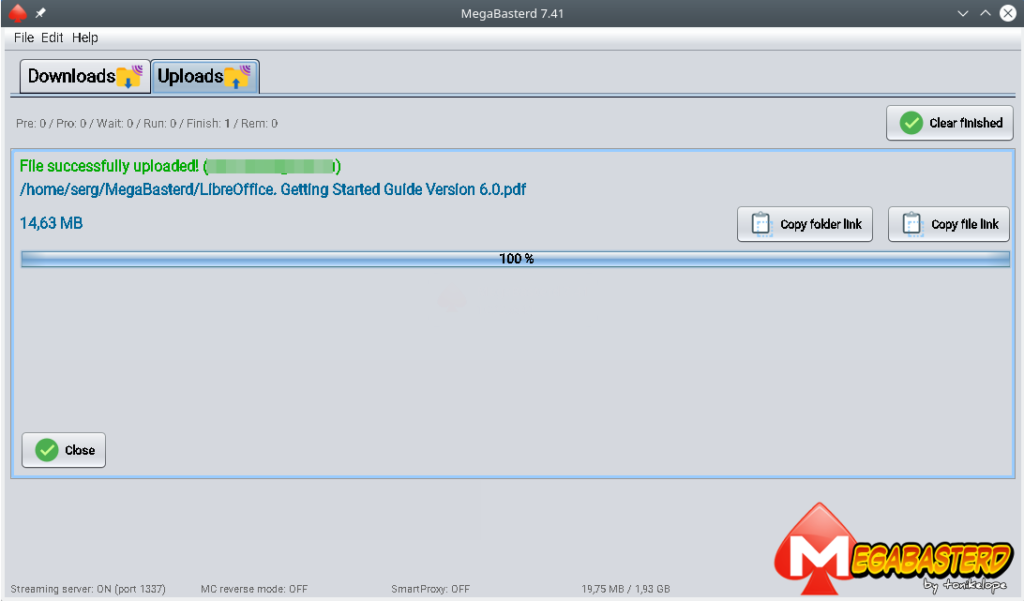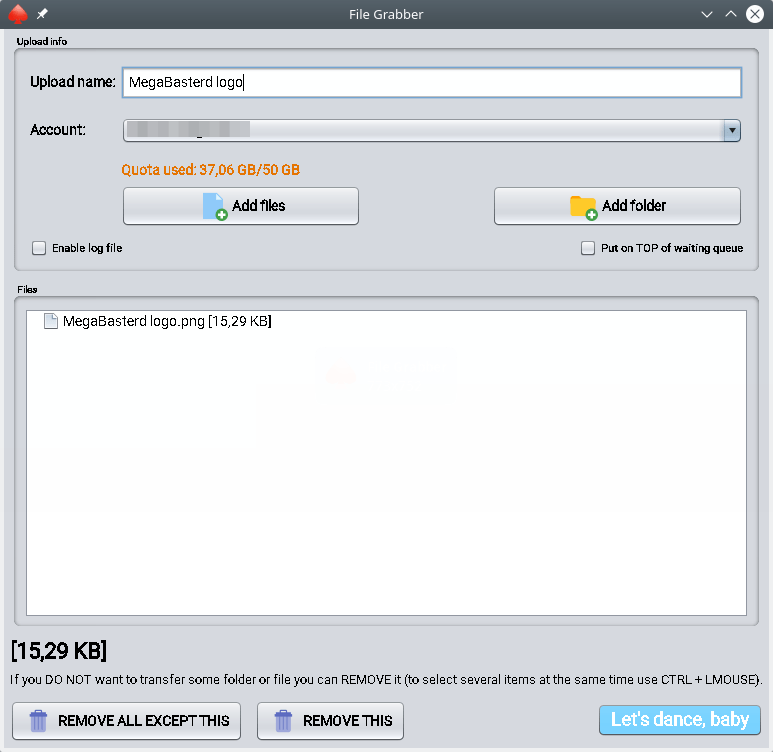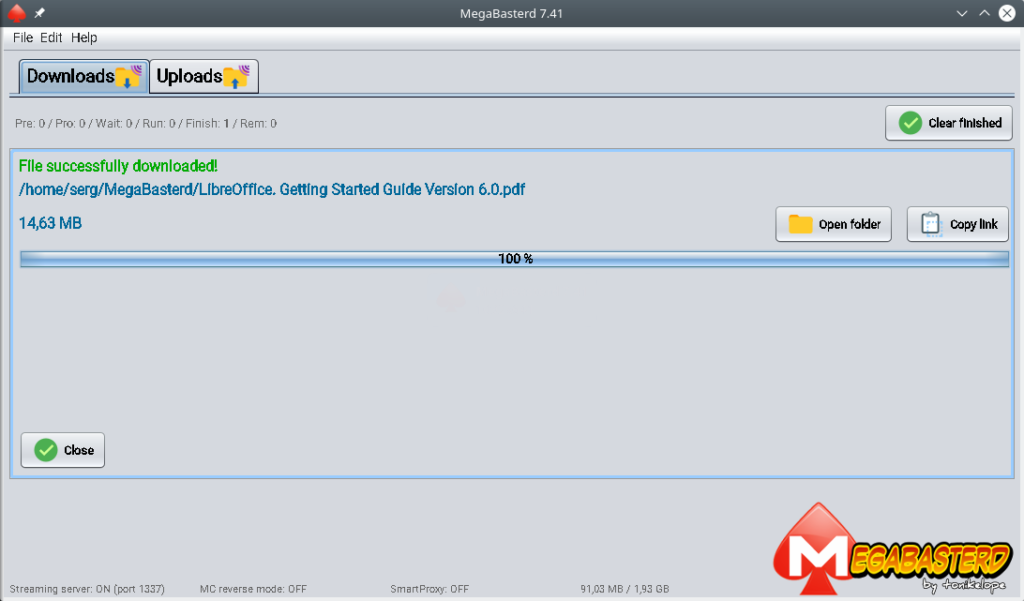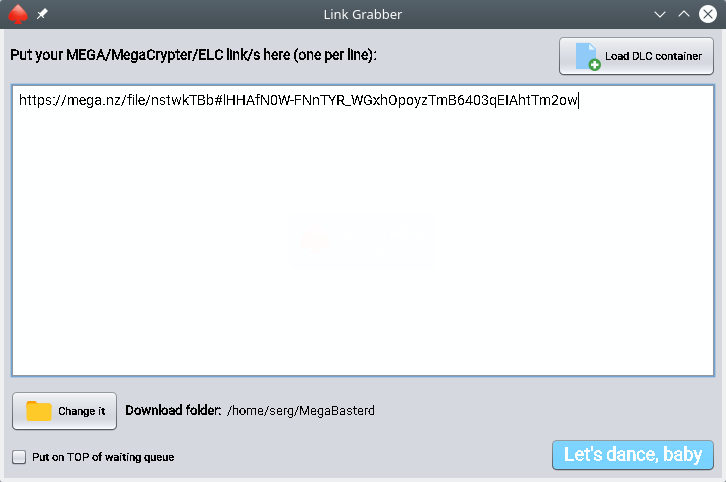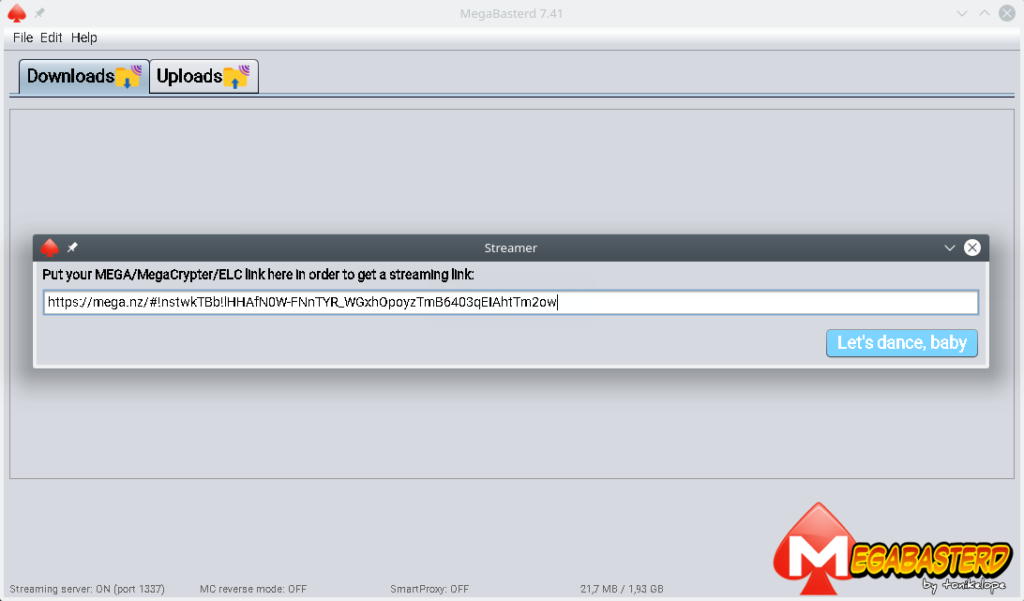MegaBasterd is a free and open source, multi-platform unofficial file sharing service client MEGA.nz
Review
- The MegaBasterd client allows you to download, upload, or streaming files from MEGA.nz;
- Download settings: specify the maximum number of parallel downloads, limit the download speed, use the download mode with multiple slots, select the folder to download, support SmartProxy;
- Upload settings: specify the maximum number of parallel uploads, upload speed limit, specify the number of slots for each file;
- It is possible to work with multiple accounts MEGA.nz;
- Proxy support;
- Integration with the system tray.
Screenshots Software
Installation
The software MegaBasterd is available for installation on Linux, Windows and macOS,.
| Installation method | OS |
|---|---|
| Flatpak | Ubuntu, Linux Mint, Debian, Arch Linux, Fedora, CentOS, KDE Neon, openSUSE, elementary OS, Manjaro, Red Hat Enterprise Linux |
| Portable | Windows |
| Portable | macOS |
*Ubuntu (GNOME), Kubuntu (KDE), Xubuntu (XFCE), Lubuntu (LXDE)

Install Software via Flatpak package
flatpak install flathub com.tonikelope.MegaBasterd
Software Information
| Language Interface: | English and Spanish |
| Description version: | 7.41 |
| Developer: | A. L. Vivar |
| Programming language: | Java |
| License: | GPL v3 |
| Software website: | github.com/tonikelope/megabasterd |