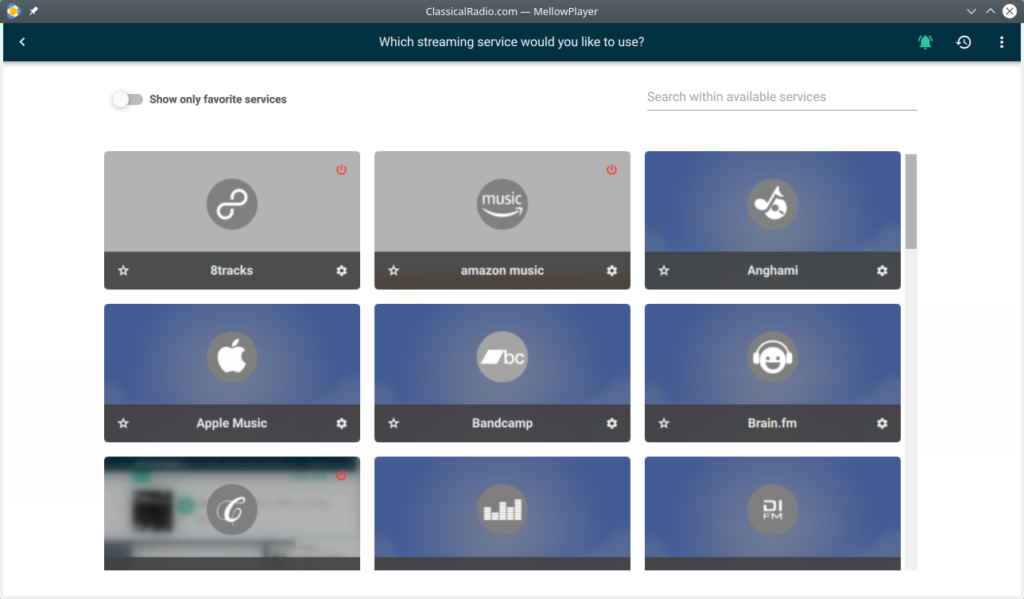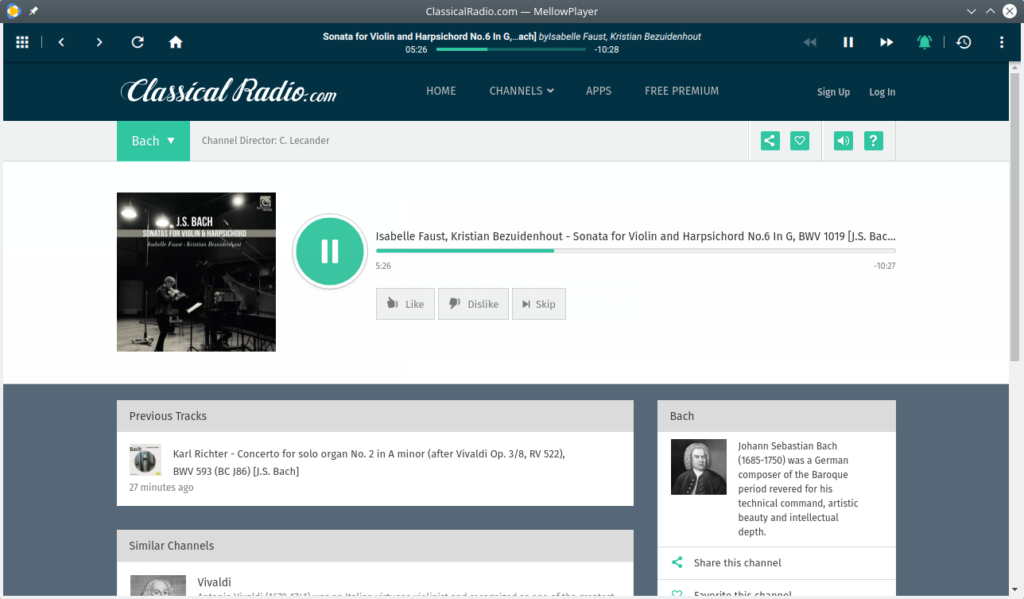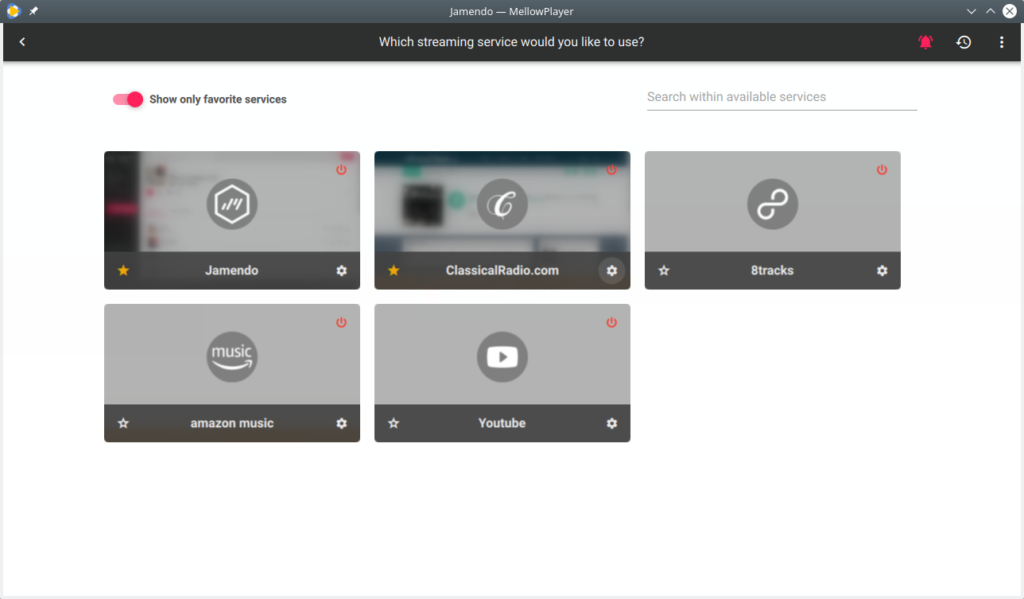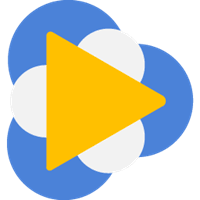
MellowPlayer is a free and open source software for listening to music from various cloud services in a single desktop application window
Review
Screenshots Software
Installation
The software MellowPlayer is available for installation on Linux and Windows.
| Installation method | OS |
|---|---|
| Flatpak | Ubuntu, Linux Mint, Debian, Arch Linux, Fedora, CentOS, KDE Neon, openSUSE, elementary OS, Manjaro, Red Hat Enterprise Linux |
| AppImage | Ubuntu, Fedora, openSUSE, CentOS, elementaryOS, Linux Mint and others |
| EXE | Windows |
*Ubuntu (GNOME), Kubuntu (KDE), Xubuntu (XFCE), Lubuntu (LXDE)

Install Software via Flatpak package
flatpak install flathub com.gitlab.ColinDuquesnoy.MellowPlayer
Software Information
| Language Interface: | English |
| Description version: | 3.6.8 |
| Developer: | Colin Duquesnoy |
| Programming language: | C++, Qt |
| License: | GPL v2 |
| Software website: | colinduquesnoy.gitlab.io/MellowPlayer |