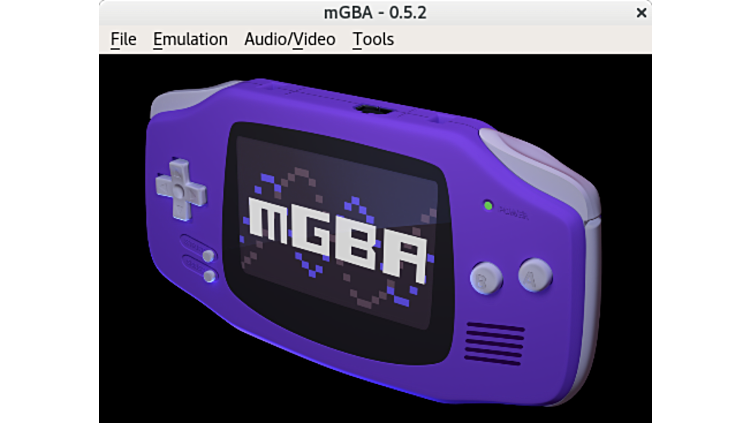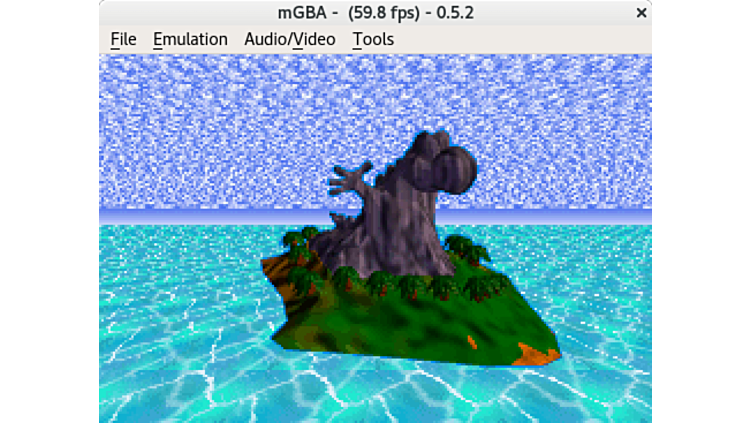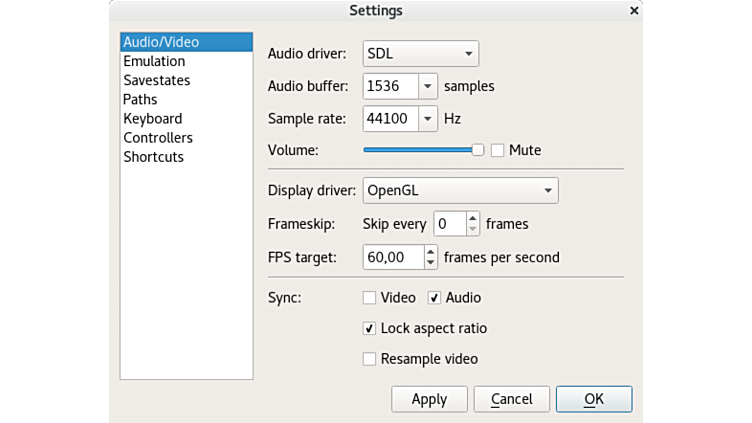mGBA is a free and open source, multiplatform, fast and accurate emulator for running Game Boy Advance games
Review
Screenshots Game
Installation
The game mGBA is available for installation on Linux, Windows and macOS.
| Installation method | OS |
|---|---|
| Snap | Ubuntu, Linux Mint, Debian, Arch Linux, Fedora, CentOS, KDE Neon, openSUSE, elementary OS, Manjaro, Red Hat Enterprise Linux |
| Flatpak | Ubuntu, Linux Mint, Debian, Arch Linux, Fedora, CentOS, KDE Neon, openSUSE, elementary OS, Manjaro, Red Hat Enterprise Linux |
| EXE | Windows |
| DMG | macOS |
*Ubuntu (GNOME), Kubuntu (KDE), Xubuntu (XFCE), Lubuntu (LXDE)

Install Game via Snap package
sudo snap install mgba

Install Game via Flatpak package
flatpak install flathub io.mgba.mGBA
Game Information
| Language Interface: | English, Russian, Deutsch, Spanish, French and others |
| Description version: | 0.9.2 |
| Developer: | Jeffrey Pfau |
| Programming language: | C, C++ |
| License: | MPL 2.0 License |
| Software website: | mgba.io |