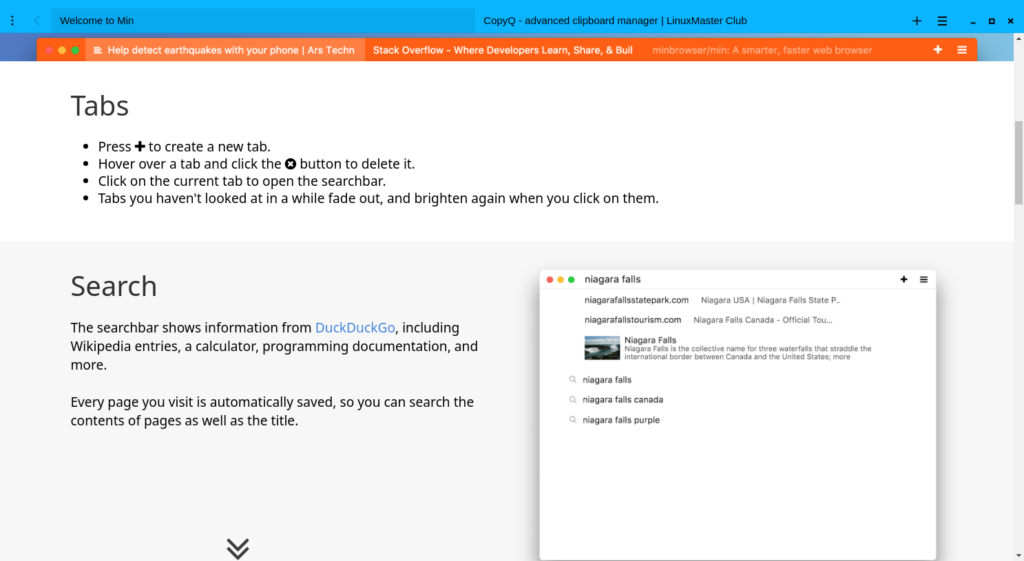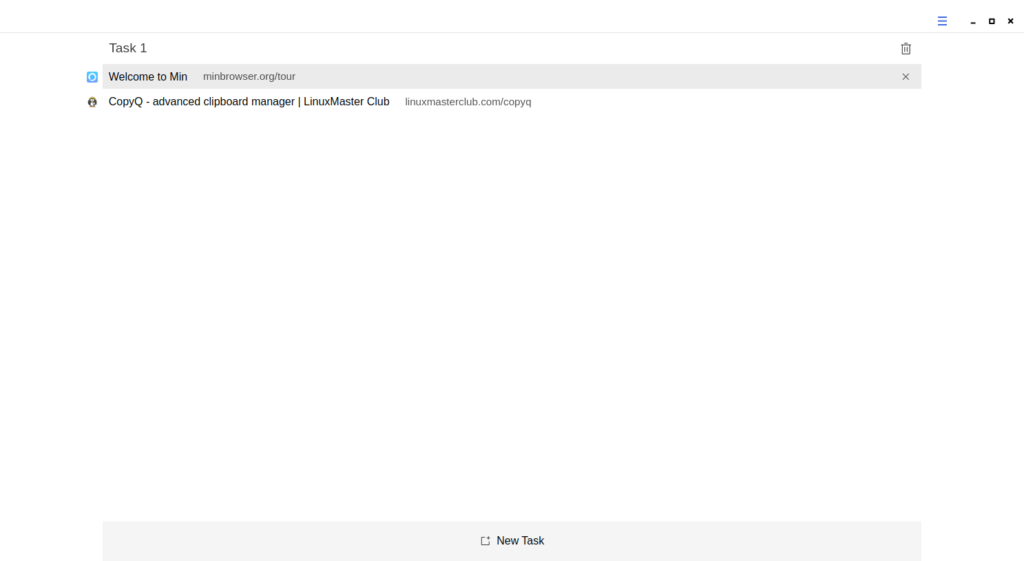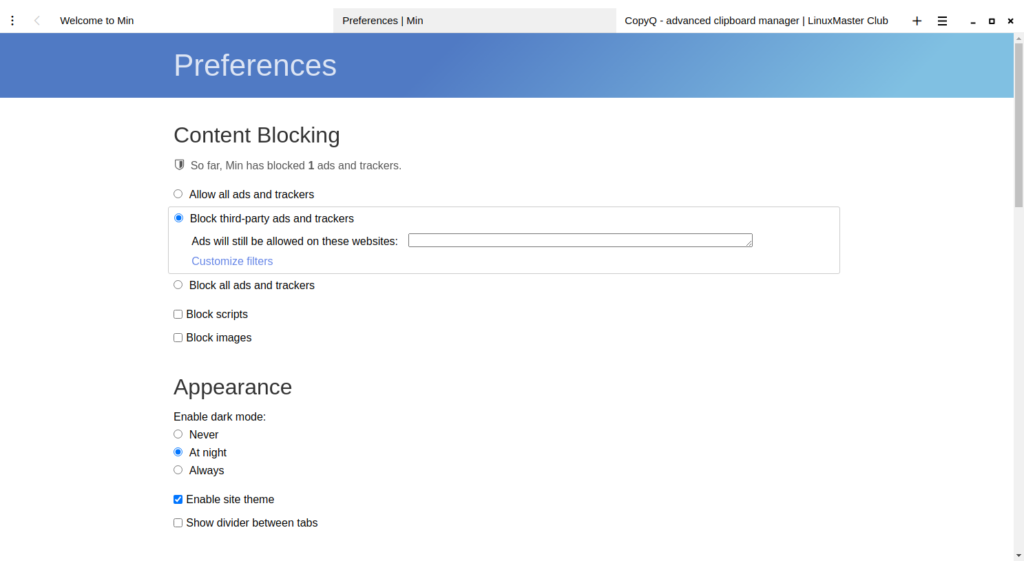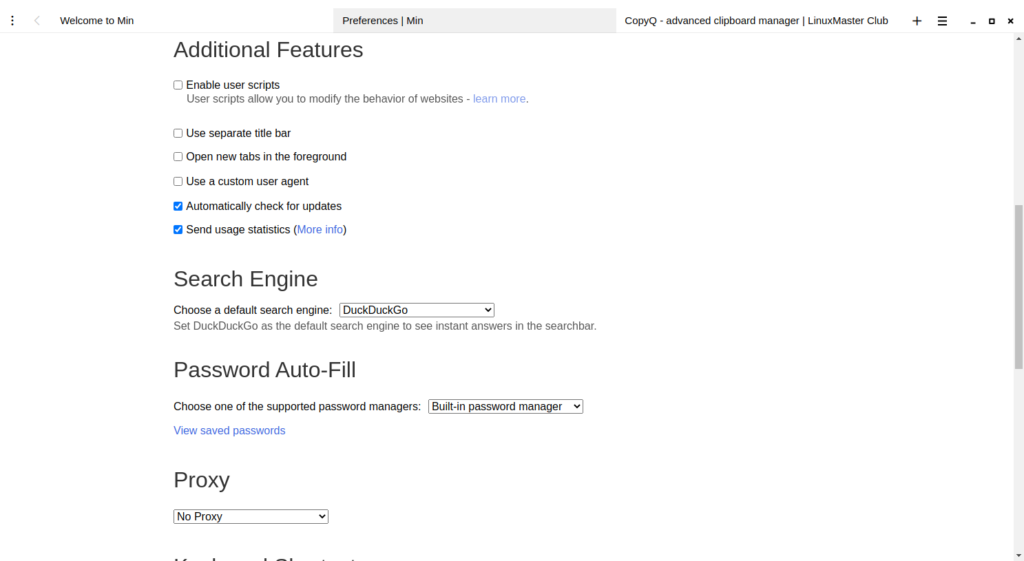Min is a free and open source, multi-platform and fast minimalist browser that protects your privacy
Review
- The search is carried out directly in the address bar: by default, the DuckDuckGo search engine is used (can be changed in the settings);
- Working with tabs: open from right to left, after a while inactive tabs fade, allowing you to concentrate on what you need;
- Focus mode: when enabled, all inactive tabs will be hidden, only the current one will remain.
Tab groups:
- All open tabs are added to the list of “tasks” (Task 1);
- You can add an infinite number of tabs;
- It is possible to create new groups of tabs (“tasks”), as well as delete them;
- It is possible to drag tabs from one group to another.
There is a reading mode:
- Removes absolutely everything from the page except the text;
- Articles opened in Reading View are saved to your Reading List for the next 30 days and saved for offline reading.
Built-in ad blocking and visitor tracking code settings. The EasyList is used for blocking:
- Allow to show all ads and work of all trackers;
- Block third-party ads and trackers (you can add sites to exclusions);
- Block all ads and the work of all trackers; It is possible to disable the loading of images and scripts.
- It is possible to customize the use of the dark theme: do not use, only at night, always;
- It is possible to use a custom user agent;
- Integration with a password manager;
- Proxy support;
- Bookmark support (you can add tags for later sorting);
- Support for custom keyboard shortcuts.
Screenshots Software
Installation
The software Min is available for installation on Linux and Windows.
| Installation method | OS |
|---|
| Deb | Ubuntu* 16.04/18.04/19.04/20.04, Linux Mint 18/19, Debian |
| RPM | openSUSE, Rosa Linux, Mageia, ALT Linux, Fedora, CentOS, Red Hat Enterprise Linux and others |
| EXE | Windows |
*Ubuntu (GNOME), Kubuntu (KDE), Xubuntu (XFCE), Lubuntu (LXDE)

Install Software via Deb package

Install Software via RPM package

Install Software via EXE package on Windows
Software Information
| Language Interface: | English, Russian, Deutsch, Spanish, French and others |
| Description version: | 1.18.1 |
| Developer: | Team Min |
| Programming language: | Electron |
| License: | Apache License 2.0 |
| Software website: | minbrowser.github.io/min |
If you like it, share it!