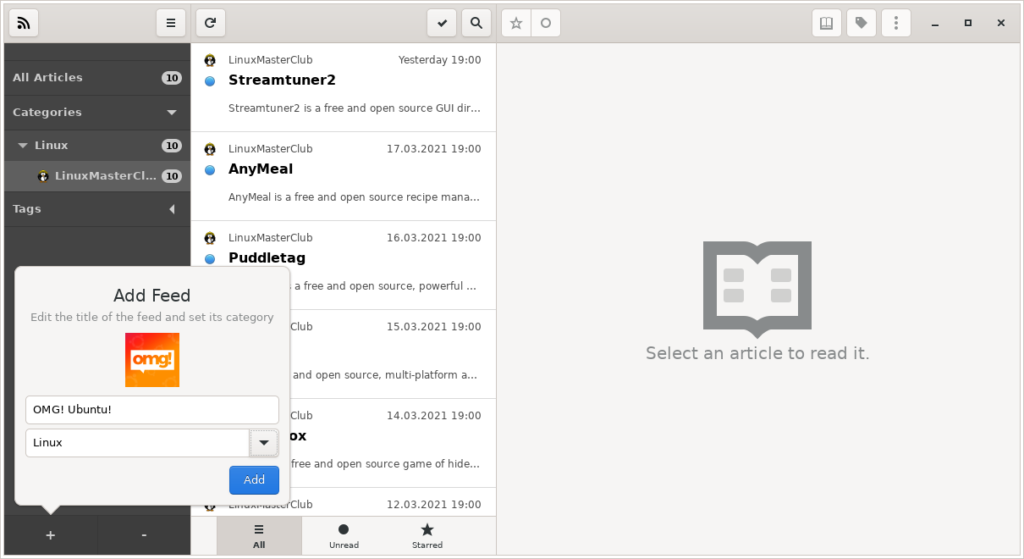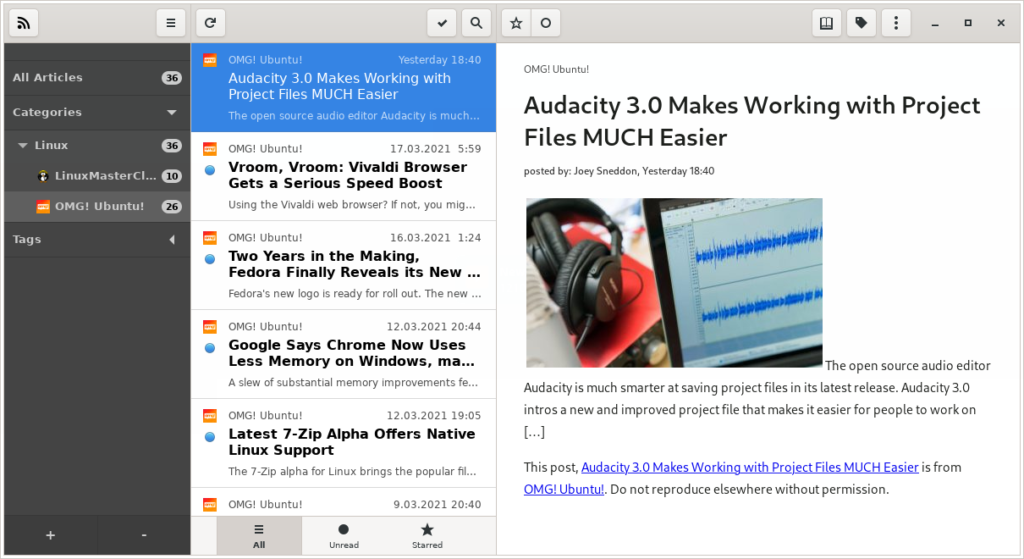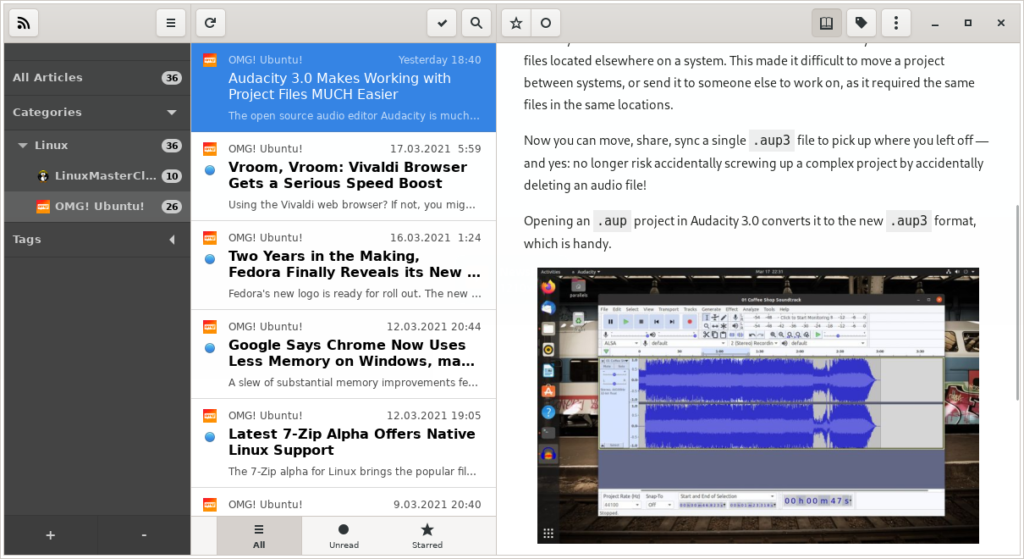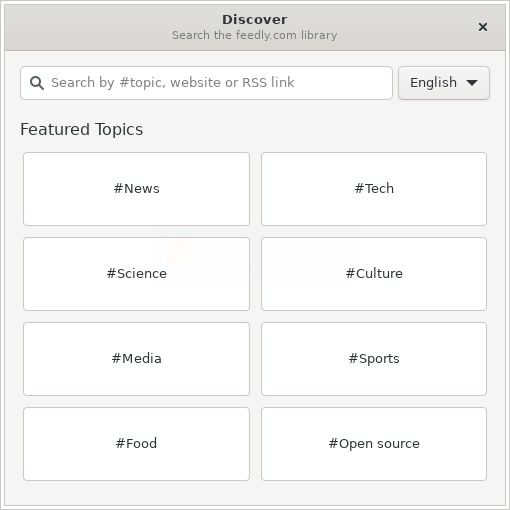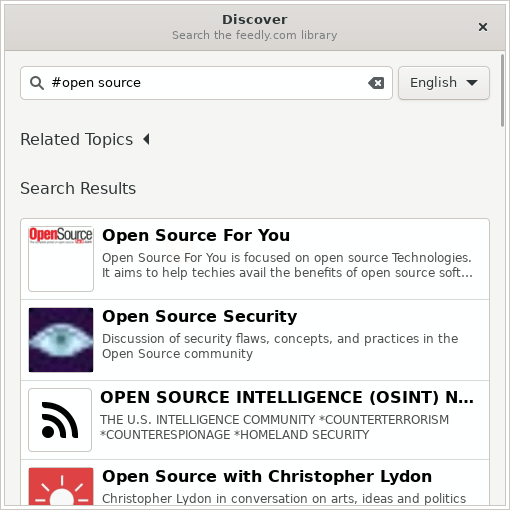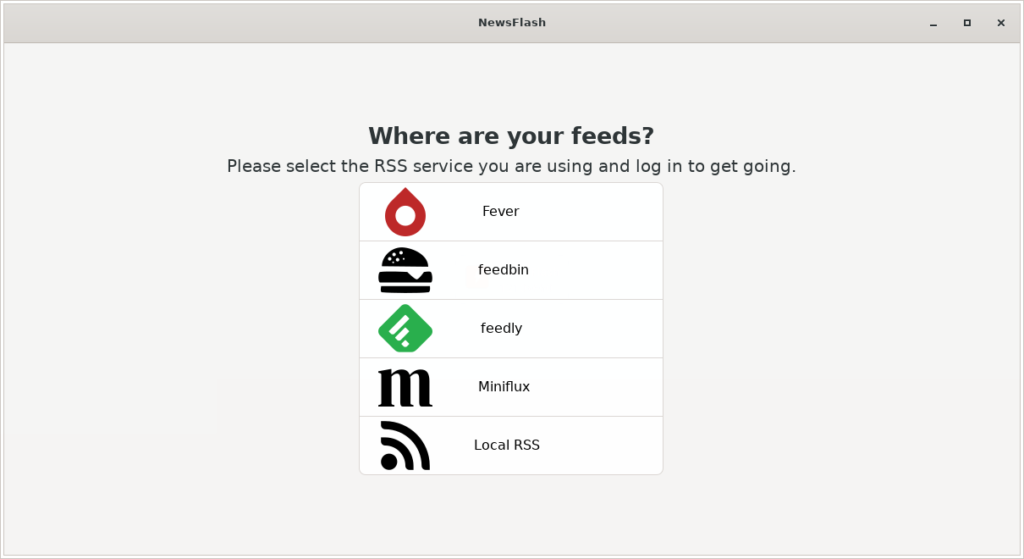NewsFlash is a free and open source RSS reader client with the ability to sync with third-party services
Review
The NewsFlash software interface is divided into three blocks:
- On the left displays categories, tags and sources of RSS, add/delete buttons;
- The center displays the titles of articles when selecting a category, tag or RSS source;
- Right shows an excerpt or full article.
- Support for syncing with third-party services/Internet services: Fever, Feedbin, Feedly, Miniflux;
- Support for local RSS in the format .OPML;
- There is an export/import of RSS feeds (.OPML);
- There is a library search function feedly.com;
- It is possible to group sources/feeds/RSS feeds by category and tags (for tags, you can choose a color);
- There is a sorting of records: all, unread, added to favorites/marked;
- There is a search;
- You can add/exclude an articles to/from favorites;
- It is possible to change the read status: read/not read;
- There is a function of showing the full version of the article (viewing the article completely through the built-in article viewer);
- It is possible to export the article is in HTML format, and can also be opened in a web browser;
- It is possible to turn enable/disable getting RSS updates/checking for new articles in the background;
- You can choose the time period for syncing with Internet services or disable it;
- Support for light and dark design modes;
- It is possible to configure the sorting of articles: new first or old first;
- It is possible to change the theme of the design;
- You can choose the font and its size or use the system settings;
- There is an offline mode;
- Support for desktop notifications;
- Support for custom keyboard shortcuts.
Screenshots Software
Installation
The software NewsFlash is available for installation on Linux.
| Installation method | OS |
|---|
| Flatpak | Ubuntu, Linux Mint, Debian, Arch Linux, Fedora, CentOS, KDE Neon, openSUSE, elementary OS, Manjaro, Red Hat Enterprise Linux |
*Ubuntu (GNOME), Kubuntu (KDE), Xubuntu (XFCE), Lubuntu (LXDE)

Install Software via Flatpak package
flatpak install flathub com.gitlab.newsflash
Software Information
If you like it, share it!