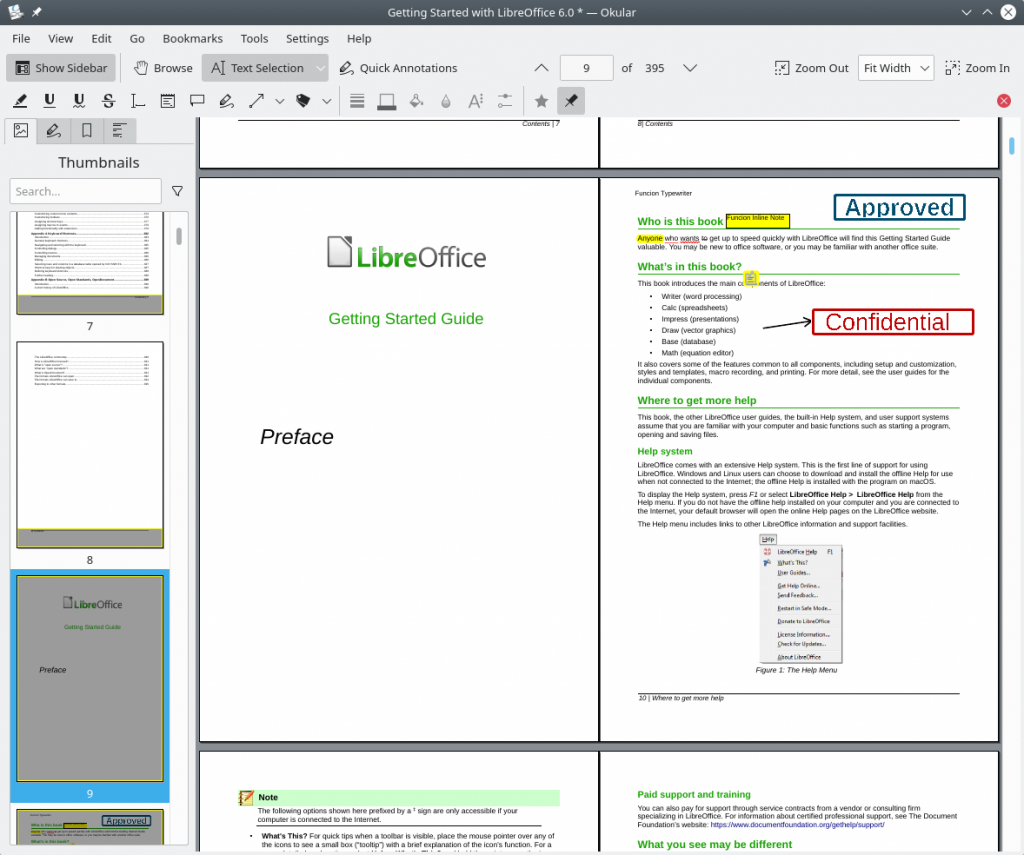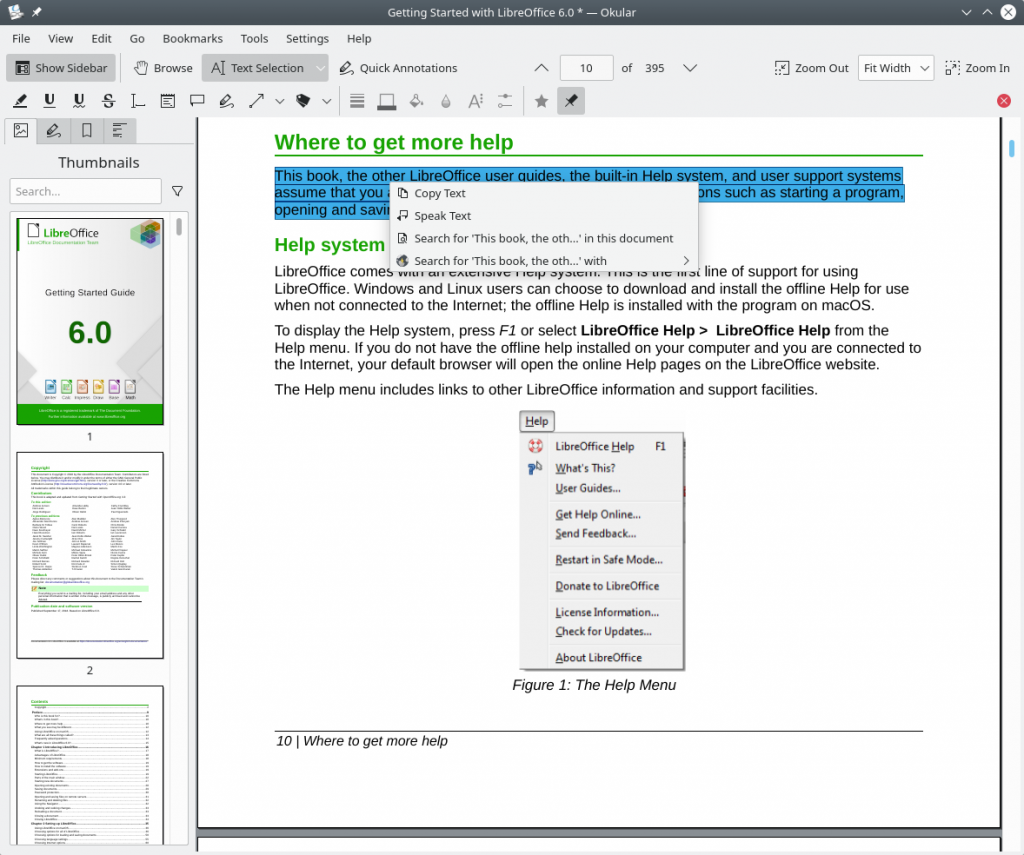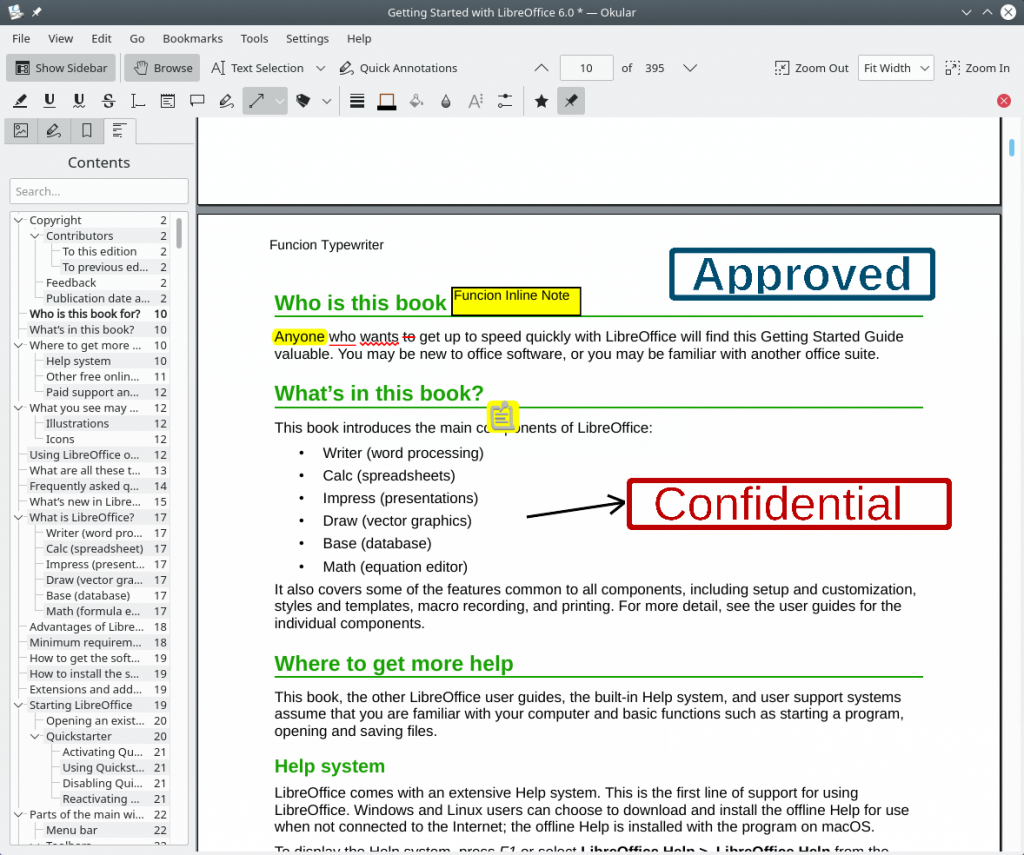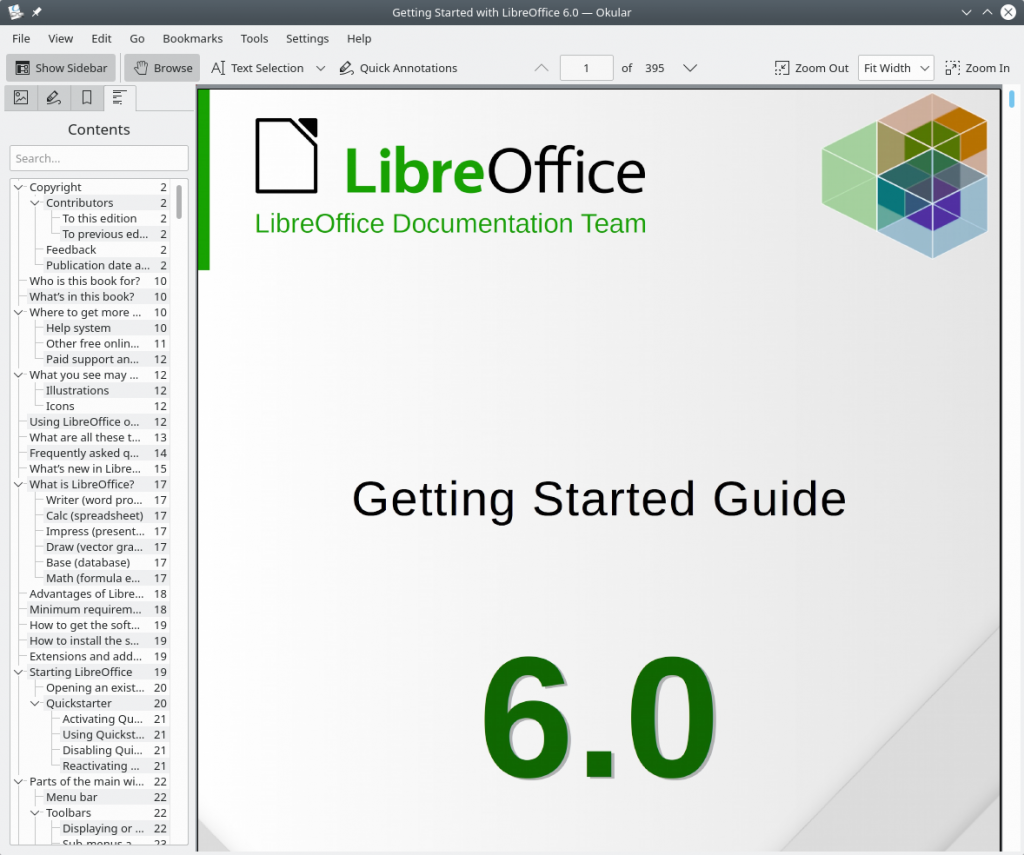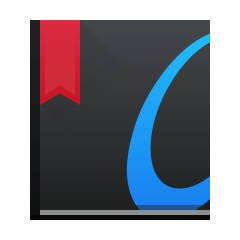
Okular is a free and open source, multi-platform document viewer that supports a variety of formats
Review
- Supported formats: PDF, PS, Tiff, CHM, DjVu, Images, DVI, XPS, ODT, Fiction Book, Comic Book, Plucker, EPub, Fax;
- You can show/hide the sidebar that contains: thumbnails, reviews, bookmarks, and content;
- Annotations/notes support: highlight text with color, underline text with a straight and wavy line, cross out text, draw arbitrary lines, add geometric shapes, add labels and stamps;
- You can view the document in presentation mode, zoom in and out, display it across the page width, or display it in its entirety;
- There are also viewing modes: one page, facing pages, facing pages (center first page), overview (all pages), enable/disable continuous document viewing;
- You can rotate the document clockwise or counterclockwise, or return it to its original orientation;
- There is a Trim function: trim margins and trim to selection; It is possible to read the text aloud via Jovie;
- You can select text, images, and tables and save them to a file or clipboard;
- There is a magnifying glass tool;
- The official version obeys the DRM restrictions of PDF files by default, which may prevent copying, printing, or converting some PDF files. This can be turned off in the options under “Obey DRM limitations”, however; Support for bookmarks;
- There is a case-sensitive search;
- The text can be extracted/exported to a text file;
- You can view the document properties;
- You can print a document;
- Full-screen mode support;
- Support for custom keyboard shortcuts;
- You can customize the toolbar.
Screenshots Software
Installation
The software Okular is available for installation on Linux and Windows.

Install Sotware via Software Center (Appstream)

Install Software via RPM package

Install Software via Snap package
sudo snap install okular

Install Software via Flatpak package
flatpak install flathub org.kde.okular

Install Software via Microsoft Store on Windows
Software Information
| Language Interface: | English, Russian, Deutsch, Spanish, French and others |
| Description version: | 1.11.1 |
| Developer: | Team Okular |
| Programming language: | C++, Qt |
| License: | GPL v2 |
| Software website: | okular.kde.org |