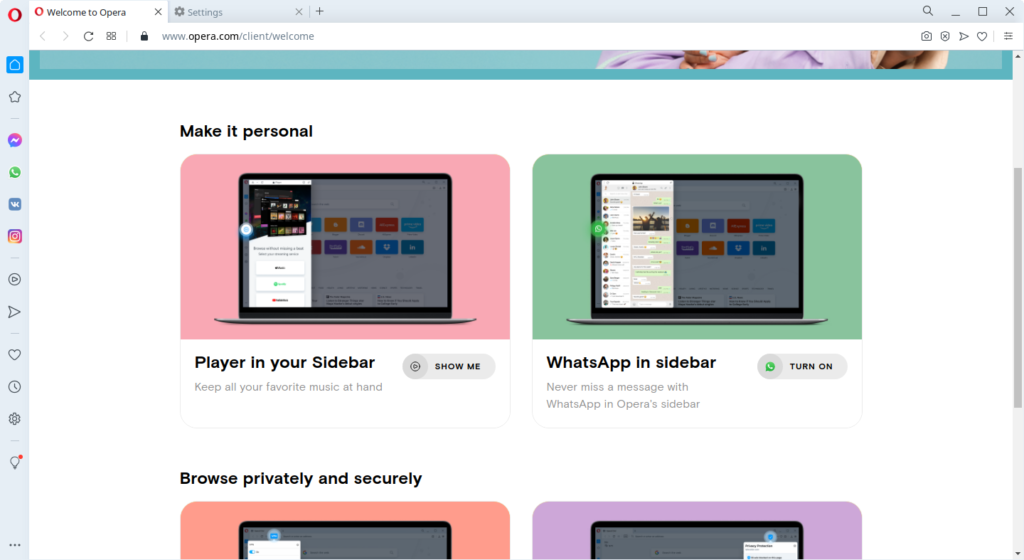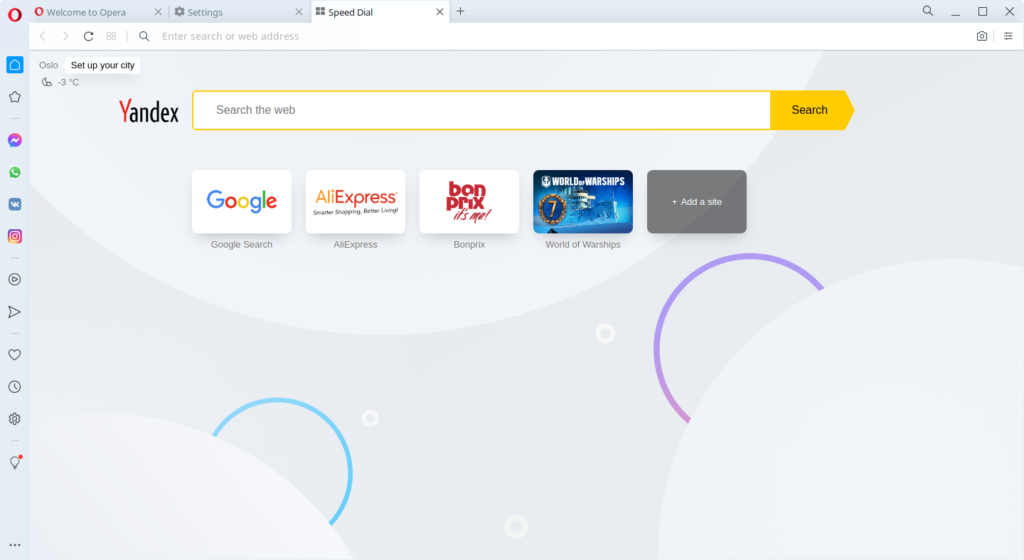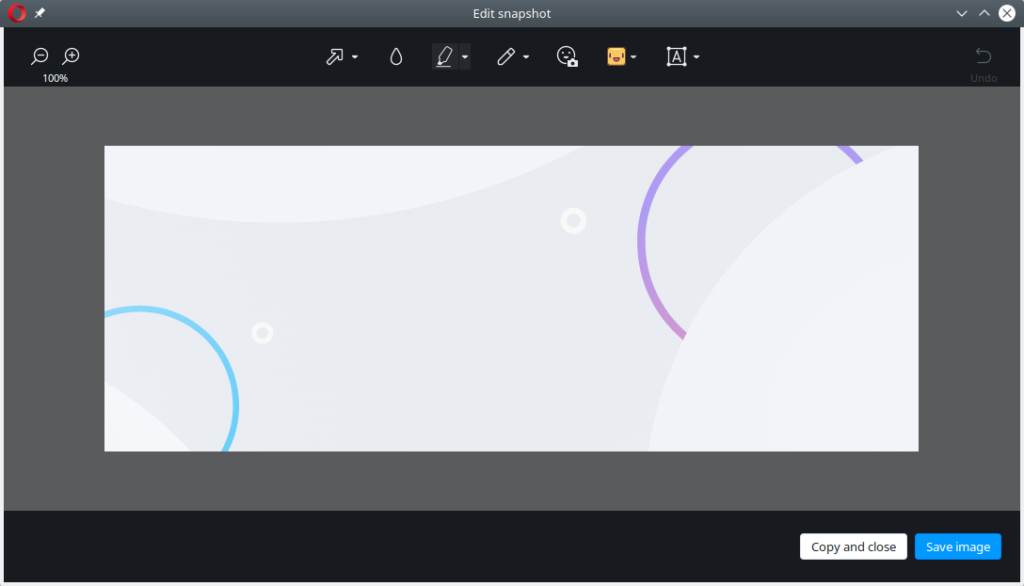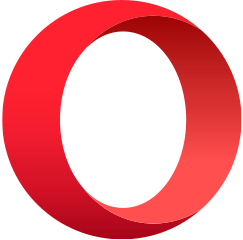
Opera – free and cross-platform, fast, secure and easy to use browser with advertising blocker and free VPN
Review
Screenshots Software
Installation
The software Opera is available for installation on Linux, Windows and macOS, as well as: mobile applications for Android and iOS.
| Installation method | OS |
|---|---|
| PPA | Ubuntu* 16.04/18.04/19.04/20.04, Linux Mint 18/19, Debian |
| Deb | Ubuntu* 16.04/18.04/19.04/20.04, Linux Mint 18/19, Debian |
| Snap | Ubuntu, Linux Mint, Debian, Arch Linux, Fedora, CentOS, KDE Neon, openSUSE, elementary OS, Manjaro, Red Hat Enterprise Linux |
| Flatpak | Ubuntu, Linux Mint, Debian, Arch Linux, Fedora, CentOS, KDE Neon, openSUSE, elementary OS, Manjaro, Red Hat Enterprise Linux |
| EXE | Windows |
| DMG | macOS |
| Mobile apps | Android, iOS |
*Ubuntu (GNOME), Kubuntu (KDE), Xubuntu (XFCE), Lubuntu (LXDE)

Install Software via PPA repository
wget -O - http://deb.opera.com/archive.key | sudo apt-key add - sudo sh -c 'echo "deb http://deb.opera.com/opera-stable/ stable non-free" >> /etc/apt/sources.list.d/opera.list' sudo apt-get update sudo apt-get install opera-stable

Install Software via Snap package
sudo snap install opera

Install Software via Flatpak package
flatpak install flathub com.opera.Opera

Install Software via DMG package for macOS
Software Information
| Language Interface: | English, Russian, Deutsch, Spanish, French and others |
| Description version: | 74.0.3911.160 |
| Developer: | Opera Software |
| Programming language: | C++ |
| License: | Freeware |
| Software website: | opera.com |