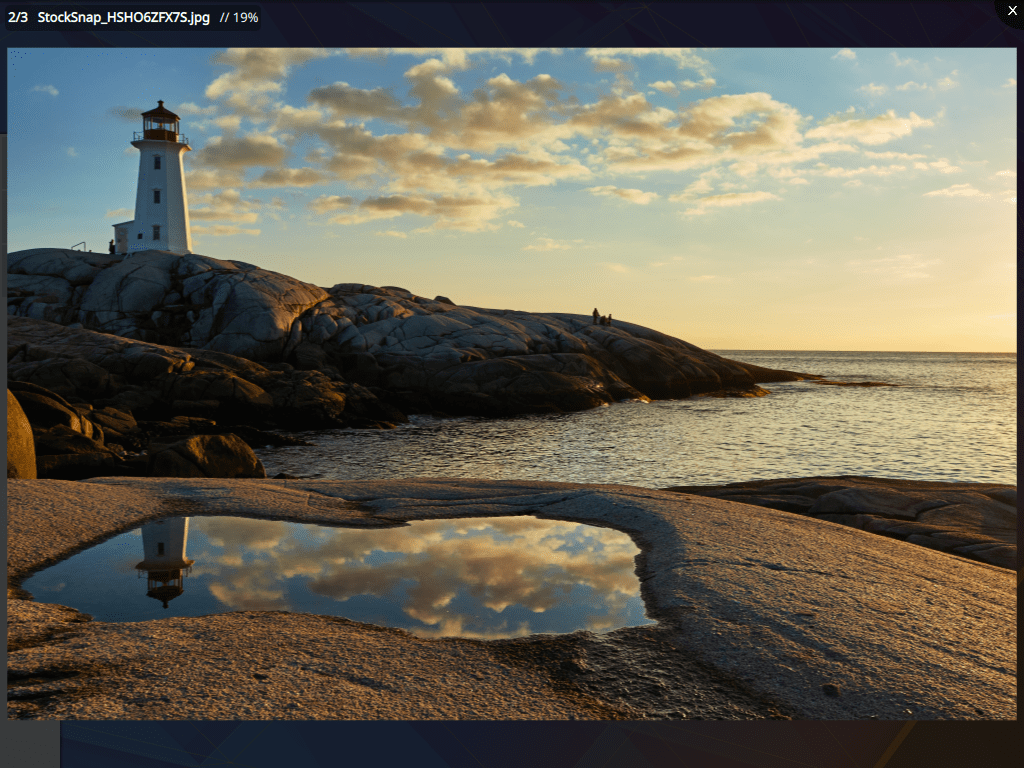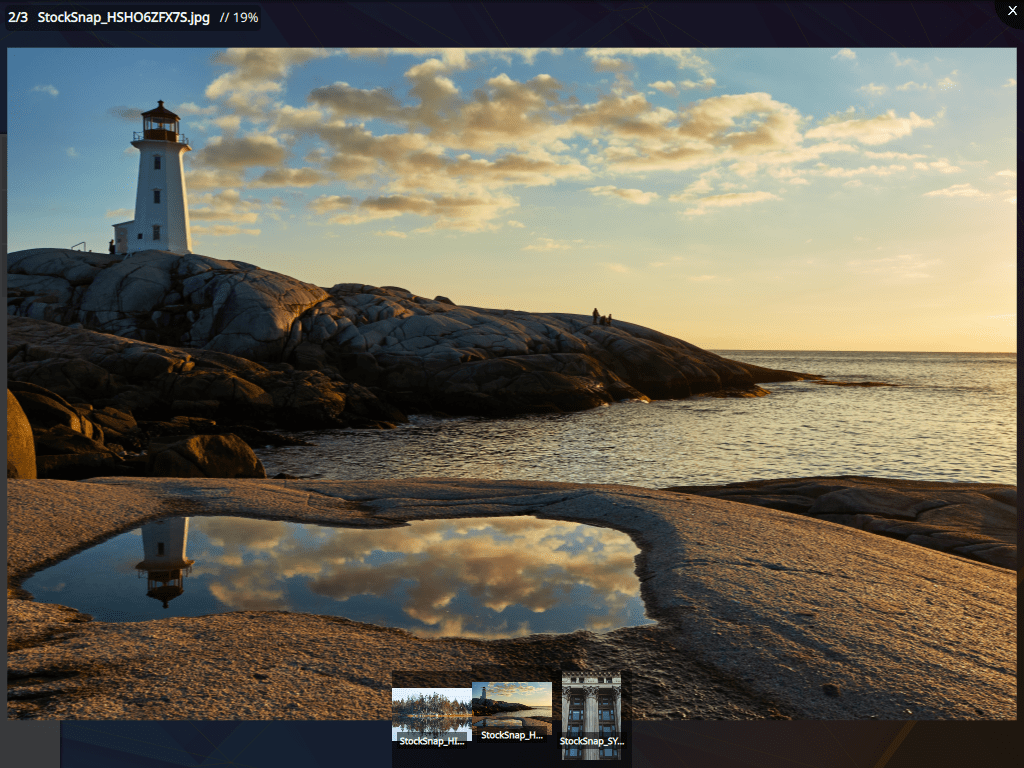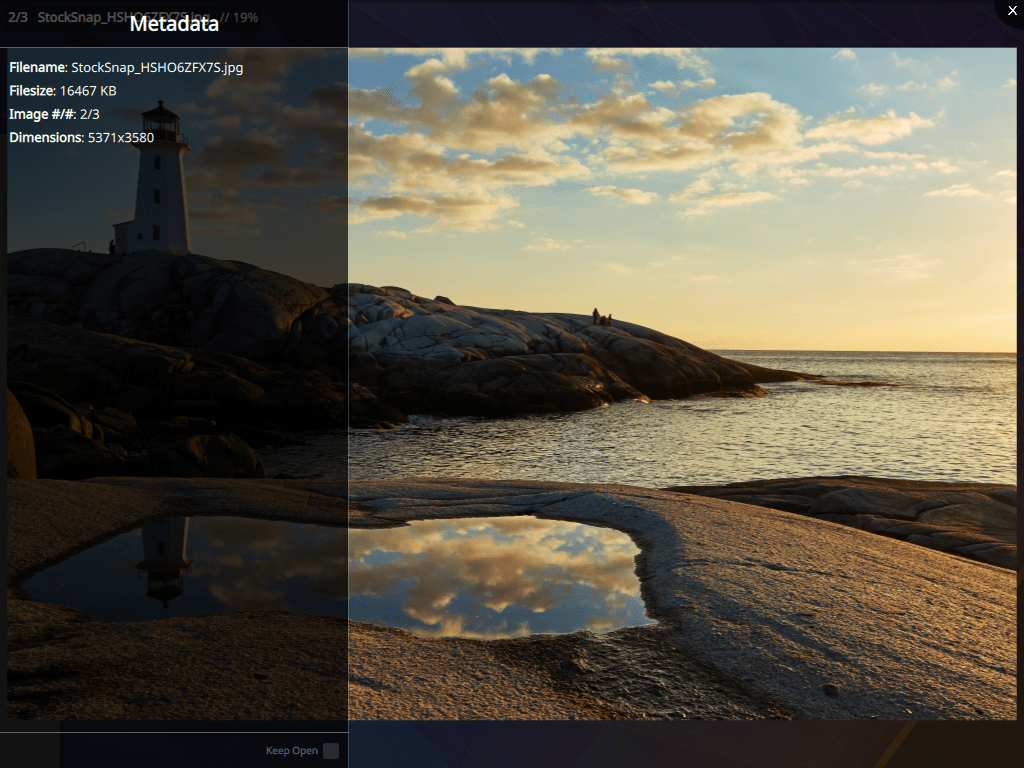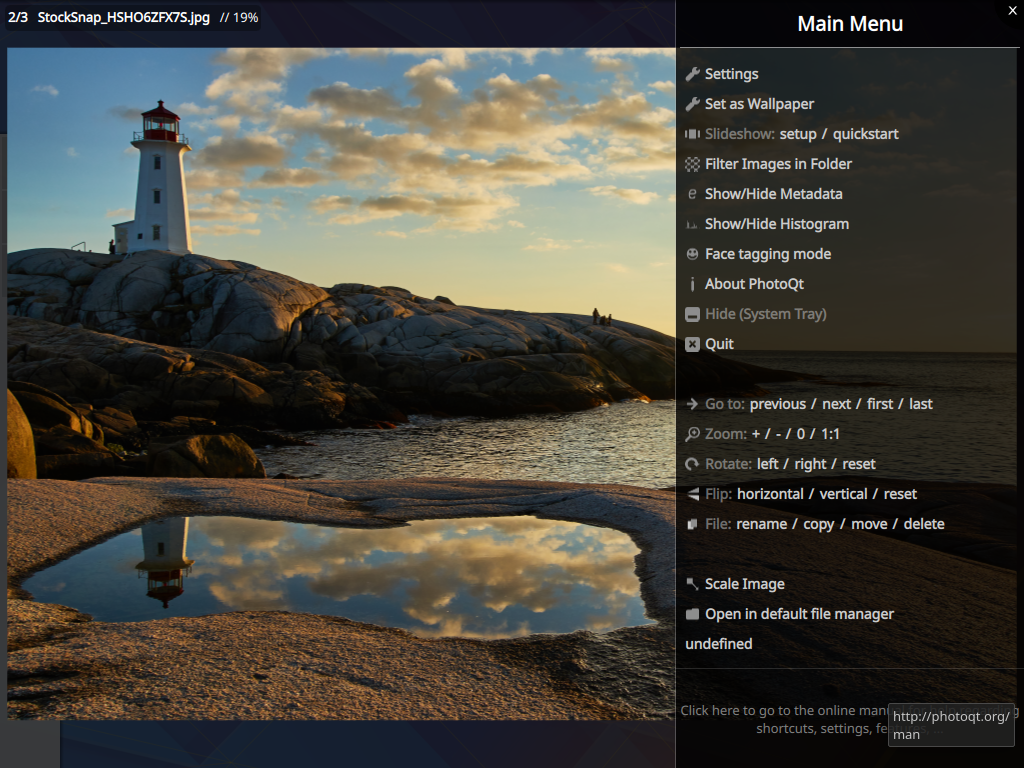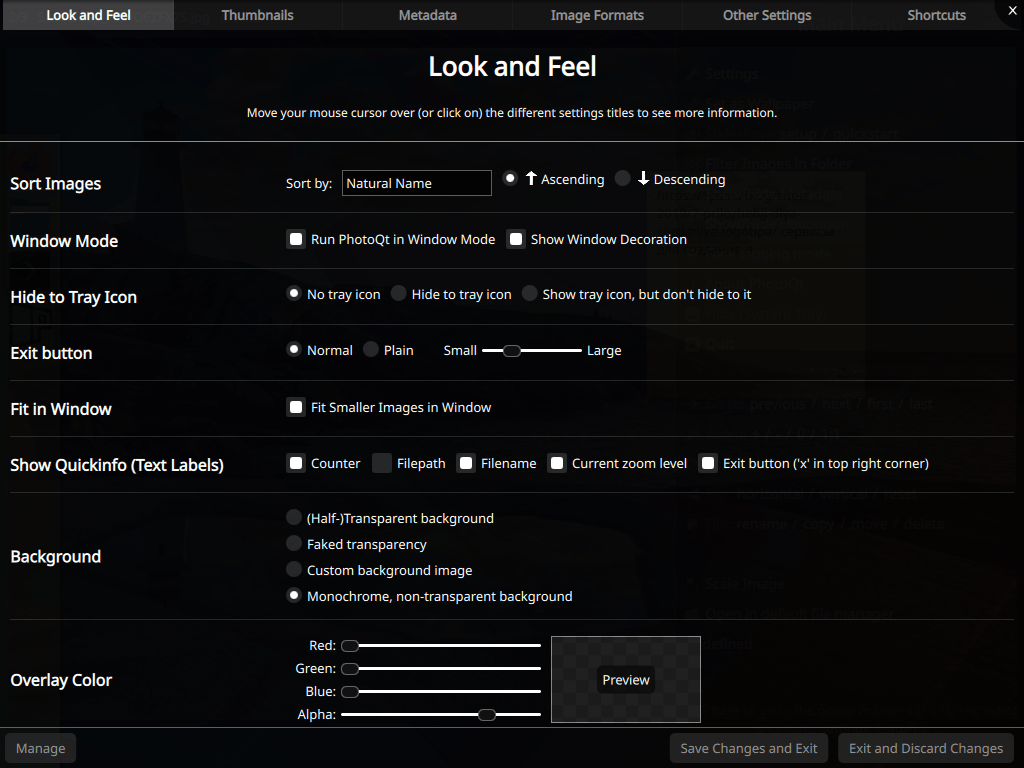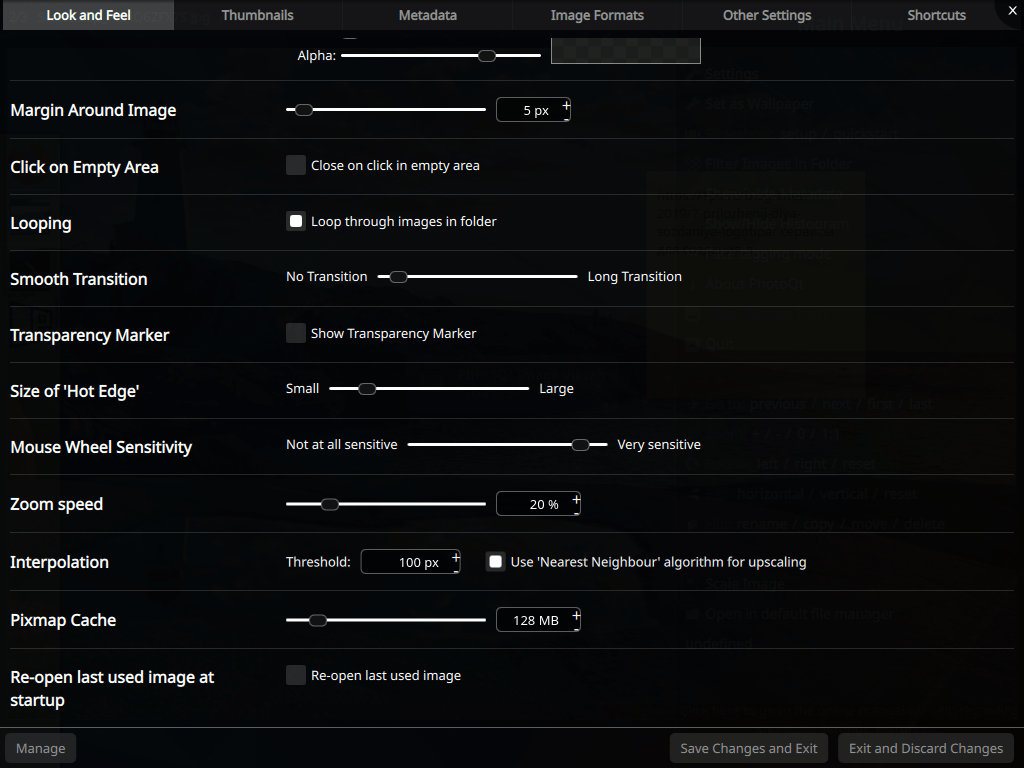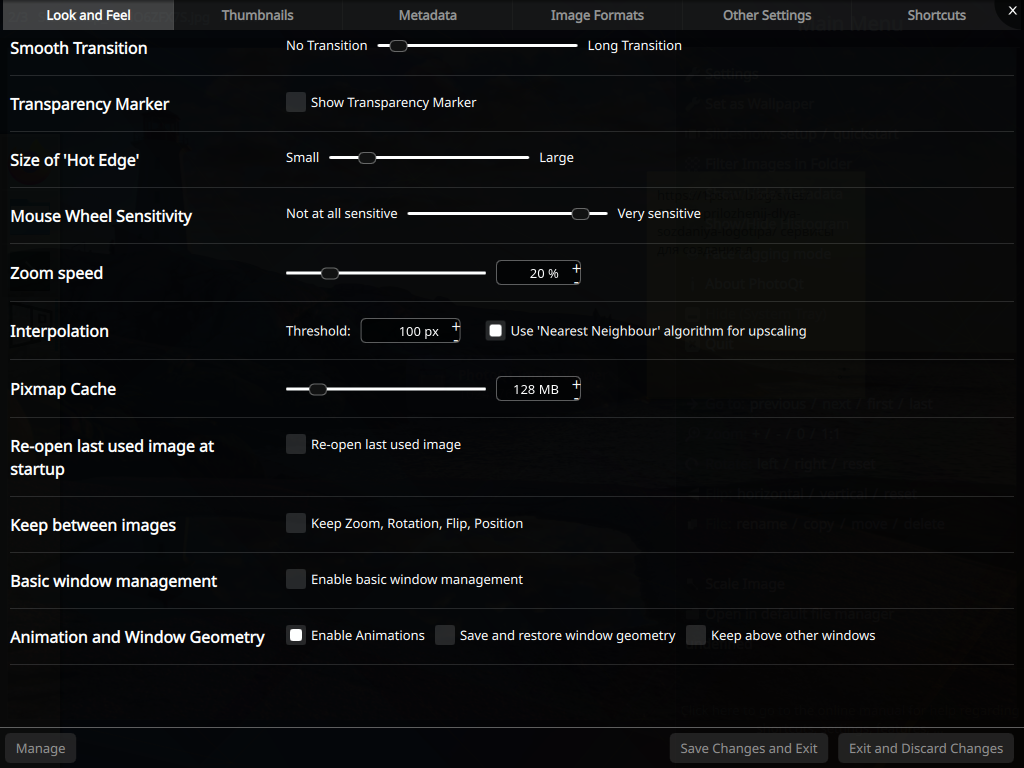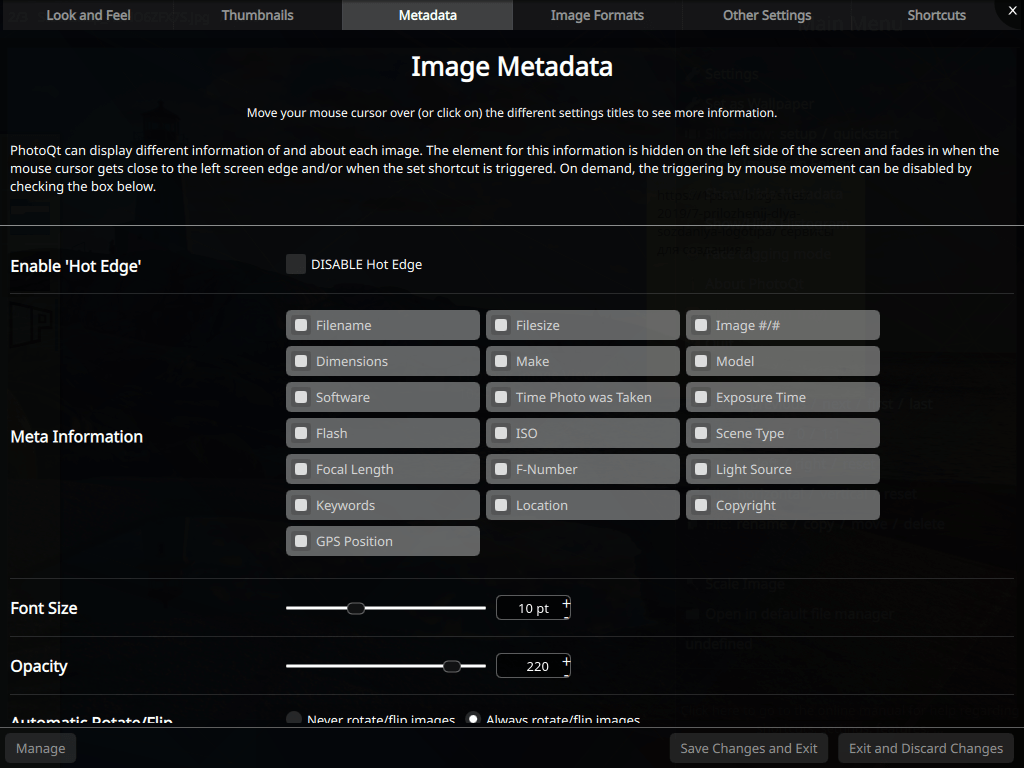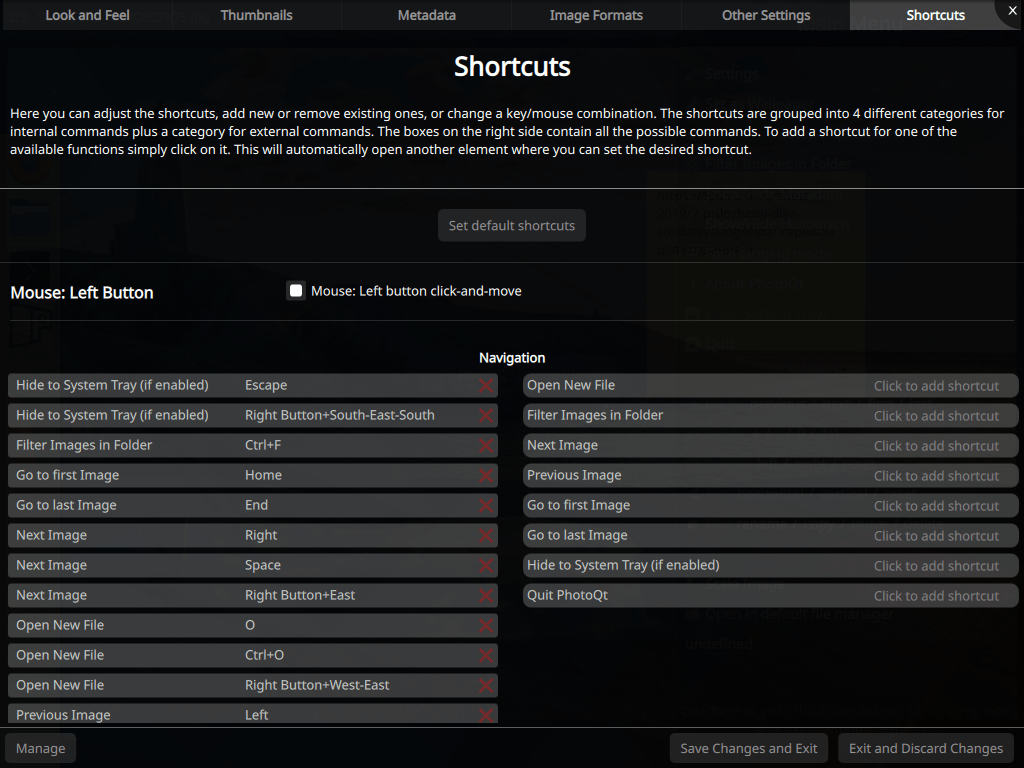PhotoQt is a free and open source multiplatform, fast and simple, yet powerful and highly configurable image viewer
Review
Screenshots Software
Installation
The software PhotoQt is available for installation on Linux and Windows.
| Installation method | OS |
|---|---|
| PPA | Ubuntu* 16.04/18.04/19.04/20.04, Linux Mint 18/19, Debian |
| RPM | openSUSE, Rosa Linux, Mageia, ALT Linux, Fedora, CentOS, Red Hat Enterprise Linux and others |
| Flatpak | Ubuntu, Linux Mint, Debian, Arch Linux, Fedora, CentOS, KDE Neon, openSUSE, elementary OS, Manjaro, Red Hat Enterprise Linux |
| AppImage | Ubuntu, Fedora, openSUSE, CentOS, elementaryOS, Linux Mint and others |
| EXE | Windows |
*Ubuntu (GNOME), Kubuntu (KDE), Xubuntu (XFCE), Lubuntu (LXDE)

Install Software via PPA repository
sudo add-apt-repository ppa:lumas/photoqt sudo apt-get update sudo apt-get install photoqt

Install Software via Flatpak package
flatpak install flathub org.photoqt.PhotoQt
Software Information
| Language Interface: | English, Russian, Deutsch, Spanish, French and others |
| Description version: | 1.7.1 |
| Developer: | Lukas Spies |
| Programming language: | C++, Qt |
| License: | GPL v2 |
| Software website: | photoqt.org |