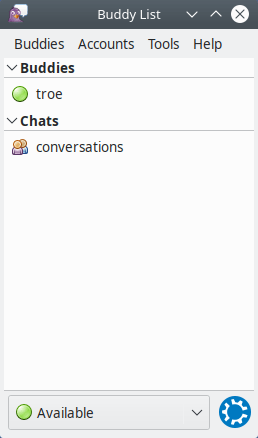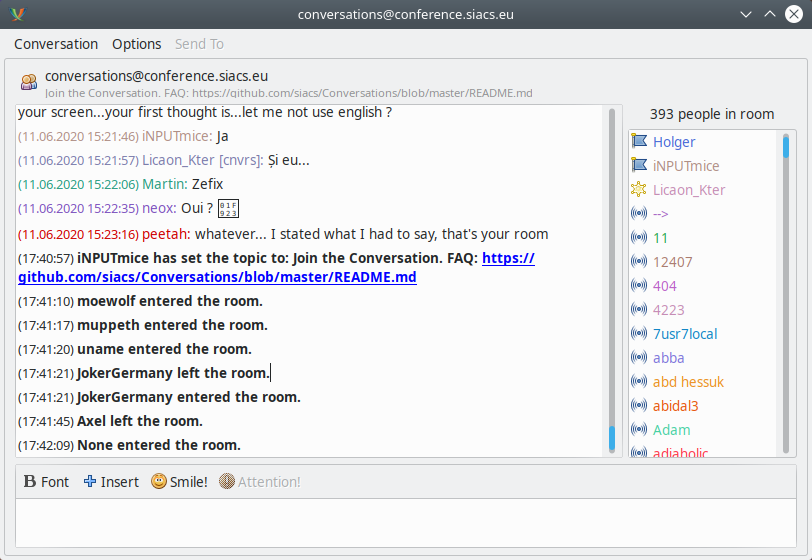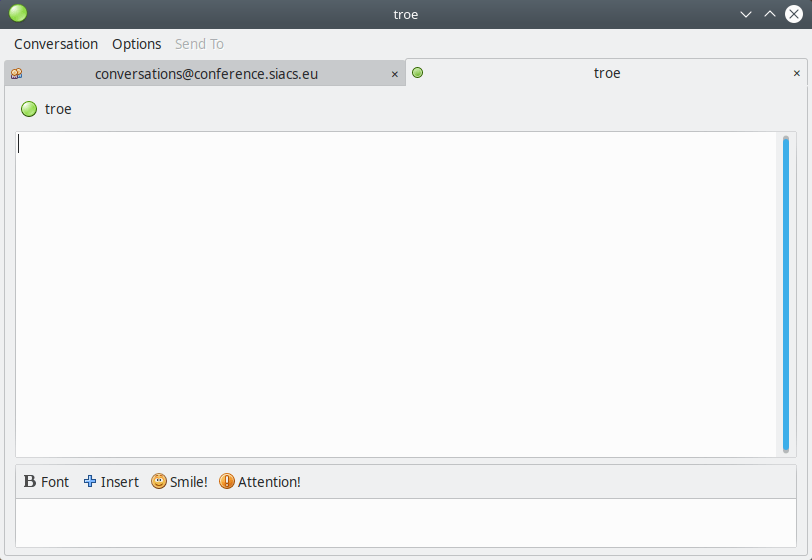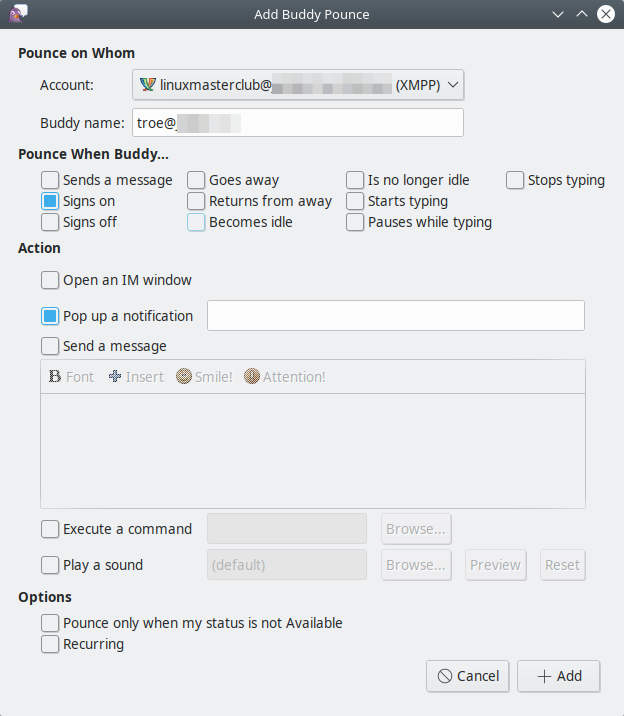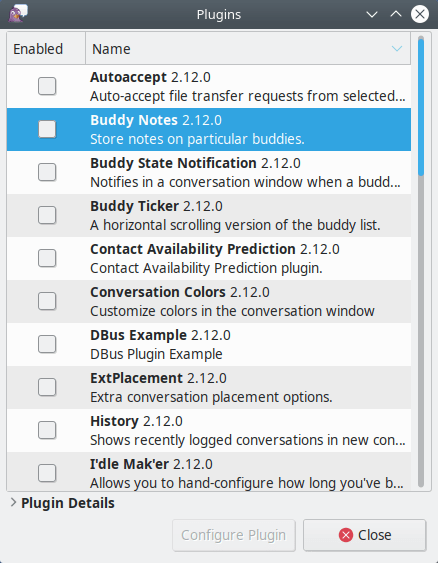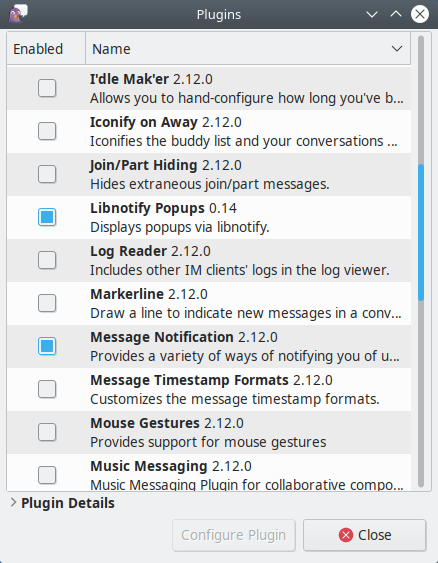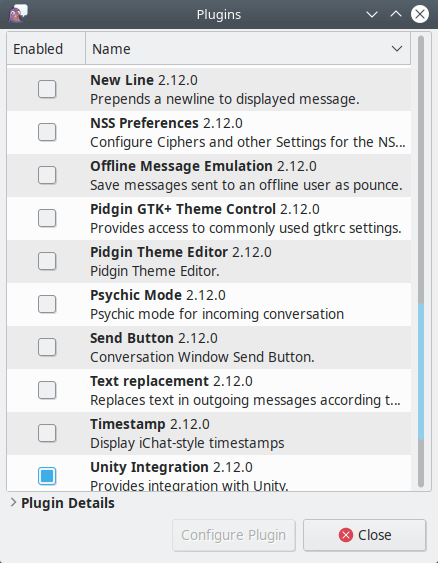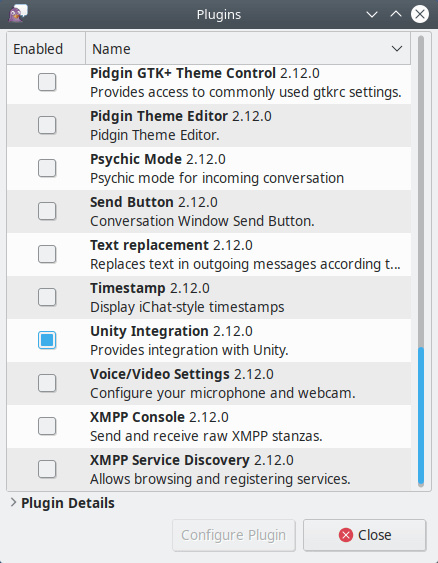Pidgin – free and open source multi-platform instant messaging client that allows you to work in multiple networks simultaneously
Review
Interface
The Pidgin interface consists of windows:
- Window with group and personal chats,
- The contact window,
- There are also Windows: settings, modules.
Features software
Supported protocol:
- Bonjour iChat,
- XMPP (Google Talk, LJ Talk, Gizmo5, и др.),
- Gadu-Gadu,
- Novell GroupWise,
- IRC,
- MSN,
- MySpaceIM,
- Lotus Sametime,
- Yahoo! Messenger,
- Zephyr,
- Mail.ru Агент via the plugin,
- Vkontakte via the plugin,
- Skype via the plugin,
- Telegram via the plugin;
You can sort (show/hide) contacts:
- interlocutors are not online,
- empty groups,
- details about the interlocutors,
- idle time,
- Protocol icons,
- manually,
- alphabetically,
- by status,
- by activity of the last log;
- Support for grouping (lists) of contacts;
- MetaContact support: adding, deleting, and merging various contacts (interlocutors) from different protocols into one MetaContact;
- Support for group and personal chats;
- Pidgin can simultaneously connect to multiple accounts (accounts);
Support for tabs in the chat window: functions (right-click call):
- close other tabs,
- close all tabs,
- separate this tab,
- close this tab;
There is a possibility to format text in the chat window in the field of writing messages:
- bold, slanted, underlined, crossed out,
- big or small,
- selecting a font family,
- selecting text and background colors,
- insert an image, link, paragraph line,
- insert emoticons (you can add your own emoticons);
- You can set the status (you can create your own);
- You can share files by simply dragging and dropping them into the message writing area;
- Recording the Protocol of events and conversations (message history);
- Support for audio and video messages;
- It is possible to set the mood;
- Proxy support;
- You can configure the “Inactivity” function: automatically set a certain status when some time has passed: available, gone, etc. (you can disable it);You can configure audio parameters for various events, such as when a user enters or exits;
- You can configure the “Inactivity” function: automatically set a certain status when some time has passed: available, gone, etc. (you can disable it);
It is possible to configure the function ” tracking the interlocutor”:
- when entering/exiting, writing a message, etc.,
- choose a notification method: open a window, text and sound;
Module support (pidgin.im/plugins), which significantly expand the program’s capabilities:
- module for encrypting messages via OTR,
- Protocol support modules,
- security and privacy modules,
- notification modules and others;
- Integration with the system tray;
- The installation of avatars.
Screenshots Software
Installation
The software Pidgin is available for installation on Linux and Windows.

Install Software via PPA repository
sudo add-apt-repository ppa:kip/pidgin sudo apt-get update sudo apt-get install pidgin

Install Sotware via Software Center (Appstream)

Install Software via RPM package

Install Software via Flatpak package
flatpak install flathub im.pidgin.Pidgin

Install Software via EXE package on Windows
Software Information
| Language Interface: | English, Russian, Deutsch, Spanish, French and others |
| Description version: | 2.12.0 |
| Developer: | Team Pidgin |
| Programming language: | C |
| License: | GPL v2 |
| Software website: | pidgin.im |