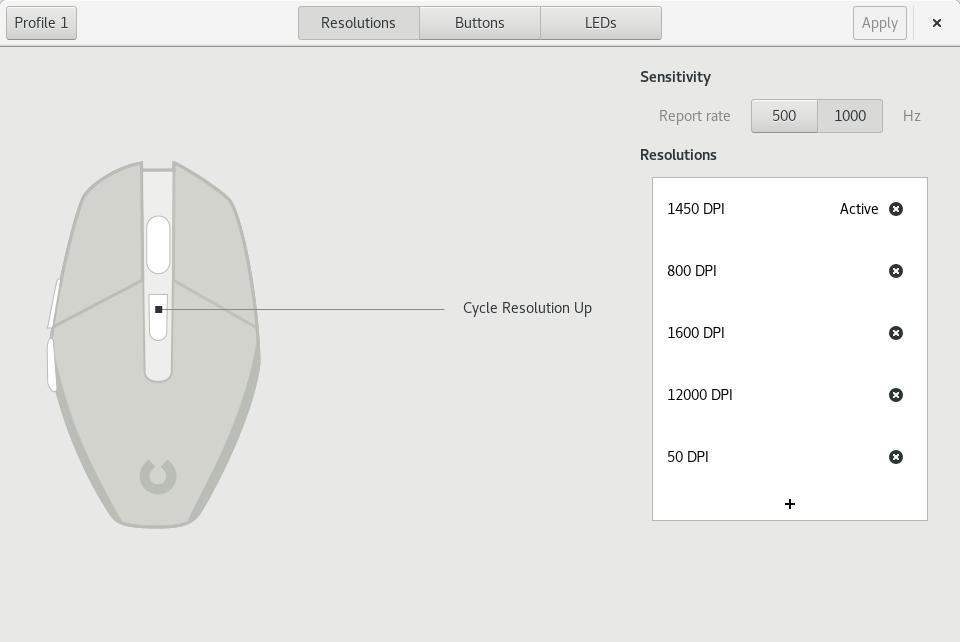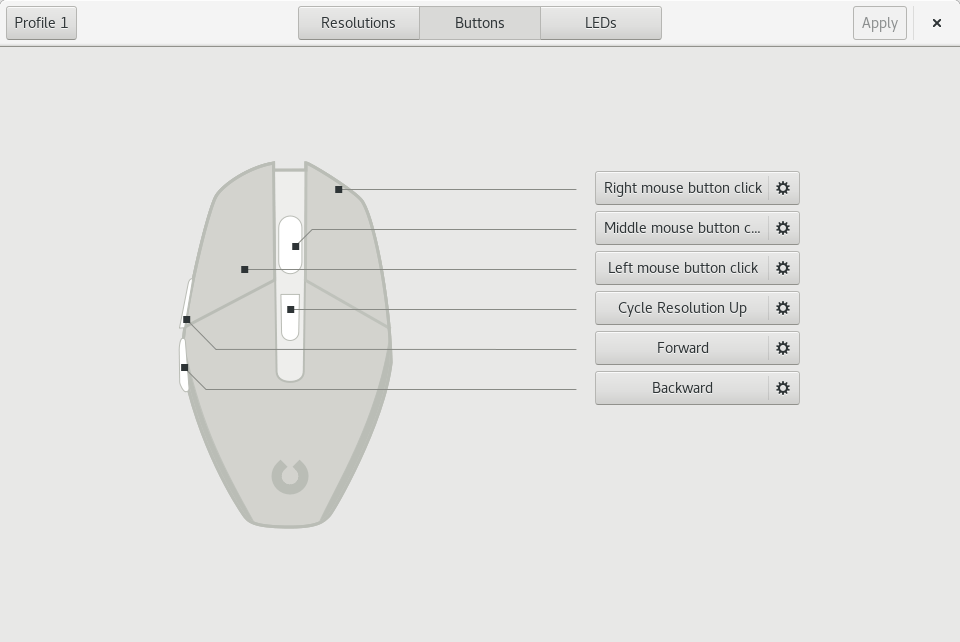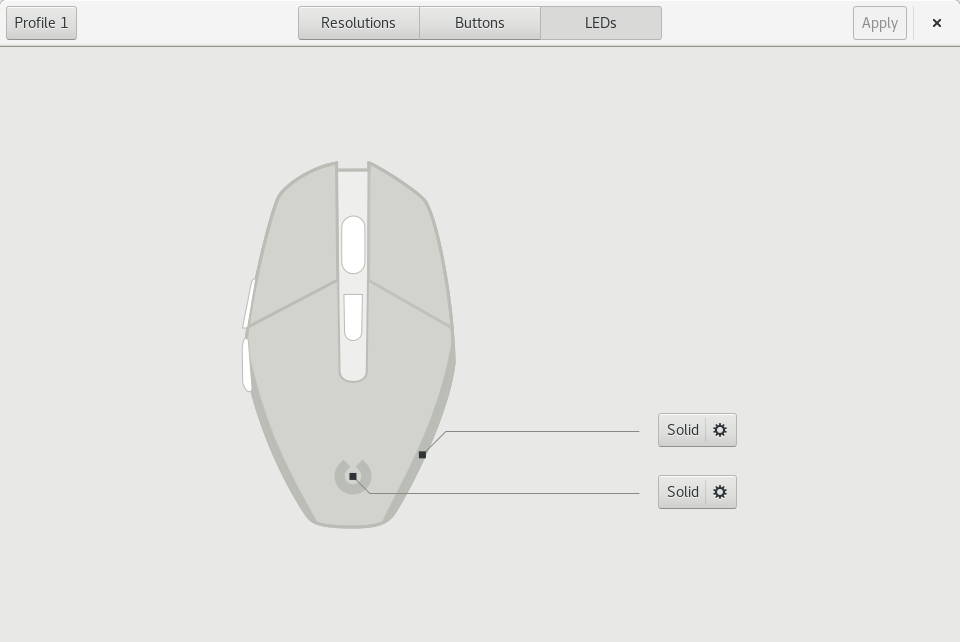Piper is a free and open source program with a graphical user interface for configure gaming mice
Review
Screenshots Software
Installation
The software Piper is available for installation on Linux.

Install Sotware via Software Center (Appstream)

Install Software via PPA repository
sudo add-apt-repository ppa:libratbag-piper/piper-libratbag-git sudo apt-get update sudo apt-get install piper

Install Software via Deb package

Install Software via RPM package

Install Software via Flatpak package
flatpak install flathub org.freedesktop.Piper
Software Information
| Language Interface: | English, Russian, Deutsch, Spanish, French and others |
| Description version: | 0.6 |
| Developer: | Piper Contributors |
| Programming language: | Python |
| License: | GPL v2 |
| Software website: | github.com/libratbag/piper |