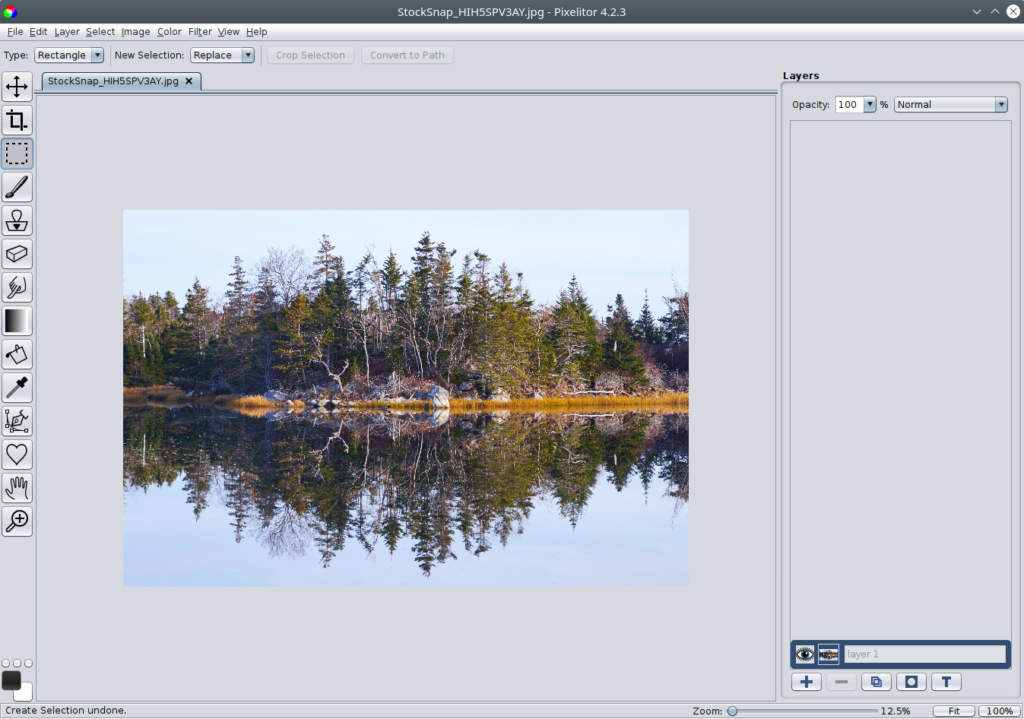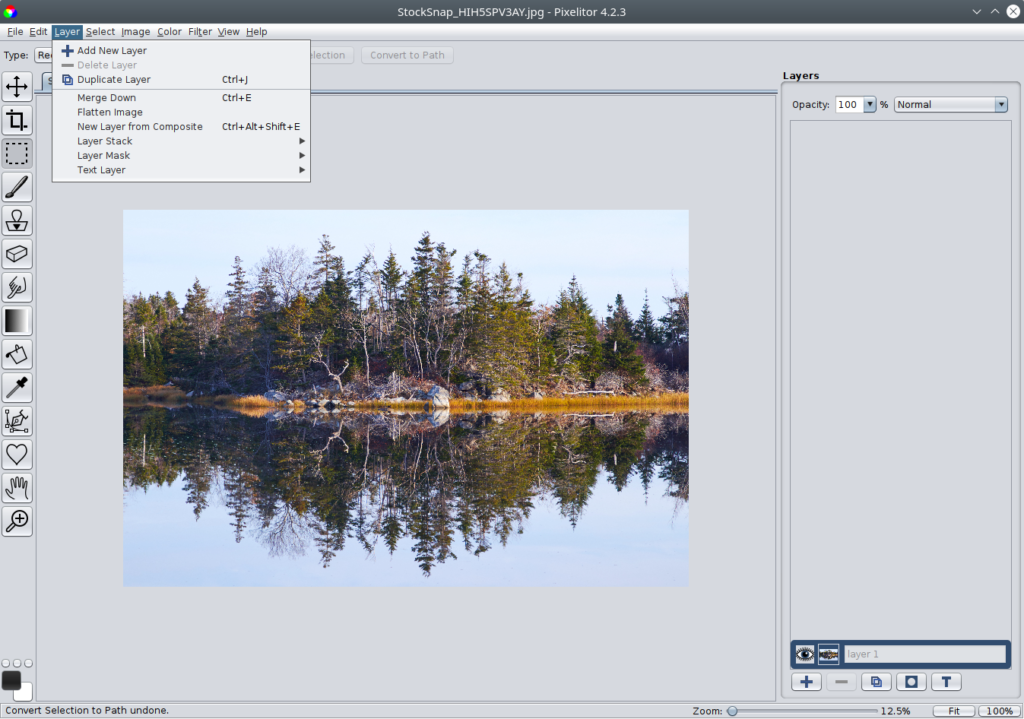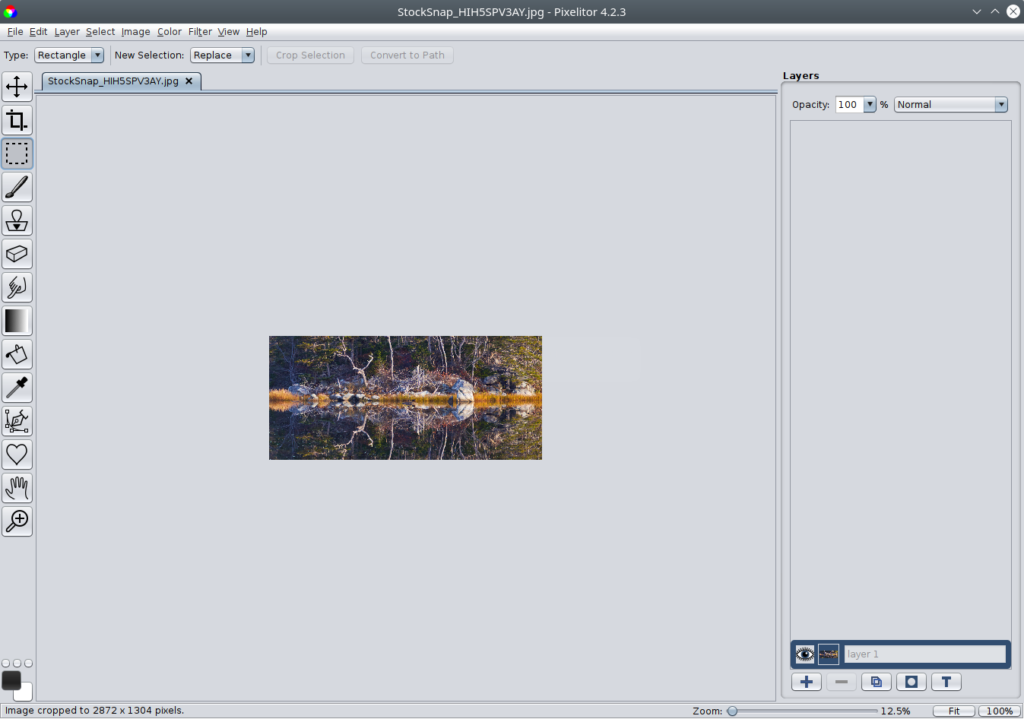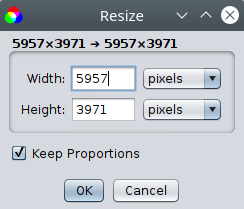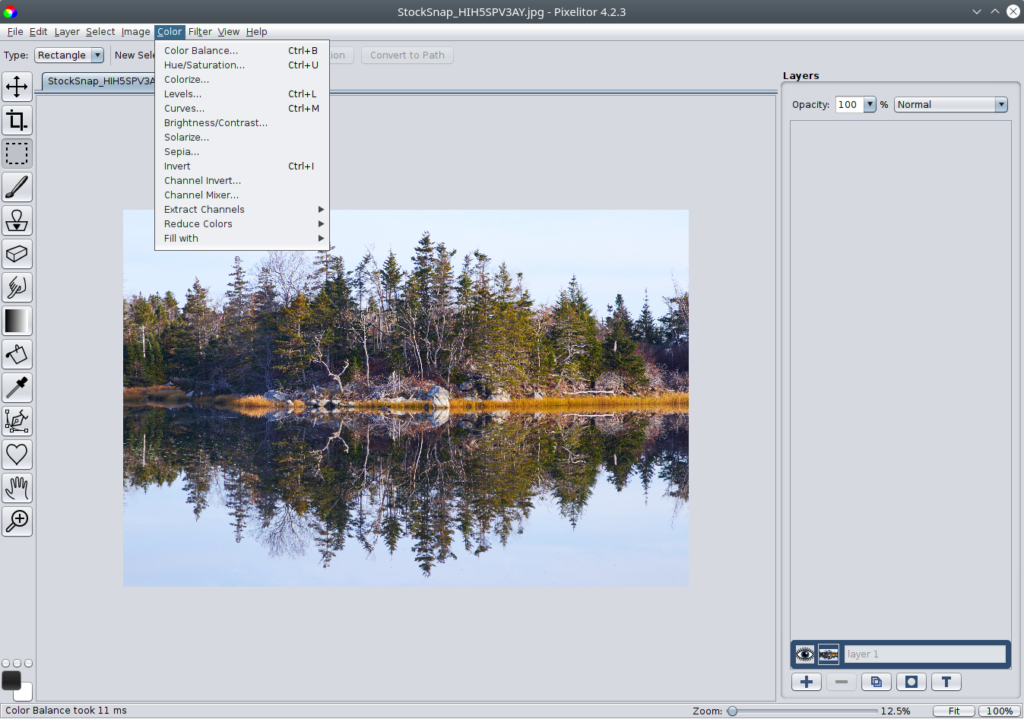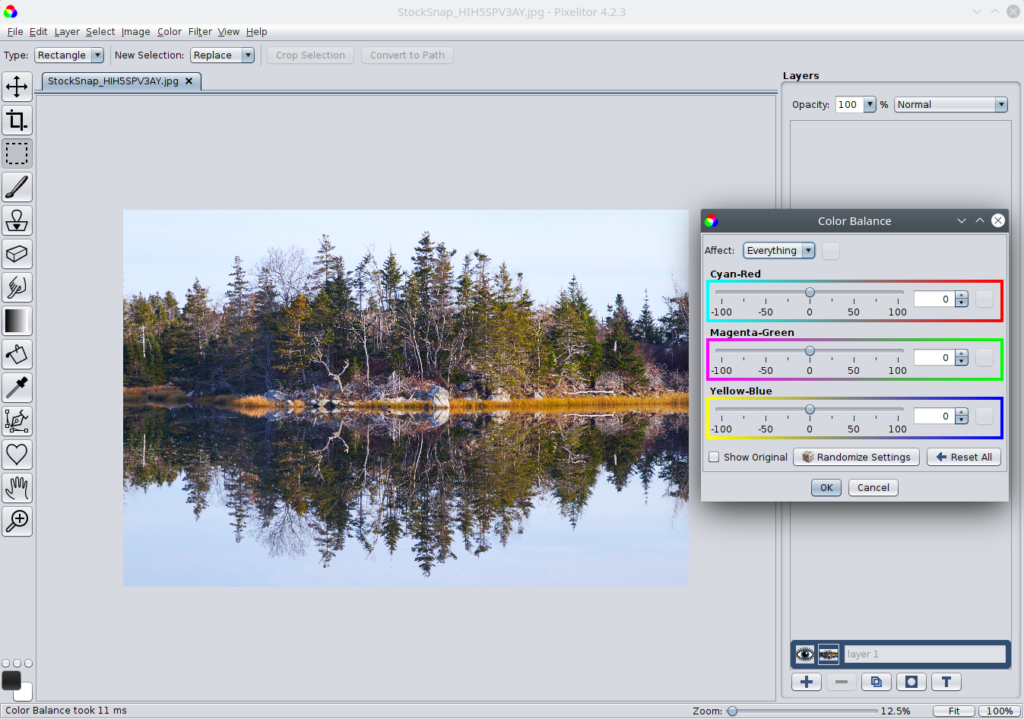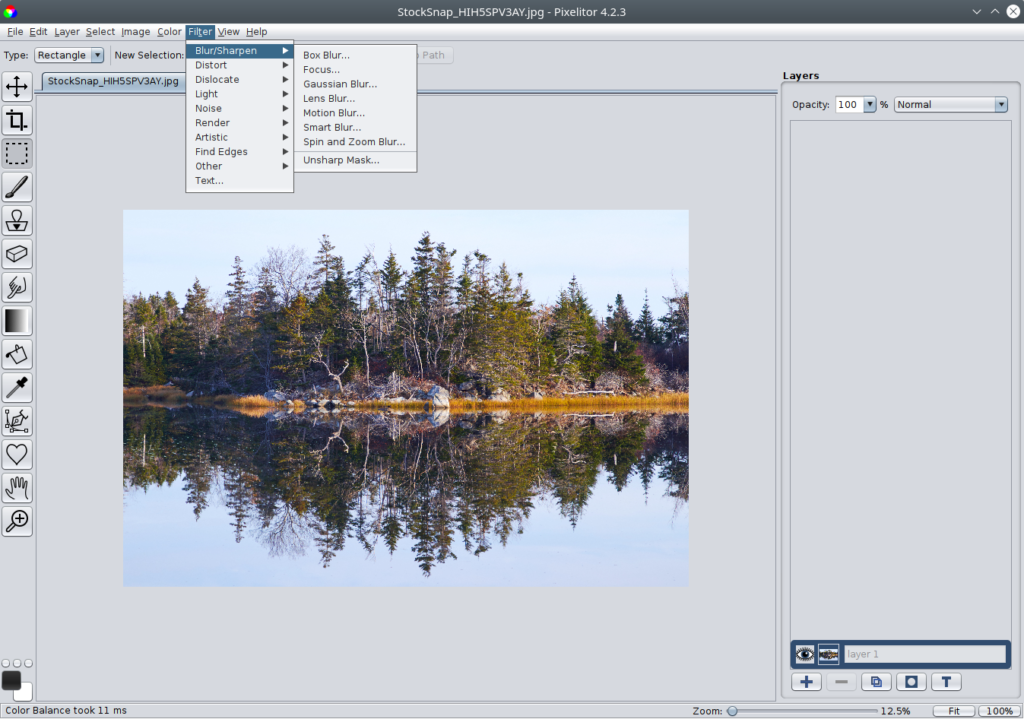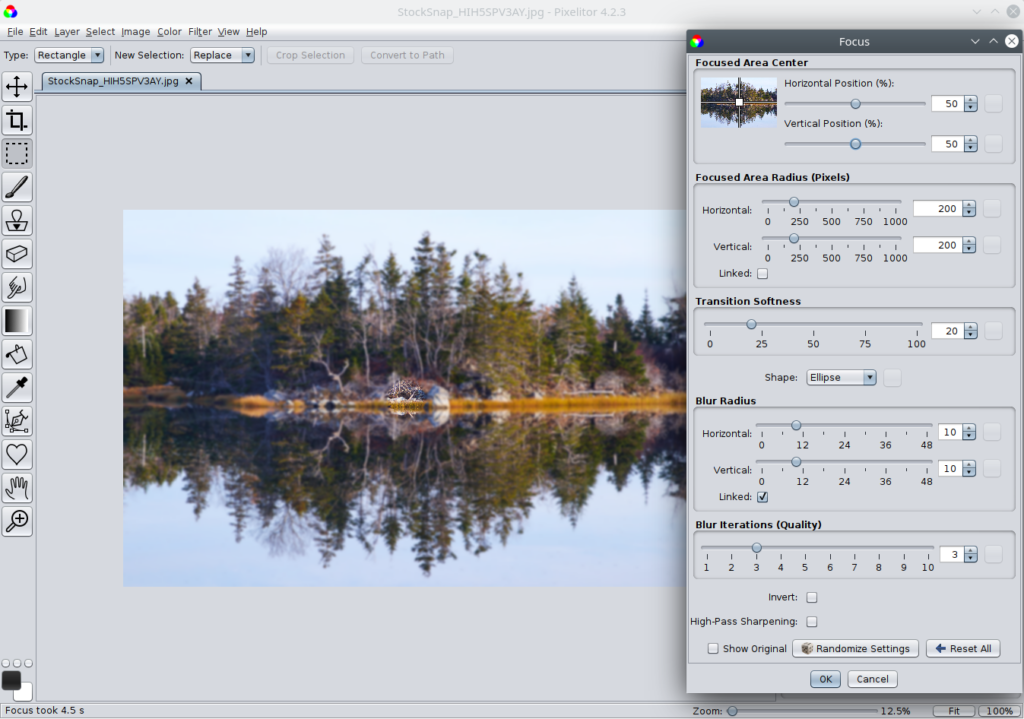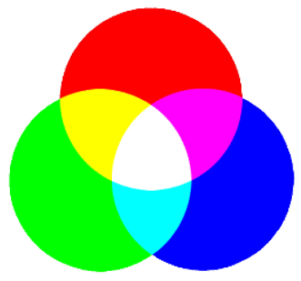
Pixelitor is a free and open source, multi-platform advanced image editor with support for layers, filters, cropping and other functions
Review
Screenshots Software
Installation
The software Pixelitor is available for installation on Linux and Windows.
| Installation method | OS |
|---|---|
| Flatpak | Ubuntu, Linux Mint, Debian, Arch Linux, Fedora, CentOS, KDE Neon, openSUSE, elementary OS, Manjaro, Red Hat Enterprise Linux |
| EXE | Windows |
*Ubuntu (GNOME), Kubuntu (KDE), Xubuntu (XFCE), Lubuntu (LXDE)

Install Software via Flatpak package
flatpak install flathub io.sourceforge.Pixelitor
Software Information
| Language Interface: | English |
| Description version: | 4.2.3 |
| Developer: | László Balázs-Csíki |
| Programming language: | Java |
| License: | GPL v3 |
| Software website: | pixelitor.sourceforge.io |