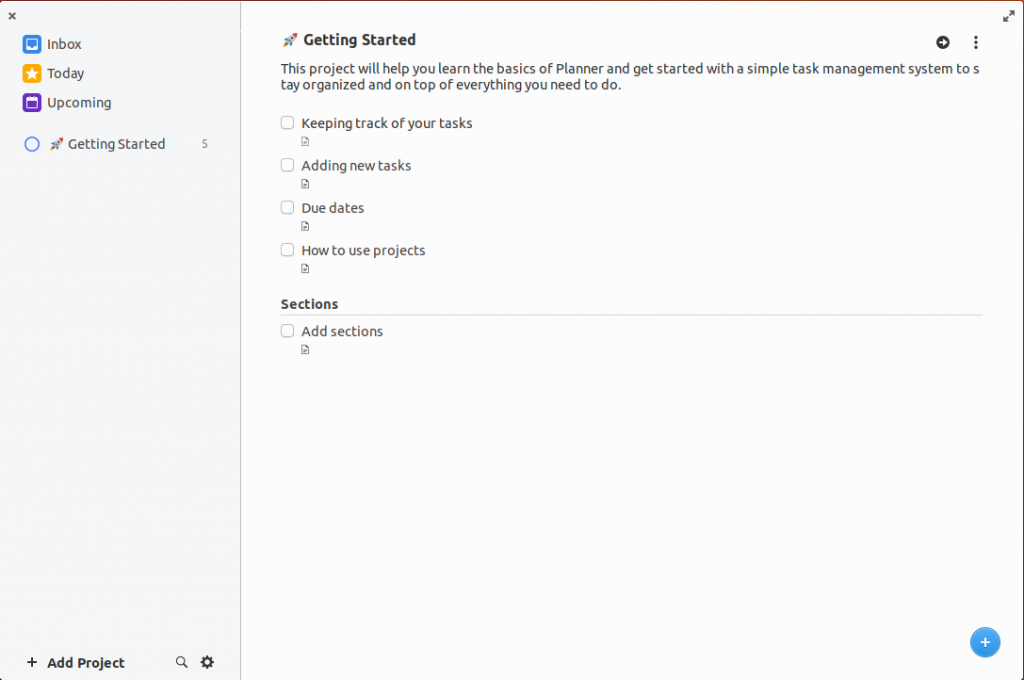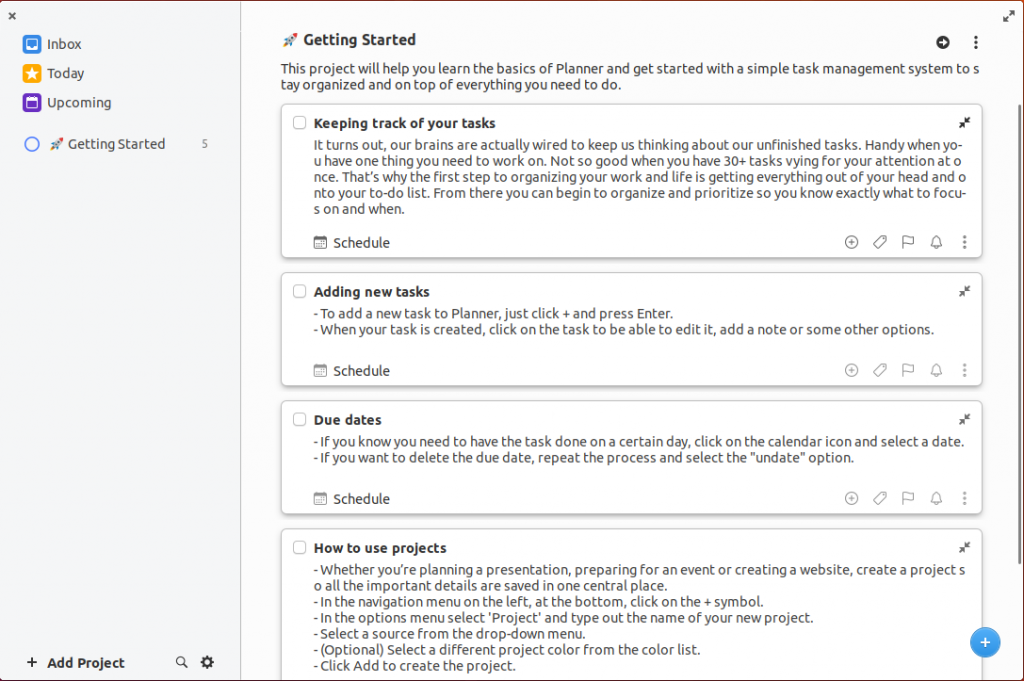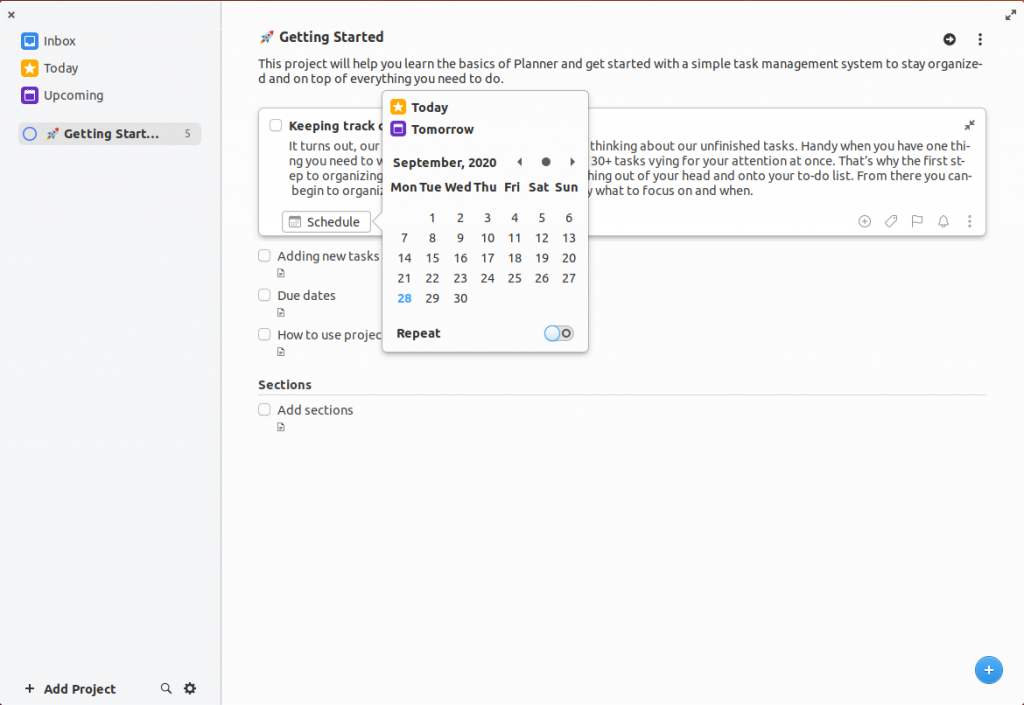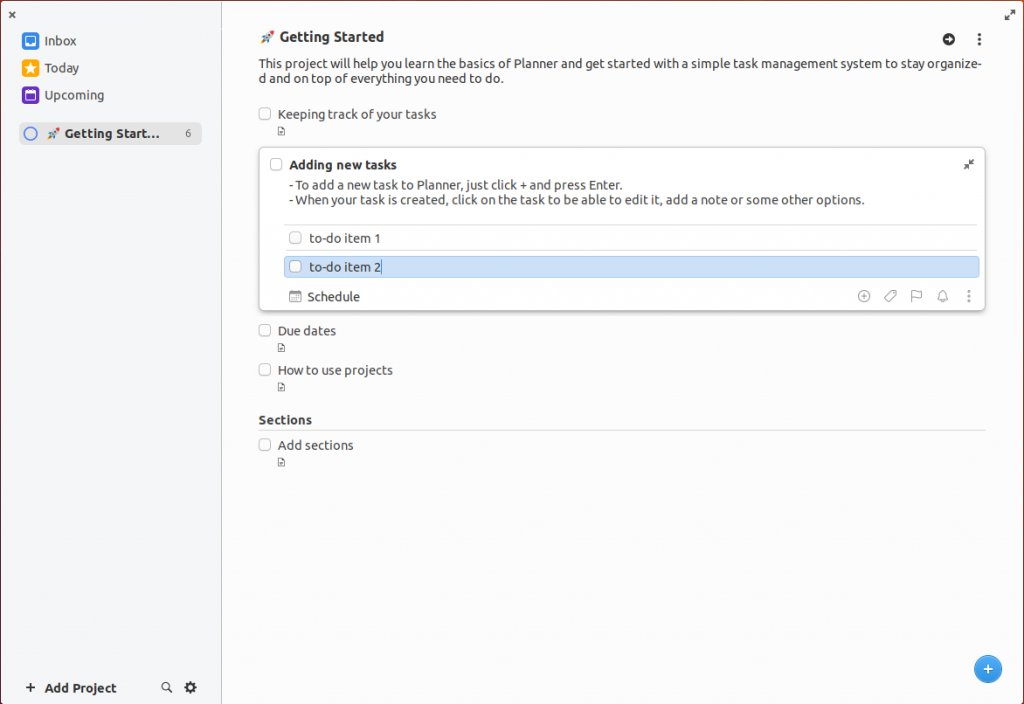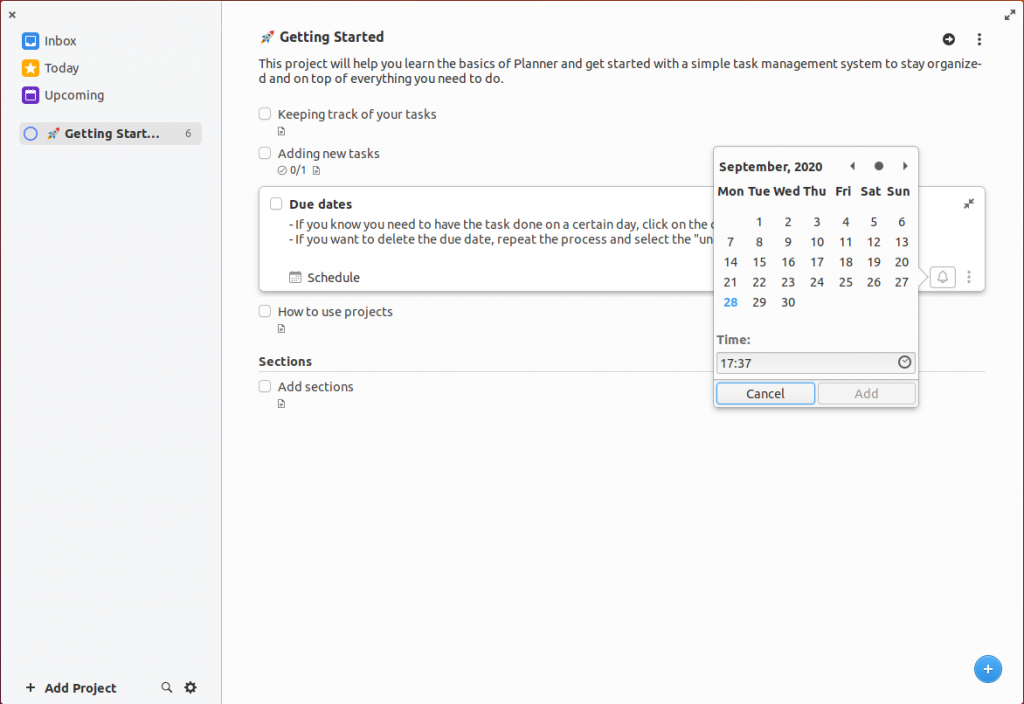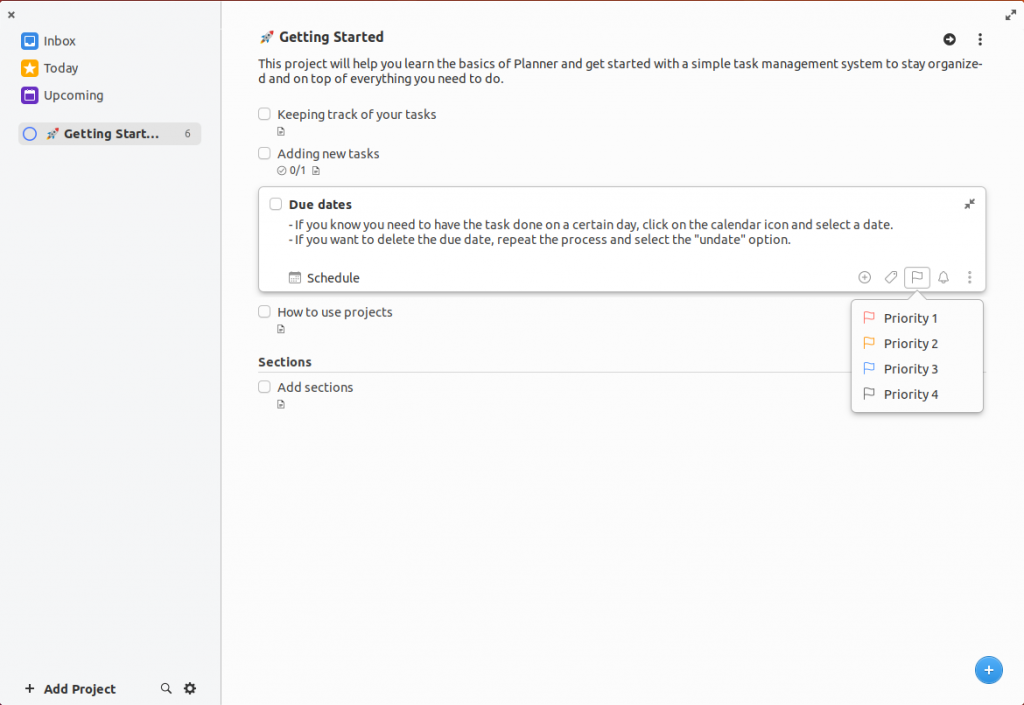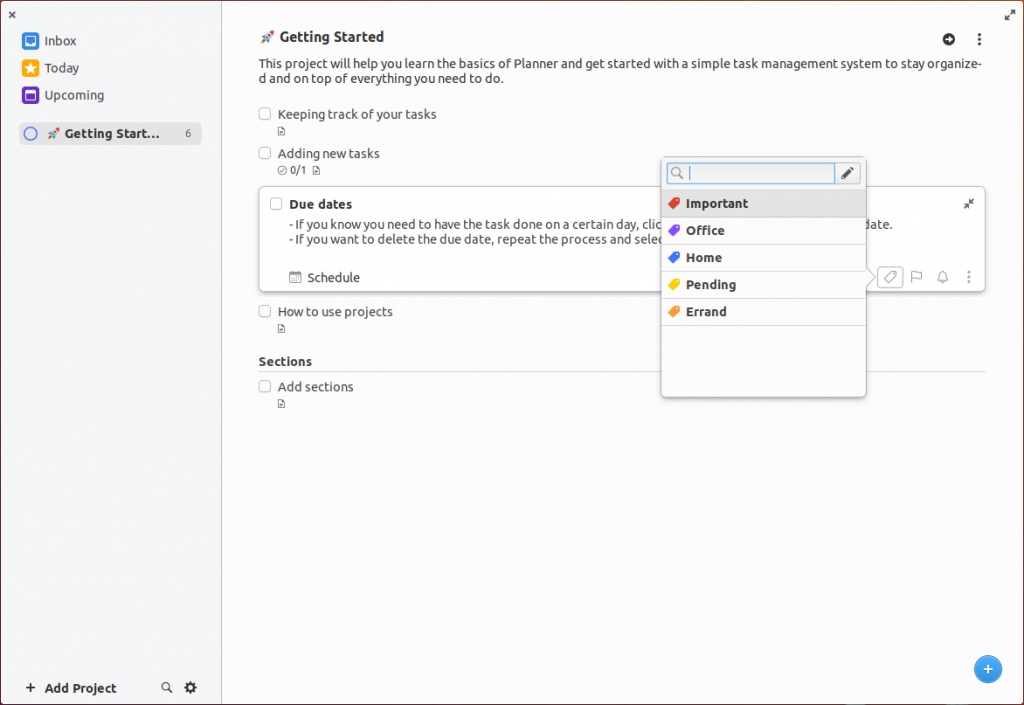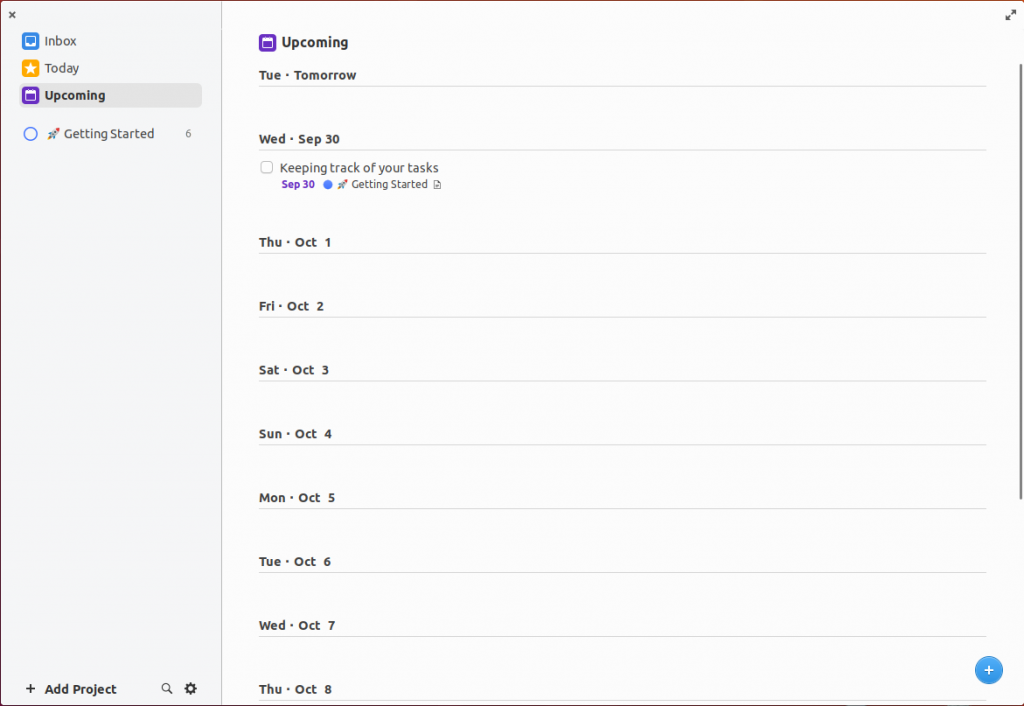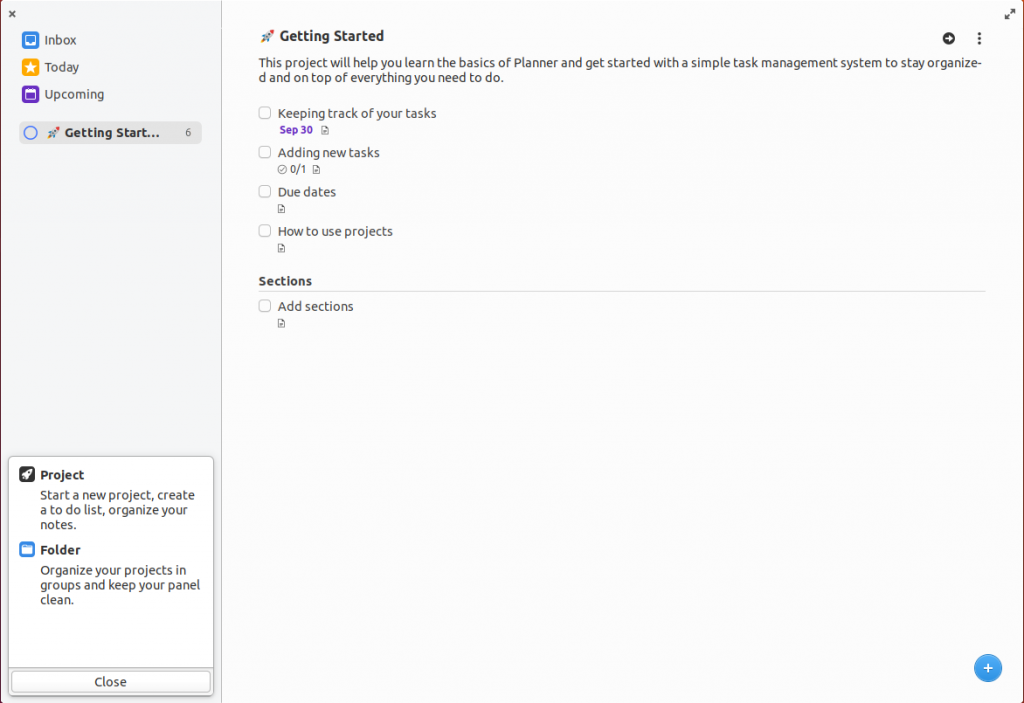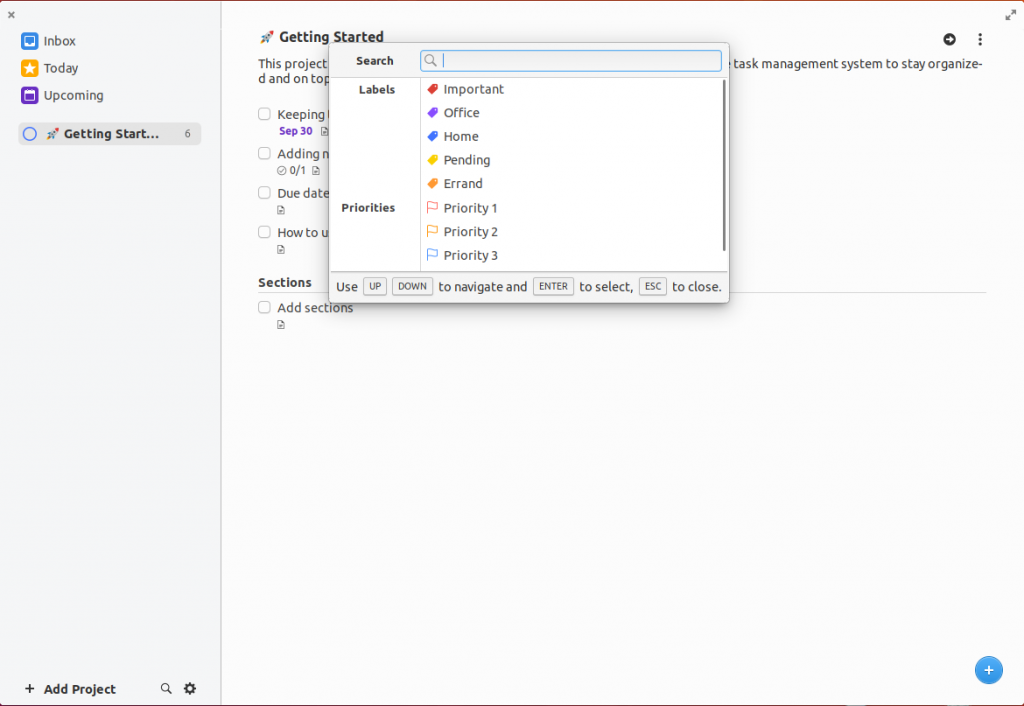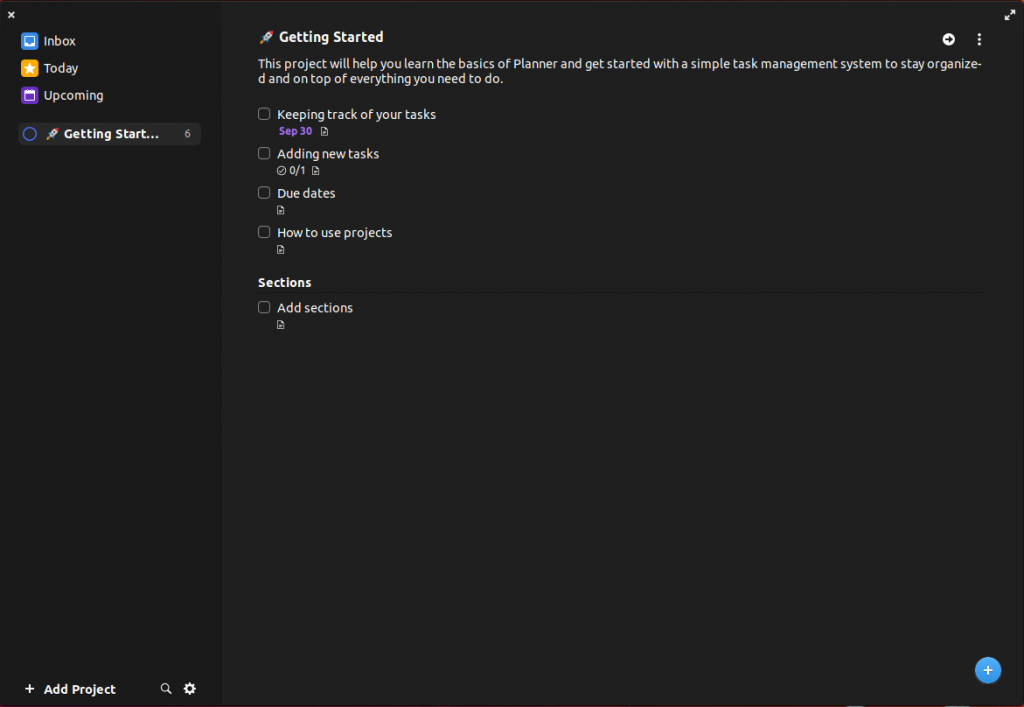Planner – free and open source software for tracking your tasks, projects, and goals for Linux
Review
You can add the following to a task:
Screenshots Software
Installation
The software Planner is available for installation on Linux.
| Installation method | OS |
|---|---|
| Deb | Ubuntu* 16.04/18.04/19.04/20.04, Linux Mint 18/19, Debian |
| Flatpak | Ubuntu, Linux Mint, Debian, Arch Linux, Fedora, CentOS, KDE Neon, openSUSE, elementary OS, Manjaro, Red Hat Enterprise Linux |
*Ubuntu (GNOME), Kubuntu (KDE), Xubuntu (XFCE), Lubuntu (LXDE)

Install Software via Flatpak package
flatpak install flathub com.github.alainm23.planner
Software Information
| Language Interface: | English |
| Description version: | 2.4.6 |
| Developer: | Contributors Planner |
| Programming language: | Vala |
| License: | GPL v3 |
| Software website: | planner-todo.web.app |