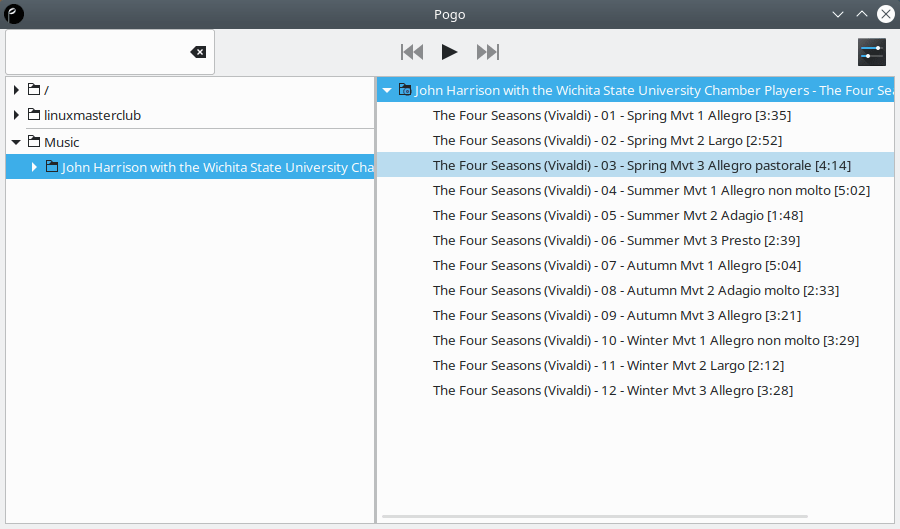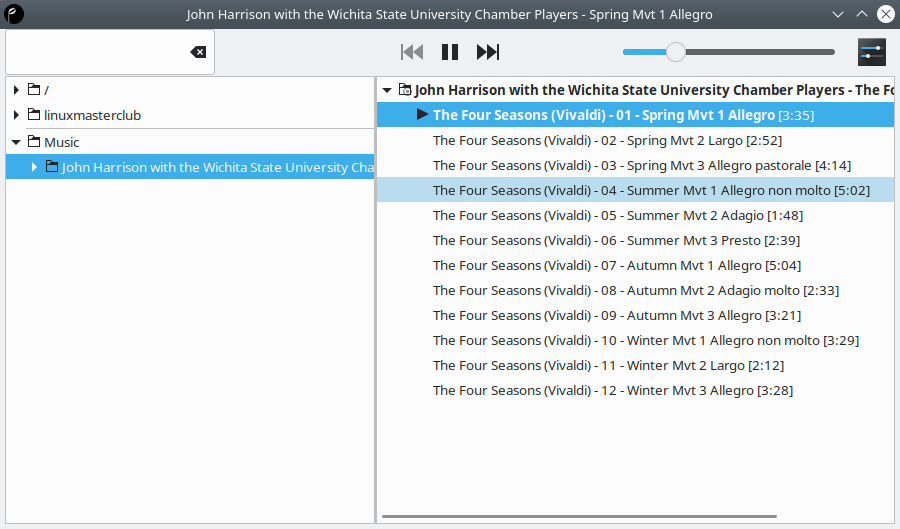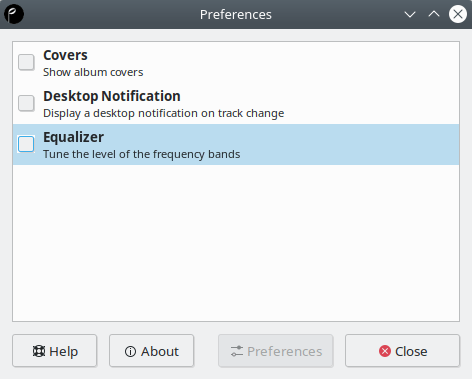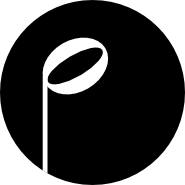
Pogo is a free and open source, fast and minimalist audio player for Linux
Review
Screenshots Software
Installation
The software Pogo is available for installation on Linux.
| Installation method | OS |
|---|---|
| PPA | Ubuntu* 16.04/18.04/19.04/20.04, Linux Mint 18/19, Debian |
*Ubuntu (GNOME), Kubuntu (KDE), Xubuntu (XFCE), Lubuntu (LXDE)

Install Software via PPA repository
sudo add-apt-repository ppa:pogo-dev/stable sudo apt-get update sudo apt-get install pogo
Software Information
| Language Interface: | English, Russian, Deutsch, Spanish, French and others |
| Description version: | 1.0.1 |
| Developer: | Jendrik Seipp |
| Programming language: | Python |
| License: | GPL v2 |
| Software website: | github.com/jendrikseipp/pogo |