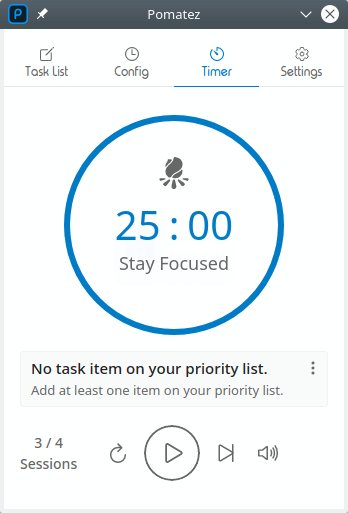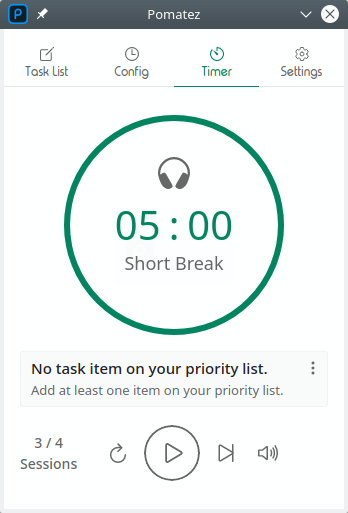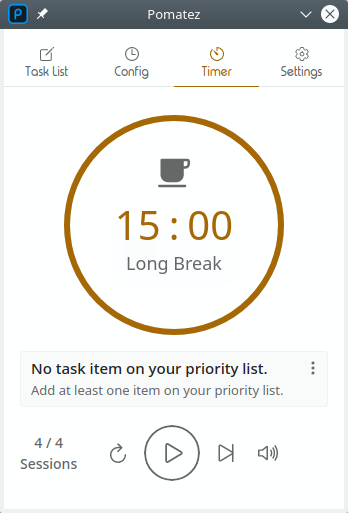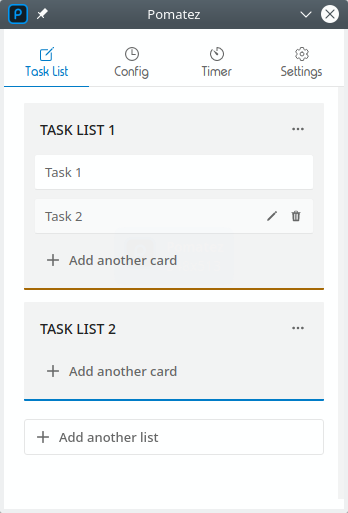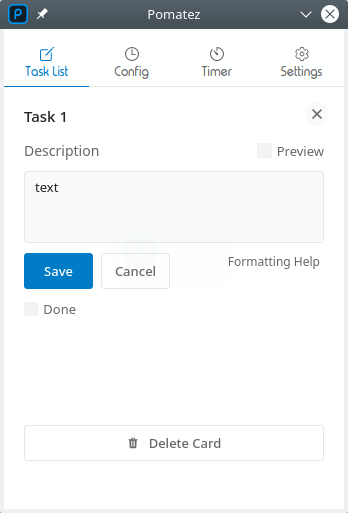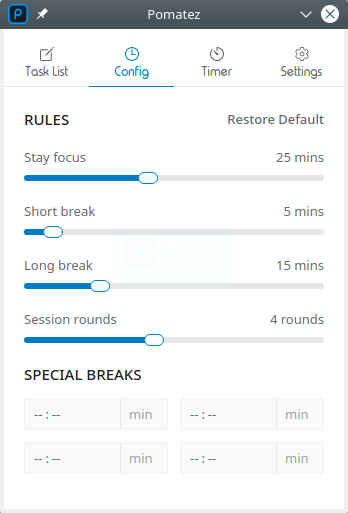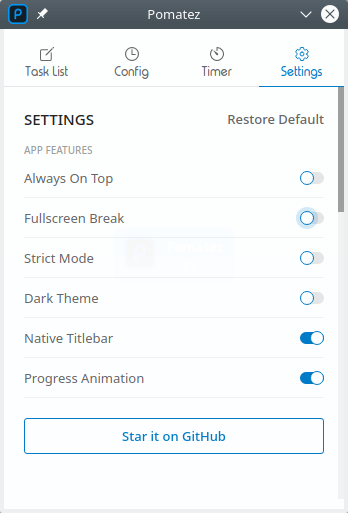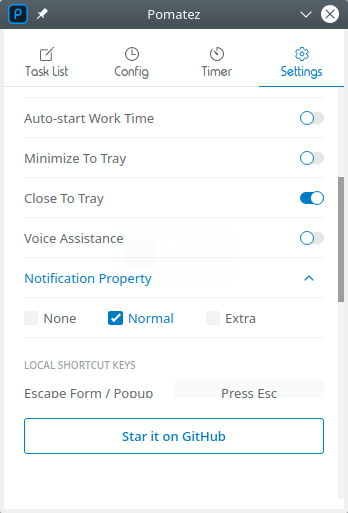Pomatez is a time management program based on the Pomodoro technique that will help you improve your productivity
Review
Screenshots Software
Installation
The software Pomatez is available for installation on Linux, Windows and macOS.
| Installation method | OS |
|---|---|
| Deb | Ubuntu* 16.04/18.04/19.04/20.04, Linux Mint 18/19, Debian |
| RPM | openSUSE, Rosa Linux, Mageia, ALT Linux, Fedora, CentOS, Red Hat Enterprise Linux and others |
| Snap | Ubuntu, Linux Mint, Debian, Arch Linux, Fedora, CentOS, KDE Neon, openSUSE, elementary OS, Manjaro, Red Hat Enterprise Linux |
| AppImage | Ubuntu, Fedora, openSUSE, CentOS, elementaryOS, Linux Mint and others |
| EXE | Windows |
| DMG | macOS |
*Ubuntu (GNOME), Kubuntu (KDE), Xubuntu (XFCE), Lubuntu (LXDE)

Install Software via Snap package
sudo snap install pomatez
Software Information
| Language Interface: | English |
| Description version: | 1.0.0 |
| Developer: | Roldan Montilla Jr |
| Programming language: | Electron |
| License: | MIT |
| Software website: | roldanjr.github.io/pomatez |